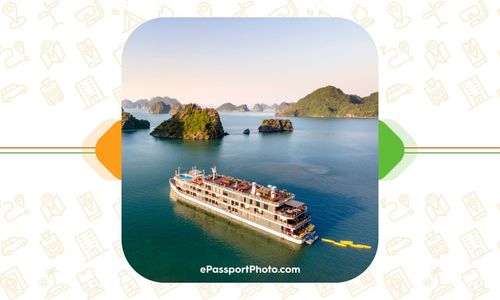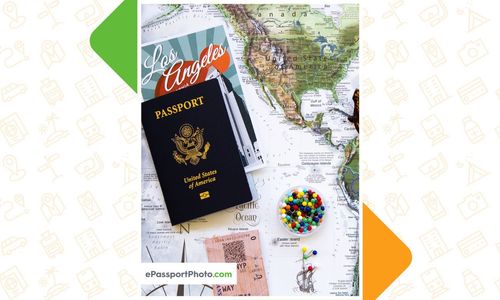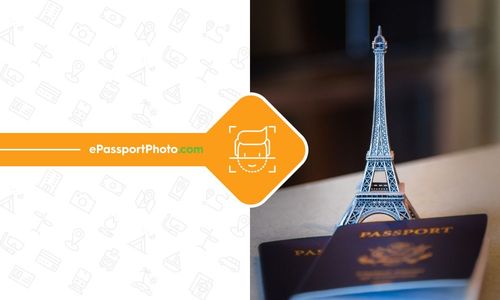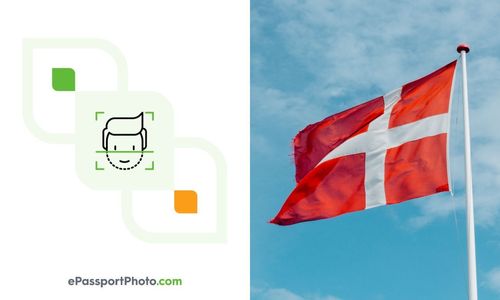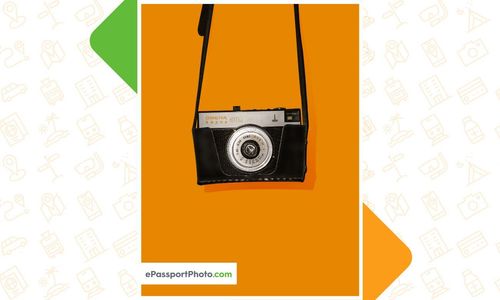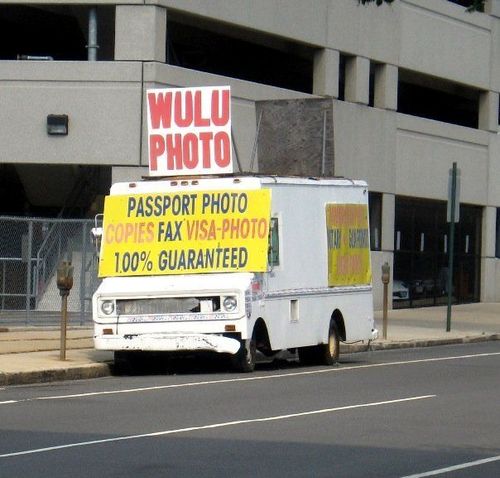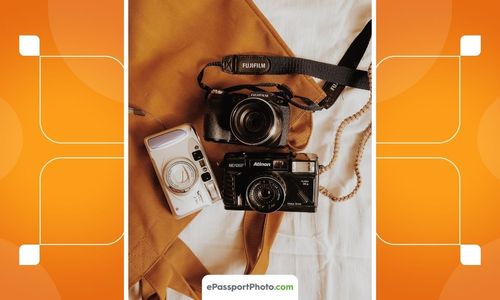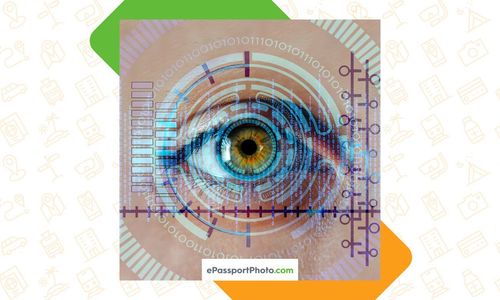Max Woolf
Travel
Max Woolf
Travel
Max Woolf

Epassportphoto

Epassportphoto

Epassportphoto

Epassportphoto

Epassportphoto

Epassportphoto

Epassportphoto

Epassportphoto

Epassportphoto

Epassportphoto

Epassportphoto

Epassportphoto

Epassportphoto

Epassportphoto

Epassportphoto

Epassportphoto

Epassportphoto

Epassportphoto

Epassportphoto

Epassportphoto

Epassportphoto

Epassportphoto

Epassportphoto

Epassportphoto

Epassportphoto

Epassportphoto

Epassportphoto

Epassportphoto

Epassportphoto

Epassportphoto

Epassportphoto

Epassportphoto

Epassportphoto

Epassportphoto

Epassportphoto

Epassportphoto

Epassportphoto

Epassportphoto

Epassportphoto

Epassportphoto

Epassportphoto

Epassportphoto

Epassportphoto

Epassportphoto

Epassportphoto

Epassportphoto

Epassportphoto

Epassportphoto

Epassportphoto

Epassportphoto

Epassportphoto

Epassportphoto

Epassportphoto

Epassportphoto

Epassportphoto

Epassportphoto

Epassportphoto

Epassportphoto

Epassportphoto

Epassportphoto

Epassportphoto

Epassportphoto

Epassportphoto

Epassportphoto

Epassportphoto

Epassportphoto

Epassportphoto

Epassportphoto

Epassportphoto

Epassportphoto

Epassportphoto

Epassportphoto

Epassportphoto

Epassportphoto

Epassportphoto

Epassportphoto

Epassportphoto

Epassportphoto

Epassportphoto

Epassportphoto

Epassportphoto

Epassportphoto

Epassportphoto

Epassportphoto

Epassportphoto

Epassportphoto

Epassportphoto

Epassportphoto

Epassportphoto

Epassportphoto

Epassportphoto

Epassportphoto

Epassportphoto

Epassportphoto

Epassportphoto

Epassportphoto

Epassportphoto

Epassportphoto

Epassportphoto

Epassportphoto

Epassportphoto

Epassportphoto

Epassportphoto

Epassportphoto

Epassportphoto

Epassportphoto

Epassportphoto

Epassportphoto

Epassportphoto

Epassportphoto

Epassportphoto

Epassportphoto

Epassportphoto

Epassportphoto

Epassportphoto

Epassportphoto

Epassportphoto

Epassportphoto

Epassportphoto

Epassportphoto

Epassportphoto

Epassportphoto

Epassportphoto

Epassportphoto

Epassportphoto

Epassportphoto

Epassportphoto

Epassportphoto

Epassportphoto

Epassportphoto

Epassportphoto

Epassportphoto

Epassportphoto

Epassportphoto

Epassportphoto

Epassportphoto

Epassportphoto

Epassportphoto

Epassportphoto

Epassportphoto

Epassportphoto

Epassportphoto
![The Search Wars: Is Google Losing Its Crown? [2023 Study]](/blog/uploads/small_social_media_search_engine_study_17e67f9b87.jpg)
![The Search Wars: Is Google Losing Its Crown? [2023 Study]](/blog/uploads/small_social_media_search_engine_study_17e67f9b87.jpg)