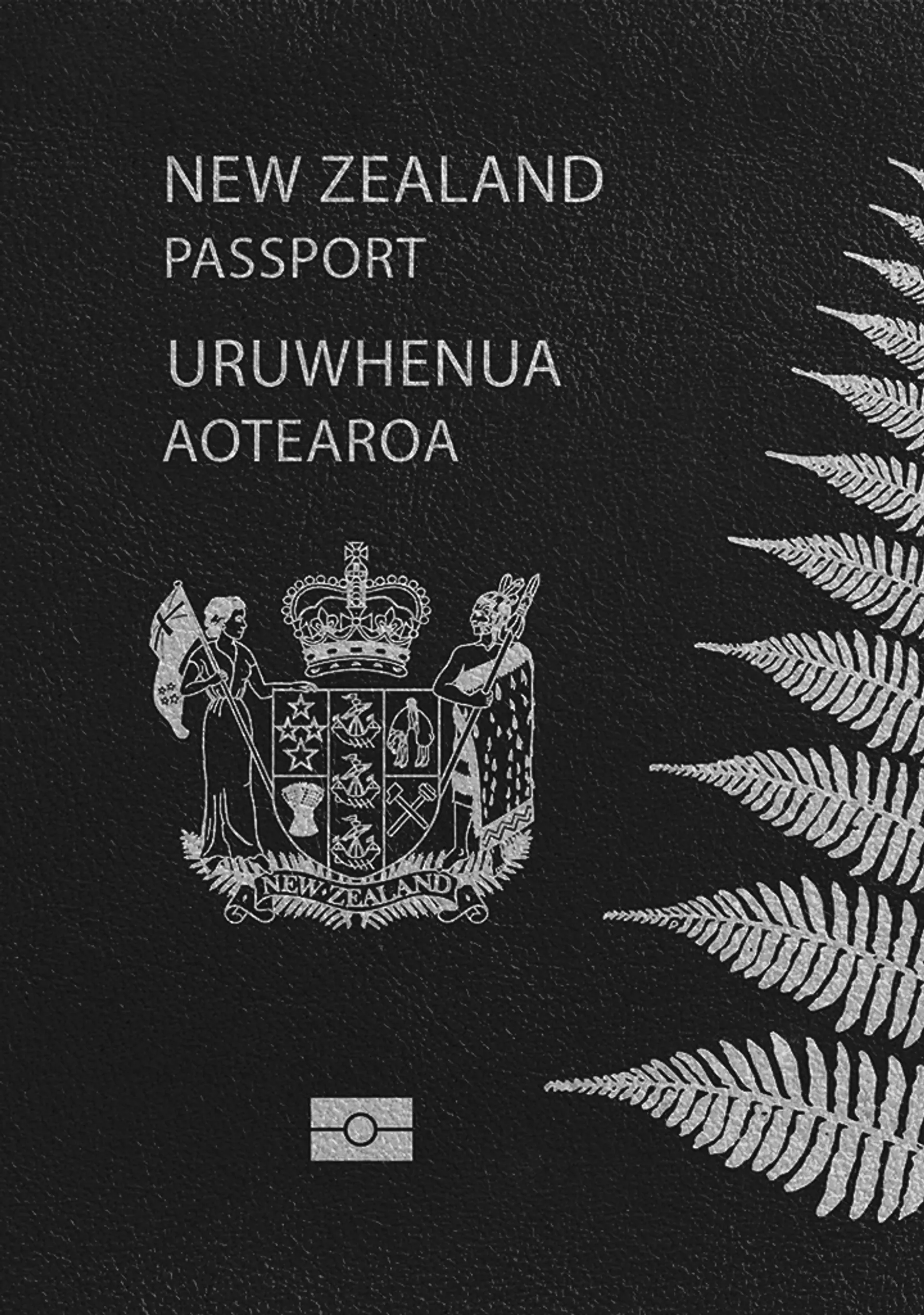Get Your Best Passport Photos
How to take your own biometric photo
Get the perfect biometric ID photo in 3 minutes or less.
Check out just how easy it is!

Take or upload a photo
First, snap a photo or upload one from your device. Our photo editing tool will help you frame the picture correctly.

Get your photo fine-tuned by AI
Next, AI fine-tunes your photo by adapting the background to meet all requirements. It also crops and resizes the image.

Let our experts verify the pictures
Finally, one of our experts carefully verifies the picture against official requirements. You get the feedback in under a minute.

Enjoy your new photos
Your 100% compliant photos are ready for instant download. You can also order printouts and get them delivered to your door.
Tips for taking your own biometric photos
Follow these steps to get the best results
Mind the distance
Pose 4–6 feet (1–2 meters) from the camera. Use a timer to take your photo or have someone snap it for you.
Face the camera directly
Keep your head straight. Avoid tilting your body or looking away. Remember: portrait mode is not suitable for any ID photos.
Ensure good lighting
Take your photos in daylight e.g., next to a bright window. Shadows on your face or in the background are not allowed.
Need more details? Read the information below
What are the NZ passport photo requirements?
The Government of New Zealand’s official website focuses on digital passport photo specifications. Everyone applying for an NZ passport must also submit a biometric photograph that:
- Has a 4:3 aspect ratio
- Is in JPG or JPEG format
- Was taken within the last 6 months
- Weighs between 250 KB and 10 MB
- Measures between 900 and 4500 pixels in width and 1200 and 6000 pixels in height
- Has plain, light-coloured background—authorities recommend light blue, grey, or cream
New Zealand passport photos must be in colour. They cannot be scanned from a physical copy.
You can wear prescription glasses for your passport photo. Ensure they don’t cover your eyes or facial features and don’t cause reflections or glare.
The only head coverings that are acceptable are the ones worn for medical or religious reasons.
The technical requirements above also pertain to NZ passport photos for children.
Where to get passport photos in New Zealand
In New Zealand, a few locations offer passport photo-taking services, including digital photo service. Here are some you might want to visit:
- Warehouse Stationery’s
- Selected pharmacies (e.g., Life Pharmacy)
- Professional photographers
There are also numerous photo studios and camera houses where it’s possible to take your NZ passport photo. Alternatively, you can always google “NZ passport photo near me” to find the nearest, most suitable location.
Whichever you choose, remember to ask the employee or photographer for digital photos for your passport.
How much is a passport photo in NZ?
The prices for NZ passport photos oscillate between $19 and $25. They can reach around $30 for baby passport photos.
Can I take my own photo for the NZ passport?
Yes, absolutely!
Don't stress about finding the perfect location or searching for a place that offers passport photos for babies. You can easily create your pictures at home using just your phone!
Our passport photo maker guarantees biometric photographs that meet the New Zealand government regulations, making it an ideal solution for every passport applicant. No more challenges while taking your baby’s passport photo, too. Snap as many pictures as needed until you get the perfect final result!
Our AI-backed passport photo checker and a team of passport photo experts will verify your NZ passport photo, providing you with a 100% guarantee of acceptance or a refund of double the original price.
Try our passport photo app today and discover how effortless it is to receive high-quality digital passport images directly to your email address.
Why take biometric photos with your phone?
You’ll get your photo done conveniently. In no time!

Save money
We offer expert feedback, door delivery, and high-quality printed or electronic photos—all reasonably priced, and from the comfort of your own home.

Save time
Get your photos fast with our online tool. No need to drive or wait in line. Our editor automatically adjusts your photo to meet compliance standards, saving you time and effort.

Meet all requirements
Our expert verification stages ensure we deliver photos that meet government regulations. We guarantee a 200% refund if your photo is rejected.

Look your best
Your biometric photograph will stay around for up to 10 years. Take as many shots as you need until you’re happy with what you see!

Save your little ones from stress
Spare your little ones some stress. Stay home rather than drive to a photography studio—use our unlimited free retakes to find a perfect shot!

Get a picture for any document you need
Prepare biometric photos for official documents with just one app. Perfect for visas, Green Cards, European passports, and others.
Get a photo for your passport or other documents
Pick your document and get started now