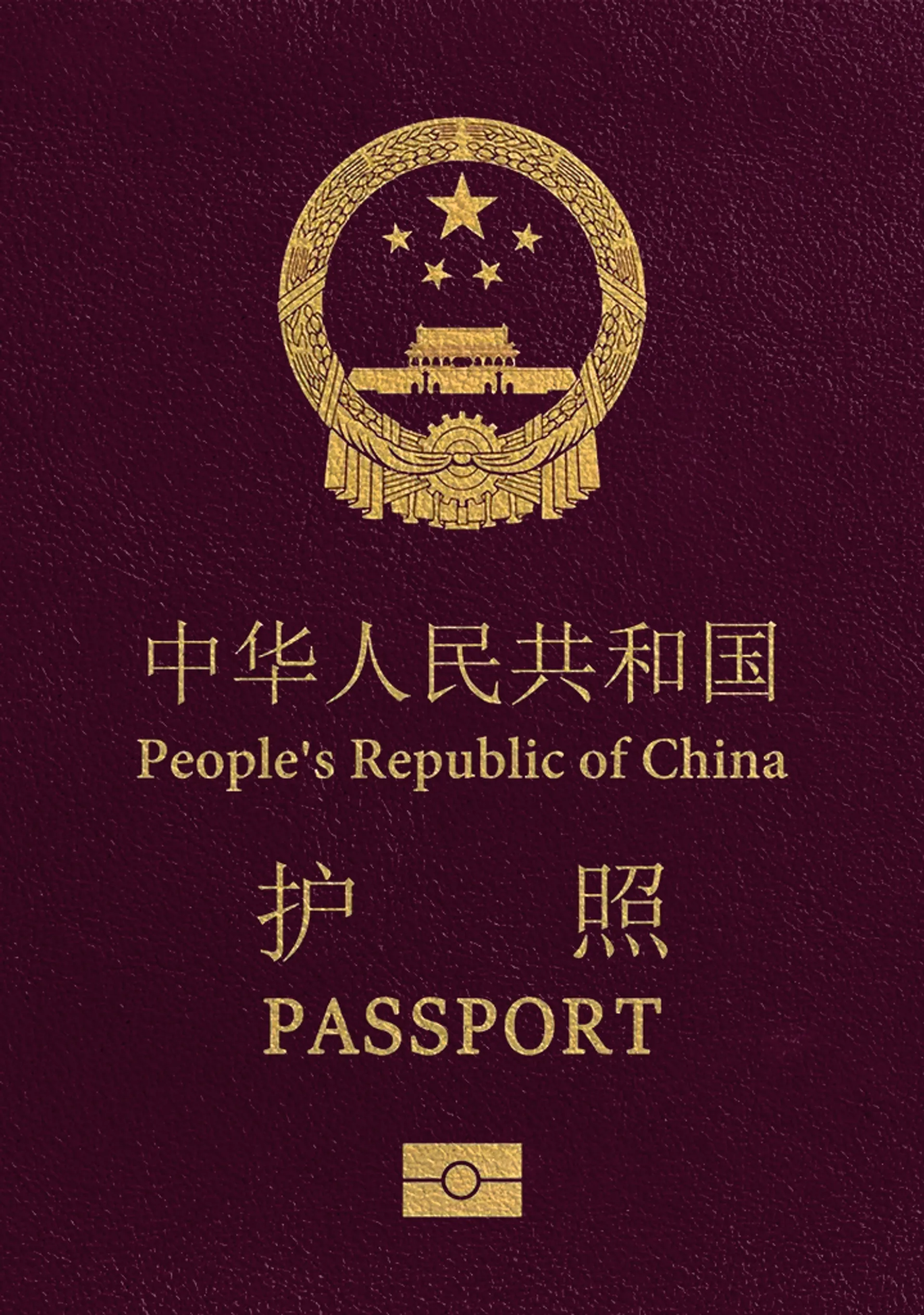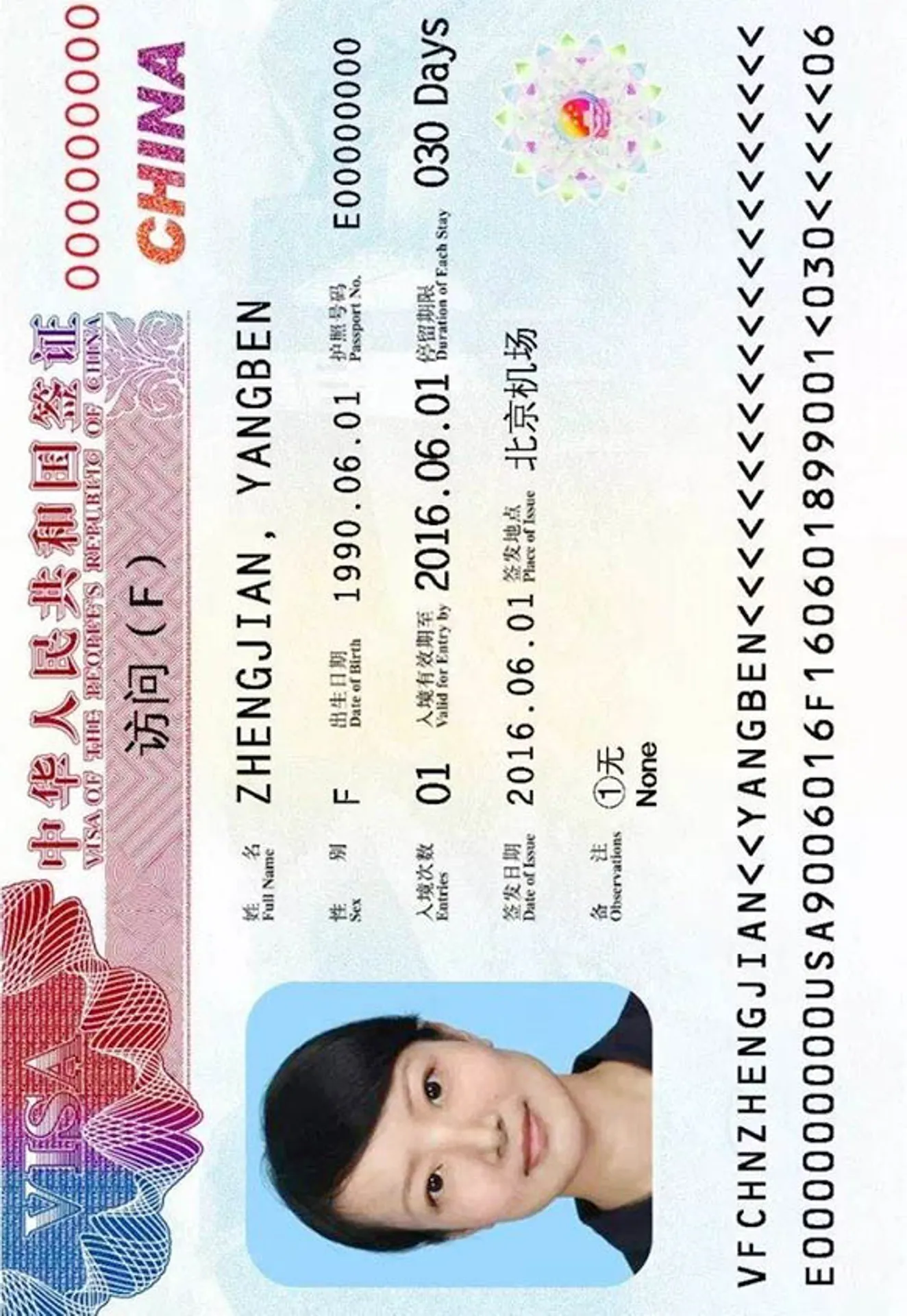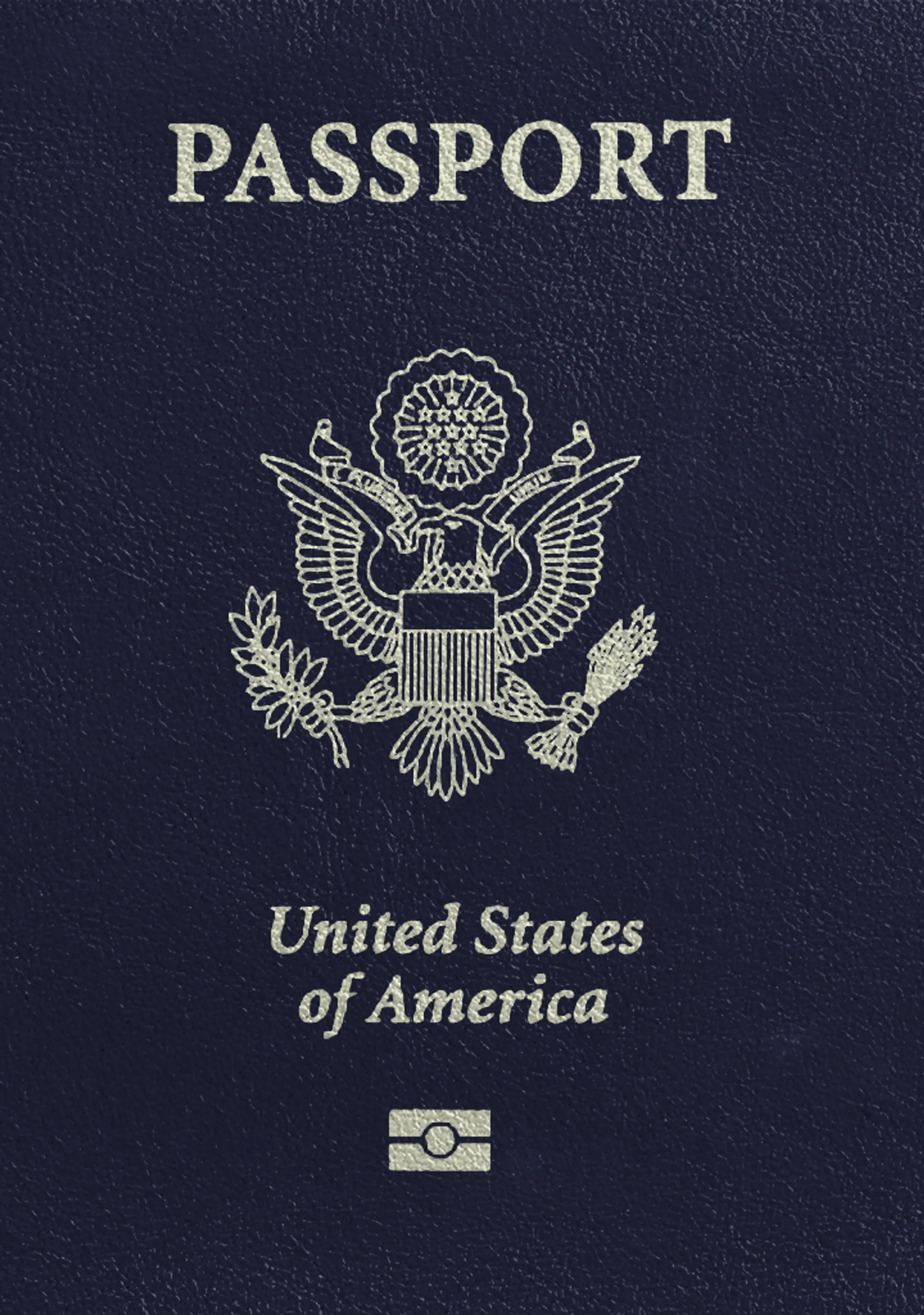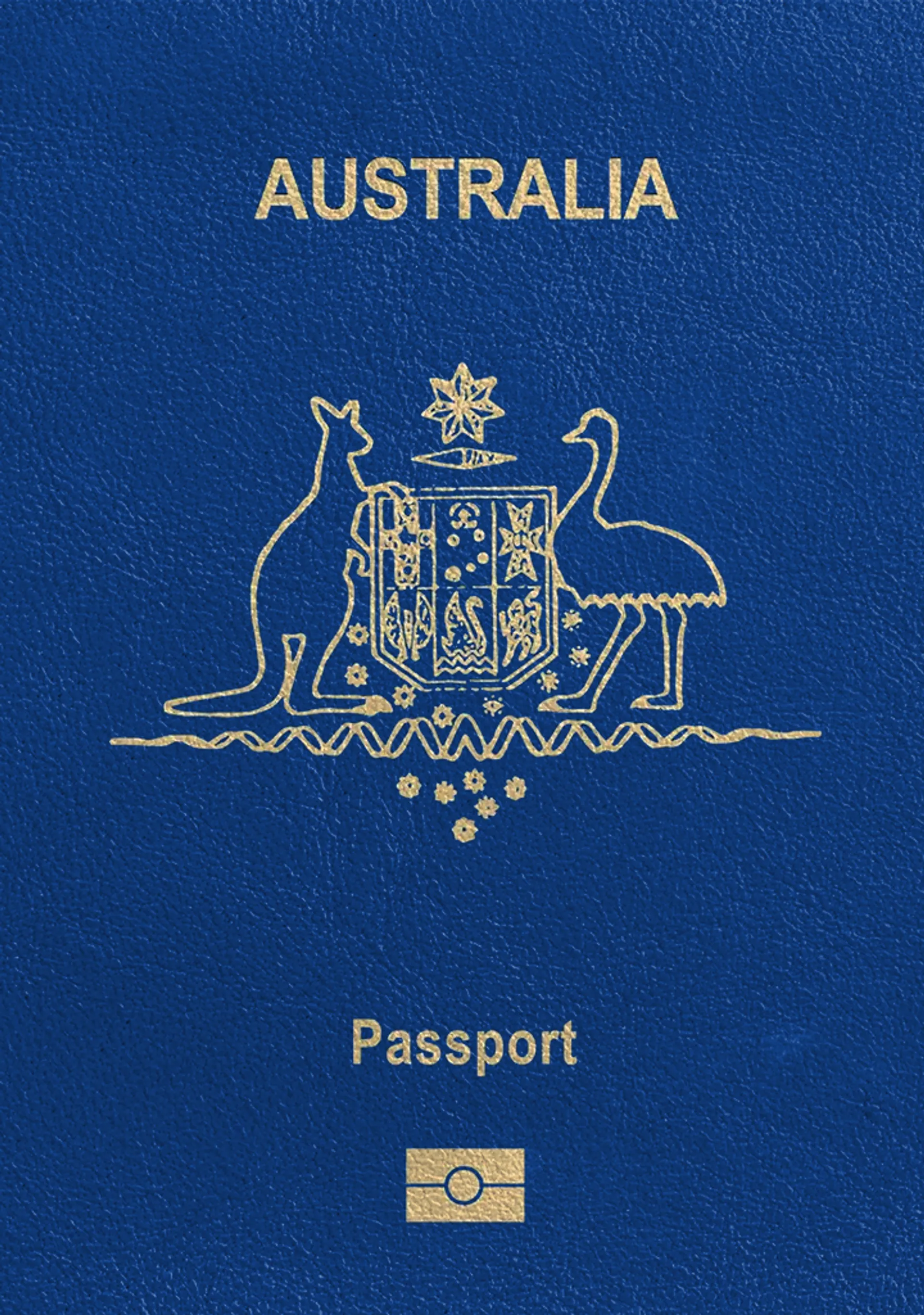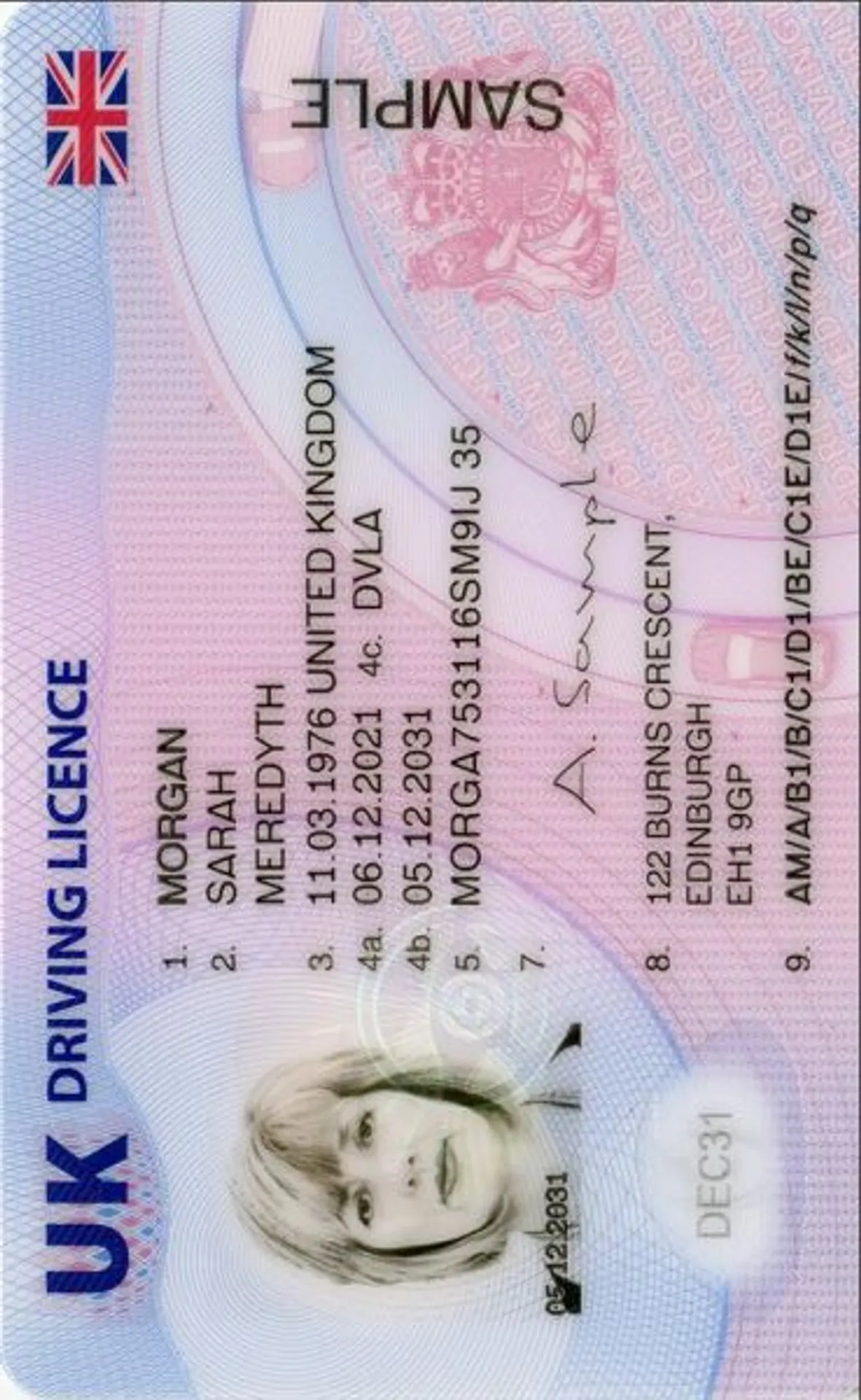Get Your Best Photos with Our Passport Photo Maker
Professional validation. Doorstep delivery. Unbeatable prices.
How to take your own biometric photo
Get the perfect biometric ID photo in 3 minutes or less.
Check out just how easy it is!

Take or upload a photo
First, snap a photo or upload one from your device. Our photo editing tool will help you frame the picture correctly.

Get your photo fine-tuned by AI
Next, AI fine-tunes your photo by adapting the background to meet all requirements. It also crops and resizes the image.

Let our experts verify the pictures
Finally, one of our experts carefully verifies the picture against official requirements. You get the feedback in under a minute.

Enjoy your new photos
Your 100% compliant photos are ready for instant download. You can also order printouts and get them delivered to your door.
Tips for taking your own biometric photos
Follow these steps to get the best results
Mind the distance
Pose 4–6 feet (1–2 meters) from the camera. Use a timer to take your photo or have someone snap it for you.
Face the camera directly
Keep your head straight. Avoid tilting your body or looking away. Remember: portrait mode is not suitable for any ID photos.
Ensure good lighting
Take your photos in daylight e.g., next to a bright window. Shadows on your face or in the background are not allowed.
NZ passport photos in a nutshell
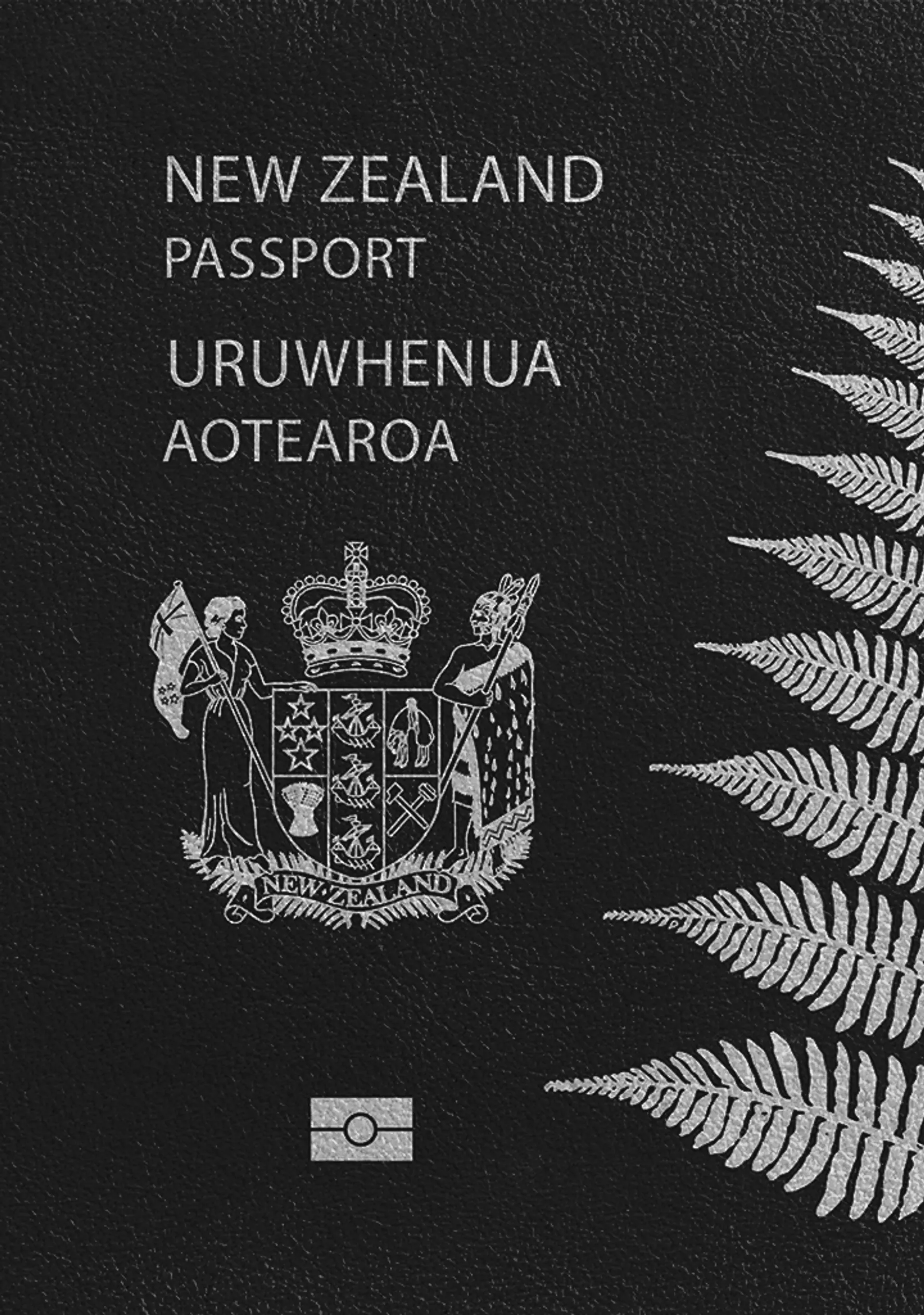
Size
Resolution
Is it suitable for online submission?
Is it printable?
Need more details? Read the information below
How do I take a New Zealand passport photo with a passport photo maker?
The process couldn’t be simpler. Instead of looking for a photography studio or a photo booth in the area, you can take your own passport photo size images at home—all you need is a digital camera (like the one on your smartphone) and a reliable passport photo maker app, like one of those our experts reviewed.
Got one? Great. Here’s what to do next:
- Take a photo at home. Make sure you snap it in a natural light source against a light-coloured background (e.g., white wall). Your smartphone’s digital camera is most likely perfectly suitable to take a high-quality passport photo
- Upload a photo. Once you’ve chosen the perfect photo, upload it to our mobile app or the online passport photo editor. The AI will crop, resize, and check if your image is compliant with the Irish passport photo requirements
- Get your passport photos. With our passport photo creator, you get the digital pictures in your inbox. Or, if you need passport photo prints, you can try our printing service to get perfect paper photos delivered straight to your doorstep!
Snap, upload, and download—3 steps to the best passport photo you’ve ever had! Our intuitive AI passport photo maker has all you’ll want from the best app for NZ passport pictures: facial detection, a background remover feature, and database of your country’s requirements.
Alternatively, if you prefer web tools, try a New Zealand passport photo size online creator like epassportphoto.com. This tool will automatically crop your uploaded digital photos to the correct size and change the background to the required light-coloured one.
Note: Most NZ passport photo online tools also support visa photos and ID photos. So, you can take your best photo for both documents in one place!
NZ passport photo—tips
To travel internationally, you need to apply for a New Zealand passport. But before you do that, learn about all the rules your new photo must meet. If you choose to fill in your New Zealand passport application online, you’ll need to upload 1 colour digital biometric image. For a paper application, New Zealand citizens need to attach 2 colour passport photo prints. Note that the same rules apply for the NZ passport renewal—both on paper and digital.
Now, let’s cover the essential New Zealand passport photo guidelines:
- Don’t edit the photo. Your NZ passport picture must reflect your natural look
- The background must be in a plain, light colour. Greys, blues, and creams are advised, but white background isn’t allowed
- Keep a neutral facial expression with your eyes open and mouth closed. Don’t smile or frown
- You can wear prescription glasses, but they must not cover your eyes. Avoid thick or dark frames and tinted glasses. Make sure there's no flash reflection reducing the photo quality
- JPG or JPEG format is required if you apply for your passport or a NZ passport renewal online. Scanned photos will be rejected
Need for details on the official requirements? We’ve compiled all the information in a handy guide you can check out! Or leave the job to our passport size photo maker. After you upload a photo, a biometric photo expert will evaluate it against all guidelines—within minutes!
Note: Would you prefer to use an online passport size photo maker? Check our web software for NZ passport photos perfect for online submission!
Get New Zealand passport photos with the best AI passport photo maker!
You no longer need to waste time in traffic to get to a professional photo studio. With a smartphone in your hand, you can take professional NZ passport photos at home. And most importantly—be sure they’ll be accepted.
Whether you try a passport photo maker online or a mobile photo booth app, you're one photo upload away from travelling internationally with the perfect photo in your document!
Download our NZ passport photo maker (iOS & Android) and see how you can create the perfect biometric photo conveniently. Get high quality photos for your next passport, green card, or visa application!
Get a photo for your passport or other documents
Explore popular documents around the world