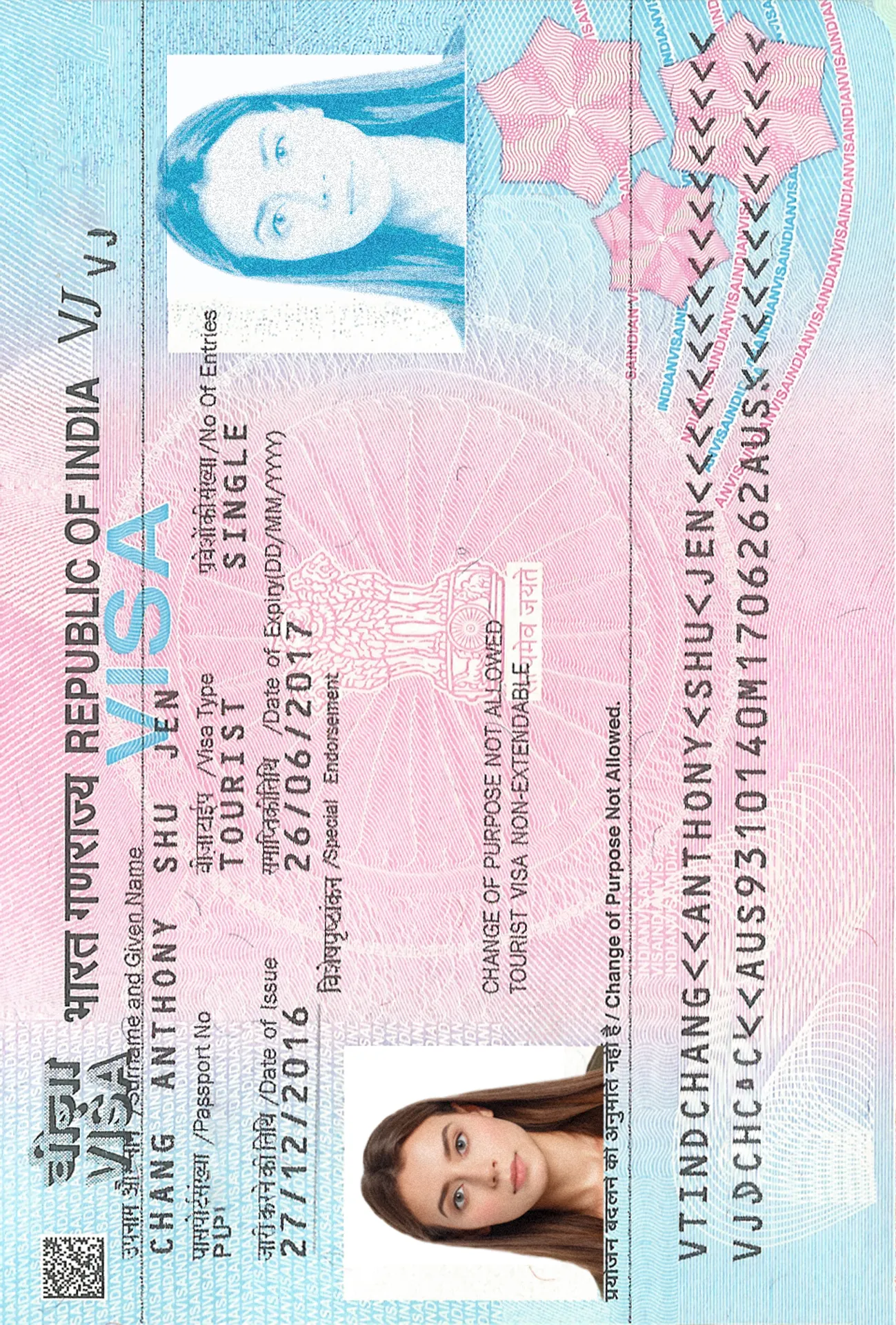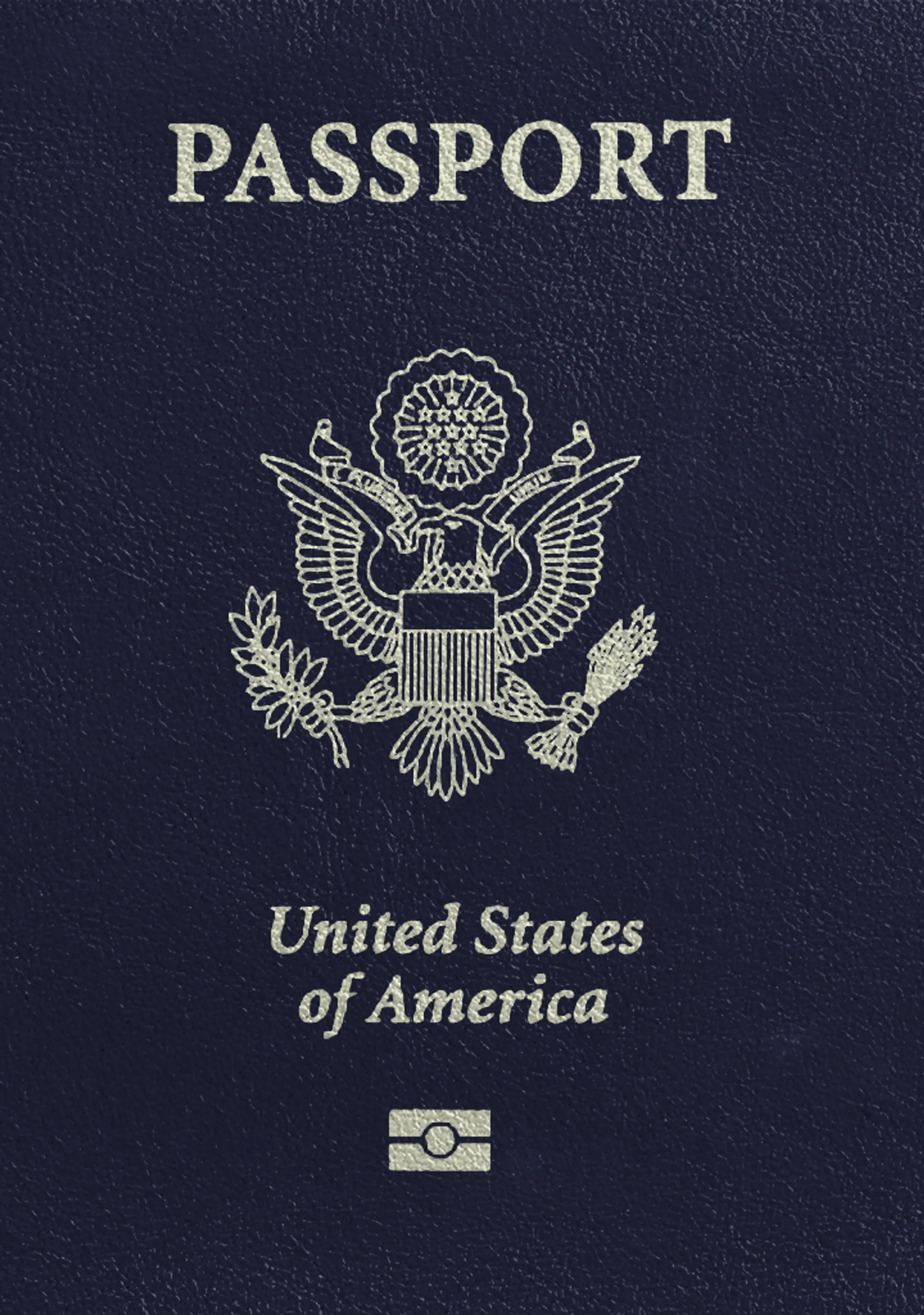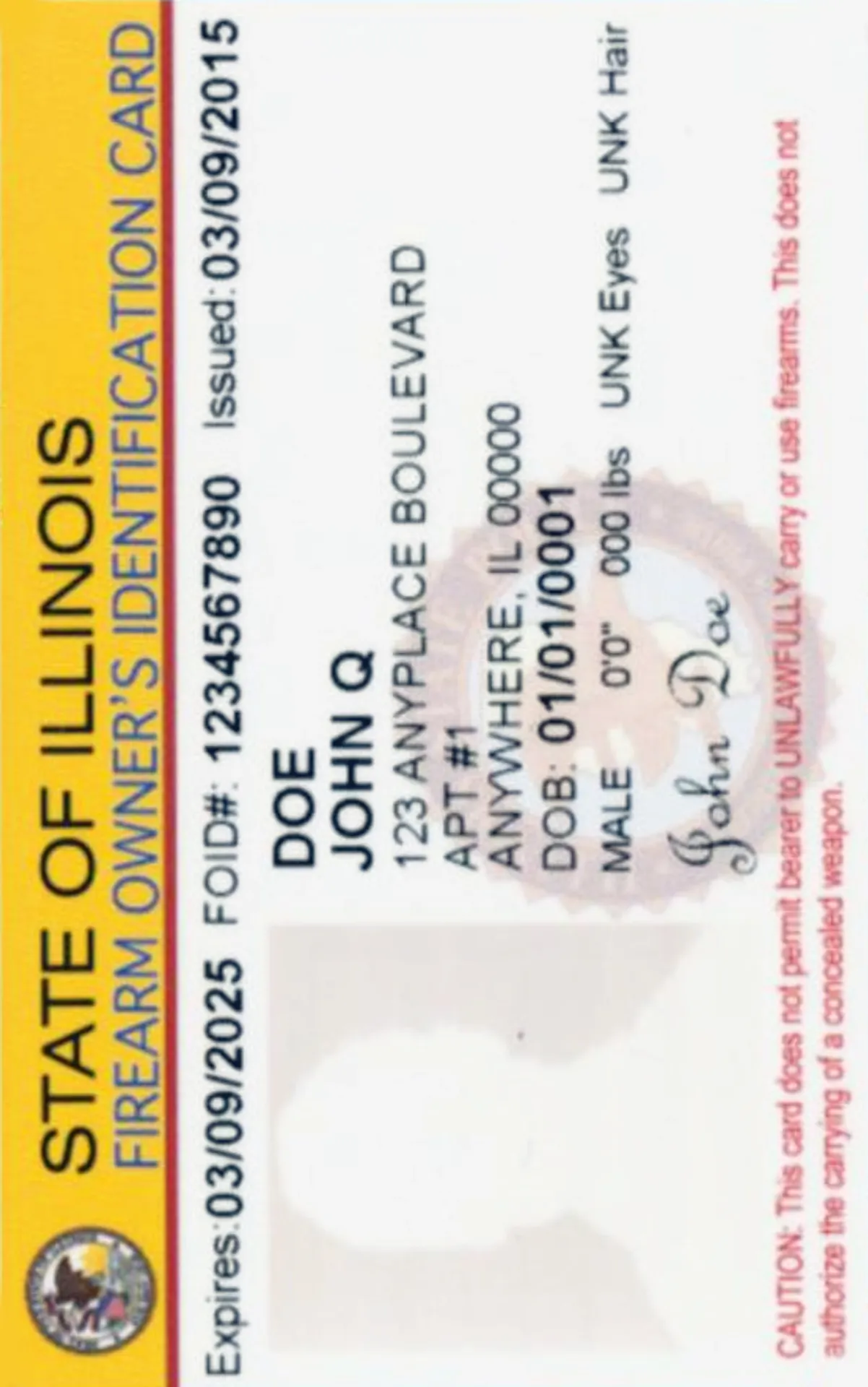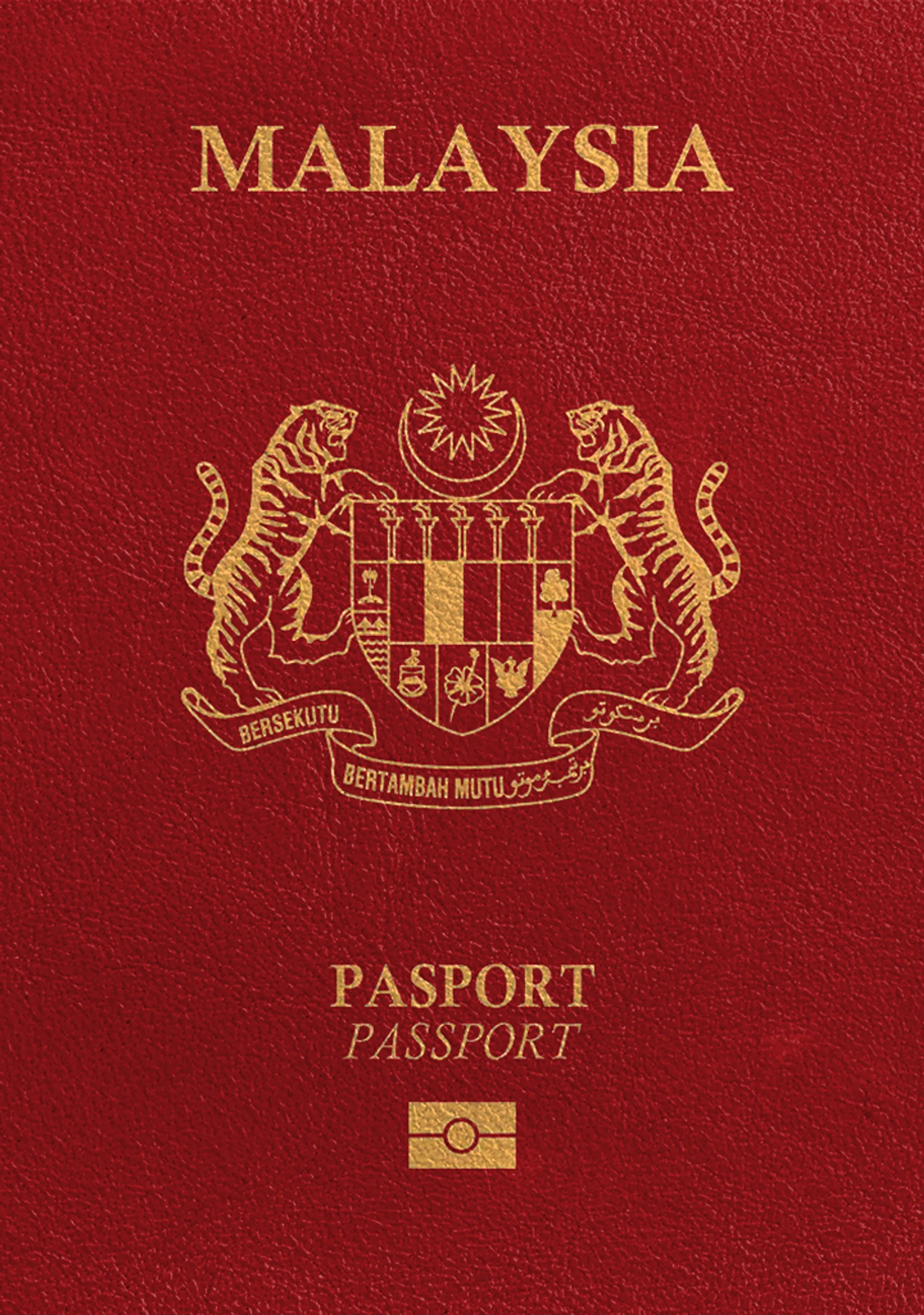Get Your Best DV Lottery Photo
How to take your own biometric photo
Get the perfect biometric ID photo in 3 minutes or less.
Check out just how easy it is!

Take or upload a photo
First, snap a photo or upload one from your device. Our photo editing tool will help you frame the picture correctly.

Get your photo fine-tuned by AI
Next, AI fine-tunes your photo by adapting the background to meet all requirements. It also crops and resizes the image.

Let our experts verify the pictures
Finally, one of our experts carefully verifies the picture against official requirements. You get the feedback in under a minute.

Enjoy your new photos
Your 100% compliant photos are ready for instant download. You can also order printouts and get them delivered to your door.
Tips for taking your own biometric photos
Follow these steps to get the best results
Mind the distance
Pose 4–6 feet (1–2 meters) from the camera. Use a timer to take your photo or have someone snap it for you.
Face the camera directly
Keep your head straight. Avoid tilting your body or looking away. Remember: portrait mode is not suitable for any ID photos.
Ensure good lighting
Take your photos in daylight e.g., next to a bright window. Shadows on your face or in the background are not allowed.
DV Lottery photo in a nutshell

Size
Resolution
Is it suitable for online submission?
Is it printable?
Need more details? Read the information below
DV Lottery photo requirements
To enter the Diversity Visa (DV) Lottery, you must provide a digital photo meeting the official guidelines.
Your DV Lottery photo must:
- Be recent (taken within the last 6 months). No, you can’t use the same photo from last year's DV Lottery
- Taken in color, against a plain, white, or off-white background, with good lighting, no patterns or shadows
- Have no edits—your natural facial features must be evident
- Show your full face, with a neutral facial expression, both eyes open and looking straight at the camera with no hats or head covering (except for medical or religious reasons)
- Be saved in JPEG format
- Have a square aspect ratio of 600x600 pixels, the file size must not exceed 240 kB (kilobytes), and the compression ratio must be equal to or under 20:1
Instead of a digital image, you can hand in a scan of a printed photo. To scan a picture for your Diversity Visa application, do it with a resolution of at least 300 dpi (preferably 600 dpi). The scanned photo can't be blurry or contain shadows.
Follow these requirements to get the best photos for the Green Card Lottery and get your application accepted on the first attempt.
If selected for an interview, you’ll additionally need to bring 2 identical photos that are:
- 2x2 inches in size
- Printed on high-quality photo paper
Check the US Department of State website for more details on photo requirements and DV Lottery applications.
DV Lottery photo size
Here are a couple of extra considerations regarding the size of your DV Lottery picture. The size is a crucial photo requirement when applying for a Green Card Lottery.
Official notes from the State Department indicate the size of a DV Lottery photo in pixels, as you must hand in a picture in digital format. Still, you may like to know the size in other units.
You may also want to take a look at the official Photo Composition Template for detailed information. Here you can find a table with a handy overview:
|
DV Lottery Photo Size |
|
|
In millimeters (mm) |
51x51 mm |
|
In centimeters (cm) |
5.1x5.1 cm |
|
In inches (in) |
2x2 in |
|
In pixels (px) |
600x600–1200x1200 px |
|
Photo resolution (dpi) |
300–600 dpi |
Note: Our DV Lottery photo editor will help you resize a photo for the DV Lottery online, for free, and in a couple of seconds!
Read the next section to ensure your photo meets all of these guidelines so you don’t waste years of your life taking a DV Lottery photo.
DV Photo tool, editor and checker in one!
Many applicants have reported using the DV Lottery Photo Checker, a popular but unofficial tool for checking their photos before submitting their applications.
It is important to note that the State Department officers may still reject a photo even if the DV Photo Checker approves it.
Therefore, relying solely on this tool may not necessarily increase your chances of a successful DV Lottery application.
In contrast, the ePassportPhoto service comes with a 200% money refund guarantee, and photos are validated both by AI and photography professionals.
Thanks to such a strict verification process, you can snap a Green Card Lottery photo on your phone.
Our built-in DV Lottery photo editor will help you crop and resize your photo to meet the official requirements.
Alternatively, you can use Photoshop or other tools to edit your DV photo. Such tools, however, can’t be used as photo validators/checkers.
How do I make a DV photo?
- Grab your phone and snap a picture or submit a photo from your gallery.
- Wait a couple of seconds for the DV photo checker to see if the image meets official requirements.
- If the AI system detects any discrepancy from the State Department guidelines, you’ll get feedback so you can take a new photo.
- The DV photo editor crops the picture, changes the background and makes further edits if needed.
- The tool generates a fully-compliant DV photo, ready to download in the right format and file size.
Use our DV photo tool now!
Get a photo for your passport or other documents
Pick your document and get started now