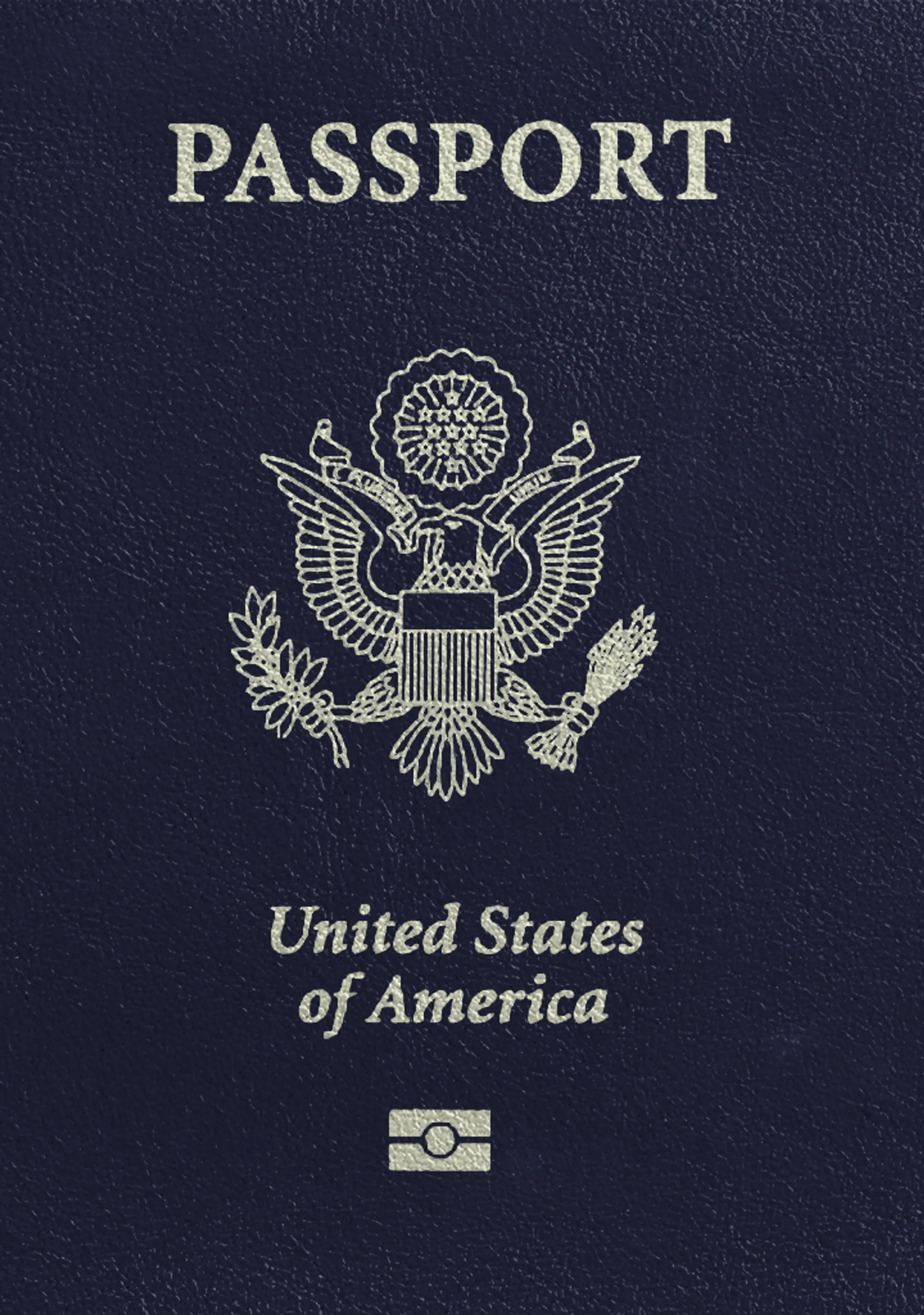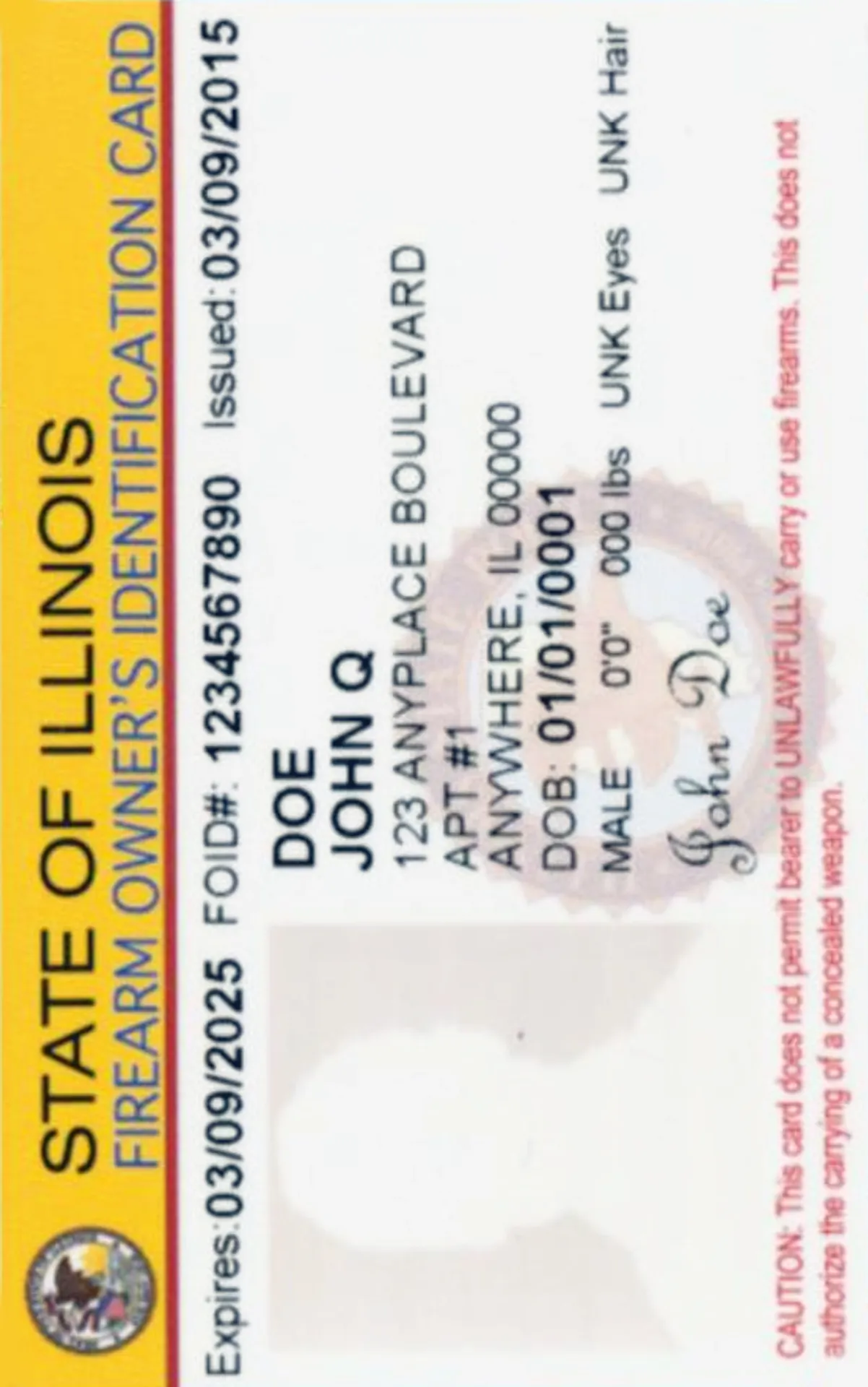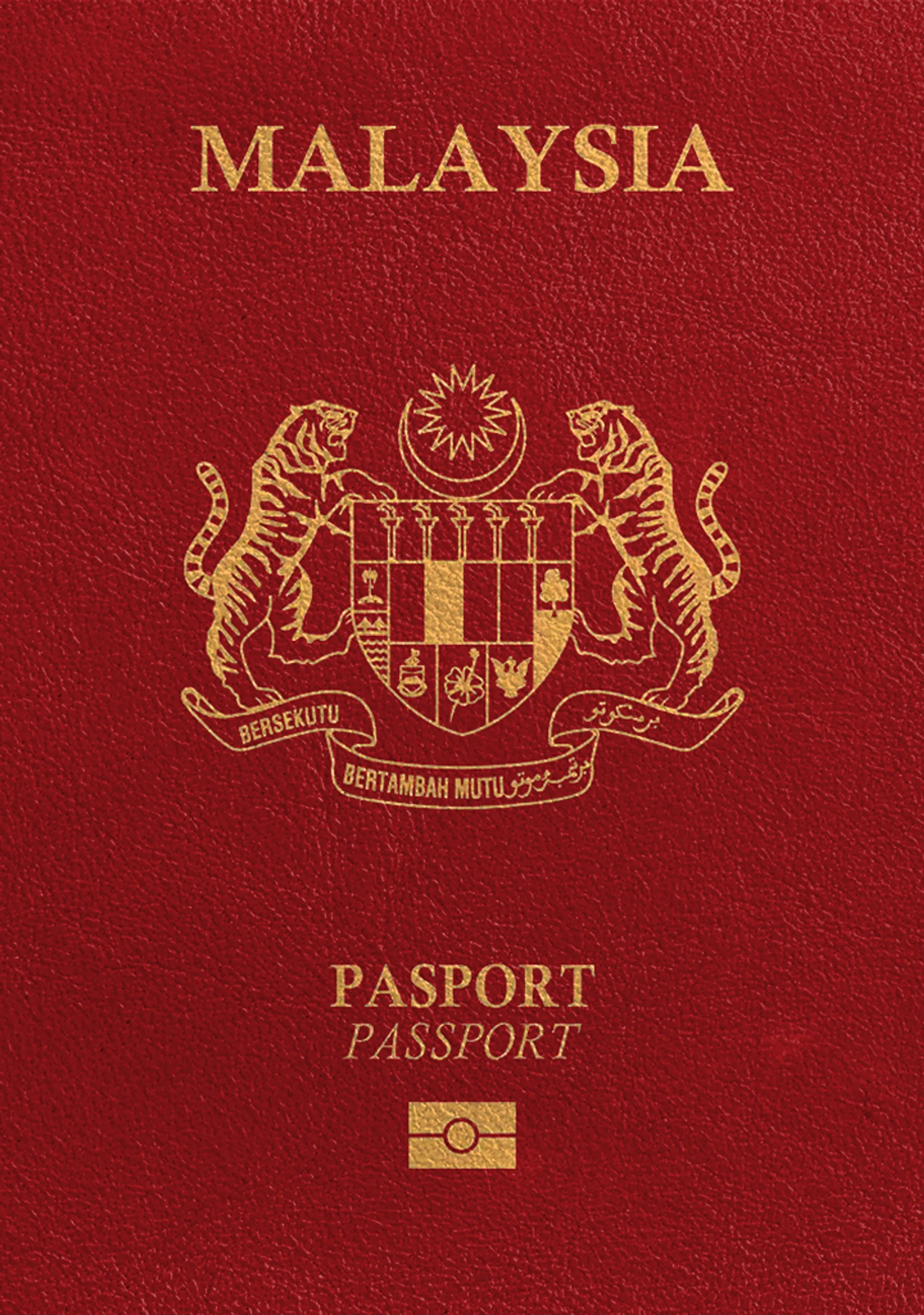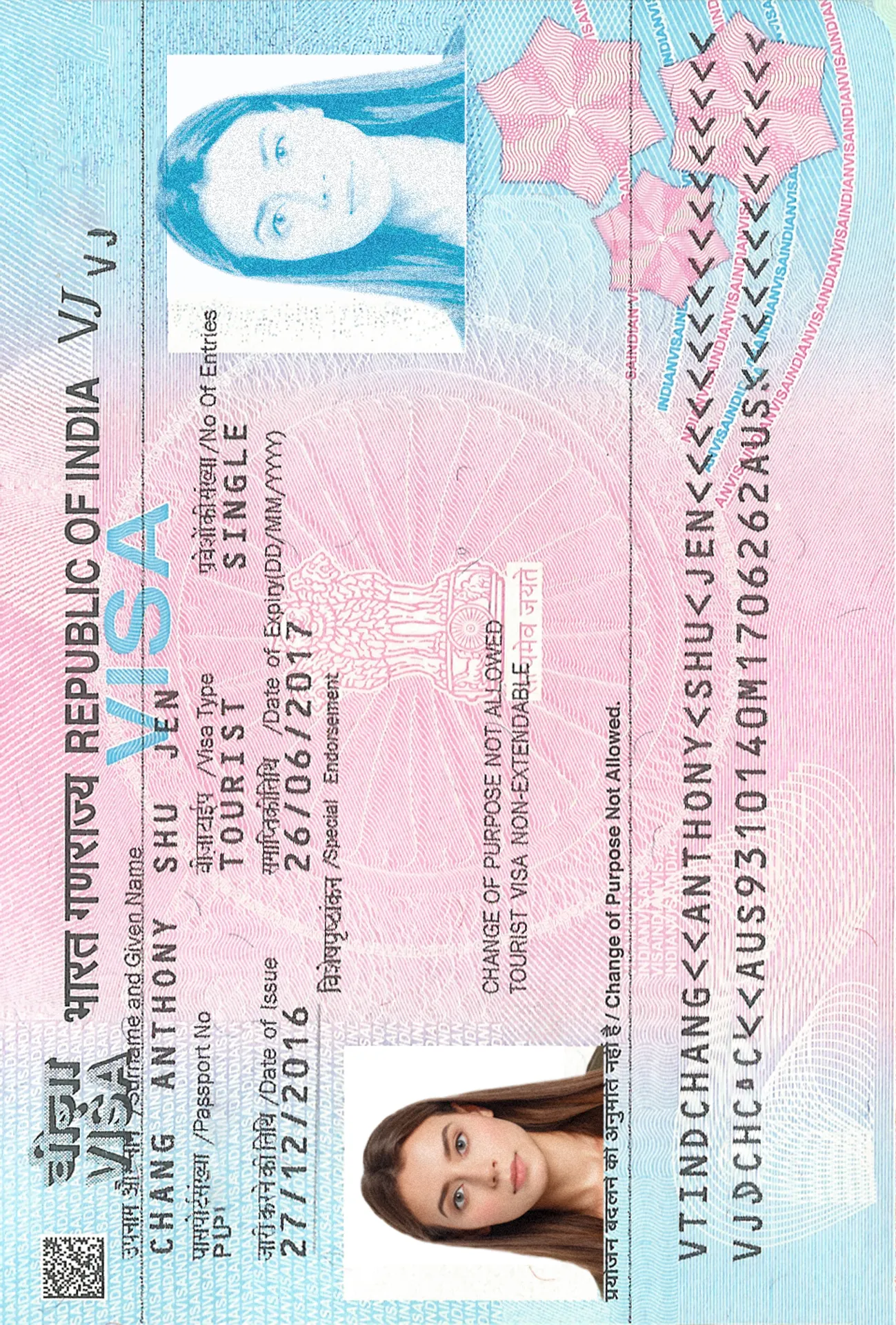Get Your Best 2x2-inch Photo
How to take your own biometric photo
Get the perfect biometric ID photo in 3 minutes or less.
Check out just how easy it is!

Take or upload a photo
First, snap a photo or upload one from your device. Our photo editing tool will help you frame the picture correctly.

Get your photo fine-tuned by AI
Next, AI fine-tunes your photo by adapting the background to meet all requirements. It also crops and resizes the image.

Let our experts verify the pictures
Finally, one of our experts carefully verifies the picture against official requirements. You get the feedback in under a minute.

Enjoy your new photos
Your 100% compliant photos are ready for instant download. You can also order printouts and get them delivered to your door.
Tips for taking your own biometric photos
Follow these steps to get the best results
Mind the distance
Pose 4–6 feet (1–2 meters) from the camera. Use a timer to take your photo or have someone snap it for you.
Face the camera directly
Keep your head straight. Avoid tilting your body or looking away. Remember: portrait mode is not suitable for any ID photos.
Ensure good lighting
Take your photos in daylight e.g., next to a bright window. Shadows on your face or in the background are not allowed.
2x2-inch photos in a nutshell

Size
Resolution
Is it suitable for online submission?
Is it printable?
Need more details? Read the information below
Where to get 2x2 passport photos?
You can take 2x2 pictures for your passport or visa at a local photo booth or a professional studio. To find the best place, simply search for “where to take a 2x2 inch photo.” You’ll then get a map of all locations near you.
Or you can also get 2x2 passport pictures without leaving your home. What you’ll need is a smartphone capable of taking high-resolution photos and a 2x2 photo converter on your phone to take quality pictures. We curated a list of top-rated passport photo apps that’ll crop and resize all images to meet the requirements of biometric photos.
How do you make a 2x2 picture on an iPhone?
The quickest method for obtaining a passport photo is by using a specialized app that generates 2x2 images in compliance with the official US passport standards. If you are unsure which iPhone app is the most suitable for passport photos, you can check our expert review of the most commonly used iOS 2x2 photo converters.
How do I resize a passport photo to a 2x2-inch size?
There are many options for how to crop your photo to a 2x2-inch size, including mobile passport photo apps we tested in our blog or highly-rated online passport photo makers like epassportphoto.com.
It’s also possible to produce a passport photo at home with tools like Photoshop. Still, such software usually calls for advanced editing skills. By comparison, mobile and online 2x2 picture apps are more user-friendly and efficient in generating passport images that comply with regulations.
How do I make a passport size photo on my phone?
Several passport size photo editors offer resizing features to adjust your image to the required 2x2-inch dimensions for a passport. We prepared a comprehensive review to help you determine which 2x2 passport photo app is most suitable for your particular needs.
For the best results, we suggest using mobile photo booths specifically designed for generating passport photos, as they ensure that the image follows a 2x2 template and meets the official US passport photo criteria.
How to print 2x2 photos?
Once you have a compliant image generated by a 2x2 photo converter, you can:
- Take a digital image to a printing shop nearby (such as Walgreens or CVS) and print it out on matte or glossy paper
- Order 2x2 prints to your mailbox. Many passport photo makers, provide printing services
- Print your 2x2 photos at home with a high-quality photo printer. For more details on printers suitable for biometric pictures, read our handy guide
Where to print 2x2 photos?
You can easily print 2x2 photos at a local pharmacy or a convenience store. Many such locations across the US offer printing services suitable for printing 2x2 photos compliant with the US passport photo requirements. To find places near you, Google “where can I print 2x2 photos,” and you’ll get a precise map with the closest stores.
Alternatively, check our tips on creating 2x2-inch photo prints at home. Learn which high-quality printers are best for getting biometric pictures.
What is the 2x2 photo size in different measuring units?
The size of a US passport photo is naturally provided in inches. However, you may need to take your biometric picture abroad, and then it’s handy to know the size of a 2x2 inch photo in cm (centimeters).
Additionally, for those who opt for a digital passport application, it’s important to know how many pixels is a 2x2-inch photo. The table below summarizes the size of 2x2 pictures in all necessary measuring units.
|
2x2-inch Photo Size |
|
|
In millimeters (mm) |
51x51 mm |
|
In centimeters (cm) |
5.1x5.1 cm |
|
In inches (in) |
2x2 in |
|
In pixels (px) |
600x600 px |
Note: Not sure if your 2x2 inch photo in pixels is correct? Upload a photo from your phone, and our 2x2 picture maker will automatically adjust the size!
Get your 2x2 photos with an online passport photo generator!
Where to get a 2x2 photo quickly and easily? At home! You no longer need to spend time and money on traveling to a professional photographer. With our 2x2 passport photo app, you’re the photographer—and we ensure your image complies with the US passport photo requirements.
Download our photo booth app (iOS and Android) and take biometric 2x2 photos in a few minutes. You don’t need to worry about anything. Our expert verification and acceptance guarantee will ensure your image gets accepted.
Get a photo for your passport or other documents
Pick your document and get started now