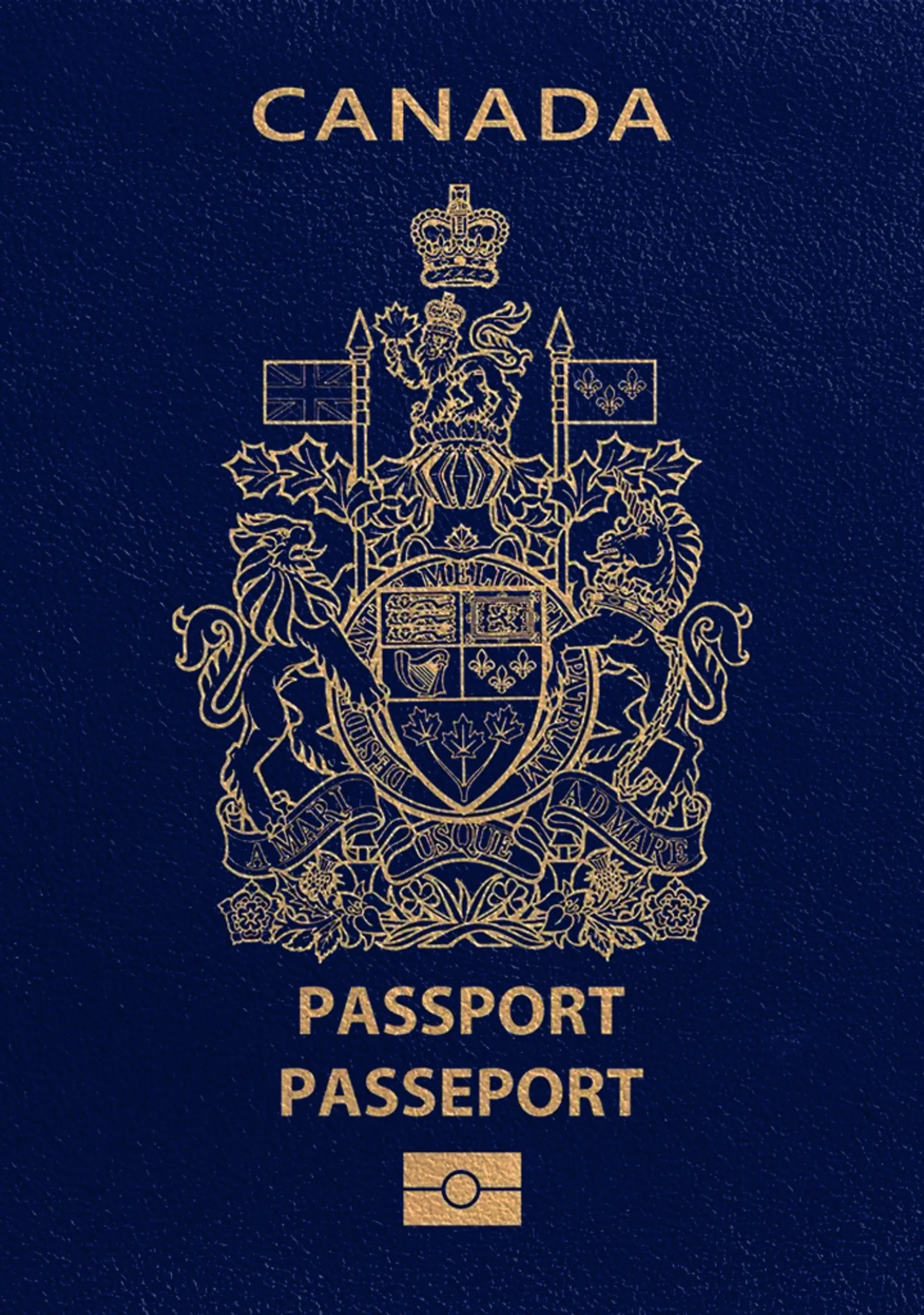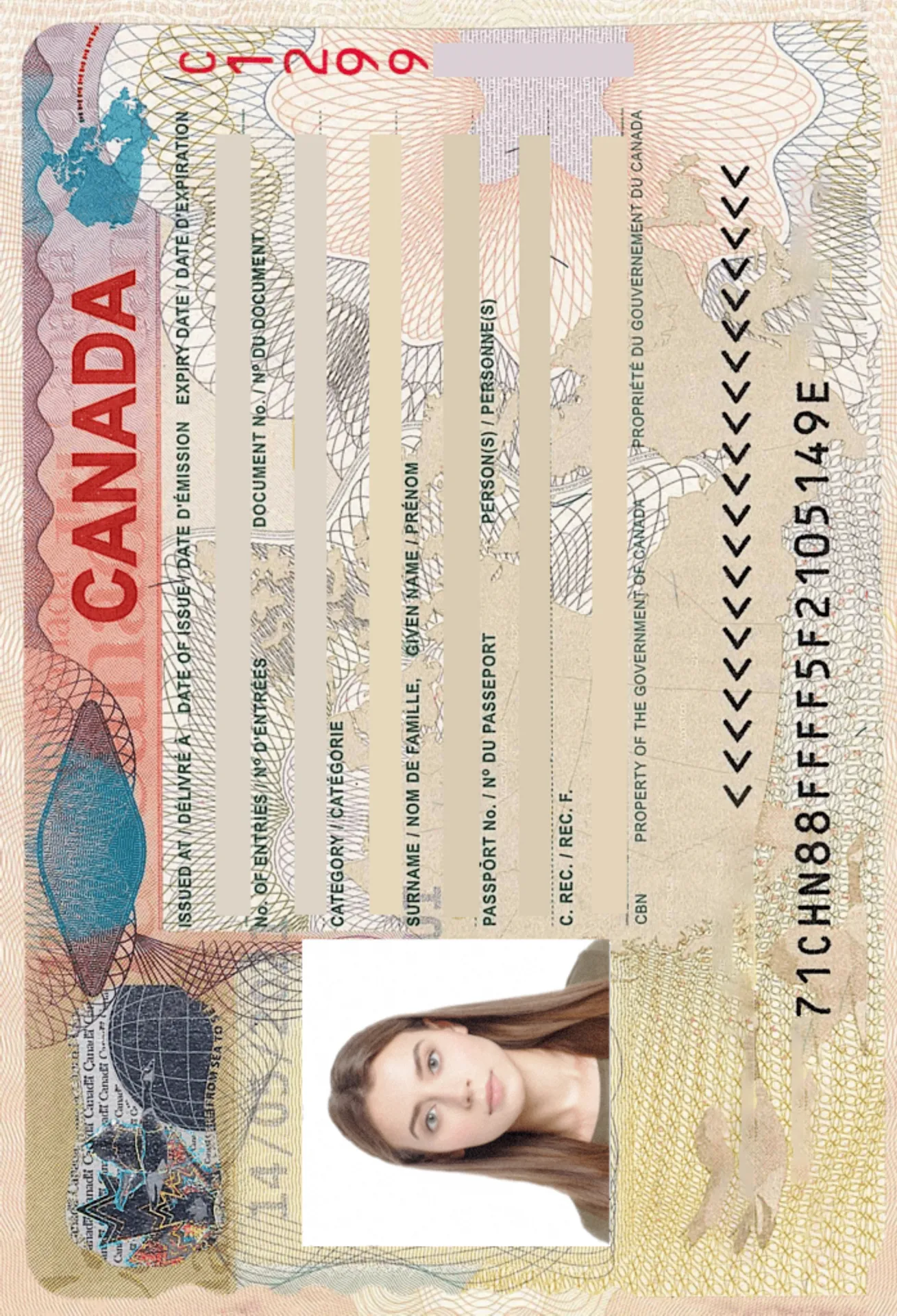Get Your Best PAL Photo
How to take your own biometric photo
Get the perfect biometric ID photo in 3 minutes or less.
Check out just how easy it is!

Take or upload a photo
First, snap a photo or upload one from your device. Our photo editing tool will help you frame the picture correctly.

Get your photo fine-tuned by AI
Next, AI fine-tunes your photo by adapting the background to meet all requirements. It also crops and resizes the image.

Let our experts verify the pictures
Finally, one of our experts carefully verifies the picture against official requirements. You get the feedback in under a minute.

Enjoy your new photos
Your 100% compliant photos are ready for instant download. You can also order printouts and get them delivered to your door.
Tips for taking your own biometric photos
Follow these steps to get the best results
Mind the distance
Pose 4–6 feet (1–2 meters) from the camera. Use a timer to take your photo or have someone snap it for you.
Face the camera directly
Keep your head straight. Avoid tilting your body or looking away. Remember: portrait mode is not suitable for any ID photos.
Ensure good lighting
Take your photos in daylight e.g., next to a bright window. Shadows on your face or in the background are not allowed.
PAL photo in a nutshell
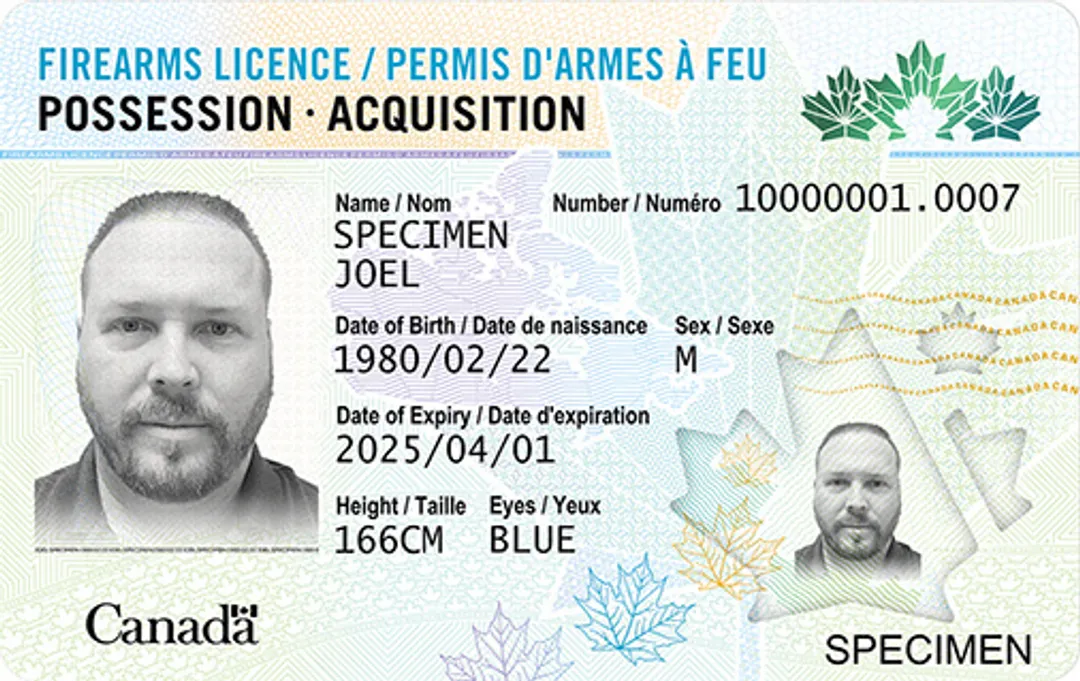
Size
Resolution
Is it suitable for online submission?
Is it printable?
Need more details? Read the information below
PAL photo requirements
If you’d like to apply for a Possession and Acquisition Licence (PAL) in Canada and be one of the more than 400,000 citizens who own it, you must provide an image meeting the official requirements.
No, a Canadian passport photo doesn’t work for your Canadian Firearms Licence, as these pictures have different sizes.
Below you can find a handy table with size information about PAL photos all wrapped up in different units.
|
PAL Photo Size |
|
|
Printed photo (inches) |
1¾ x 2¼ in |
|
Printed size (millimetres) |
45x57 mm |
|
Printed size (centimetres) |
4.5x5.7 cm |
|
Digital size (pixels) |
≤280x370 px |
However, you might be ineligible to complete an online application and required to hand in Form RCMP 5592 along with a printed copy of your PAL photo if
- You’re a minor
- Your licence has already expired
- Your offline renewal application is up and running
Note that you may not have to provide a photograph if this violates your religious beliefs.
And below are some specifications for a digital PAL photo if completing an online submission.
|
Format |
JPG or JPEG |
|
File size |
Between 200KB–6MB |
|
Aspect ratio |
4:3 |
Here’s the rest of the Firearms Licence photo requirements applicable for both printed and digital copies:
- The photo must be in colour, taken against a light-coloured background, in focus and clear, unaltered, and without red-eye, shadows, or glare
- You took the picture in the last 12 months
- Your face is in the centre of the photo, and all facial features are clearly visible, in full frontal view
- Your head takes up 2/3 of the photo and the top of your shoulders are visible
- You don’t smile but keep a neutral facial expression with your mouth closed and both eyes open
- You don’t wear glasses or head covering. You do this only for medical or religious purposes though it’d be better to take off your prescription glasses as the frame may obscure your face
- A PAL guarantor signs and verifies your identity. A PAL guarantor is an adult signing both the application form and the PAL photo to verify the applicant’s identity. Your guarantor can be one of your references or someone who has known you for over a year.
The Canadian Firearms Program explains more detailed PAL photo requirements on the Royal Canadian Mounted Police (RCMP) website.
Note: our PAL photo online editor automatically converts your image into a fully government-compliant Canadian Firearms Licence photo!
Where to get a PAL photo
Go to Google Maps and type “pal photo near me,” “where to get pal photo,” or “where to get pal photo taken” in the search bar to get the best results. You’ll find the nearest photography studio or retail store offering photo services, such as Shoppers Drug Mart.
However, you no longer need a PAL photo in physical format as you can apply for your Canadian Firearms Licence online instead of by mail, meaning you can submit a digital photo for a PAL application.
Can you take your own photo for PAL?
Yes, you can get your own PAL photo.
Use ePassportPhoto to get a 100% government-compliant PAL image or a different biometric photo conveniently in 1 minute. This is the right place to get a digital photo for the firearms licence if you’re looking for complete user convenience and a money-back guarantee.
Take your PAL photo online anywhere with your phone.
How the PAL photo tool works
Upload an existing photo from your gallery or take as many photo shots as you want from the comfort of your place. Then upload the image to the PAL photo converter and wait for the AI system to:
- Crop the image to the right size.
- Check if it meets official requirements.
- Give you feedback in case you’d need to retake the photo.
- Edit the PAL photo background so you’re free to take the picture anywhere.
- Improve saturation, focus, and other image quality properties if needed.
- Generate a ready-to-download PAL photo you can attach directly to your Canadian Firearms Licence application.
Completing a PAL online submission was never this easy! Use our PAL photo creator to enjoy a satisfaction guarantee and get the perfect biometric photo.
Get a photo for your passport or other documents
Pick your document and get started now