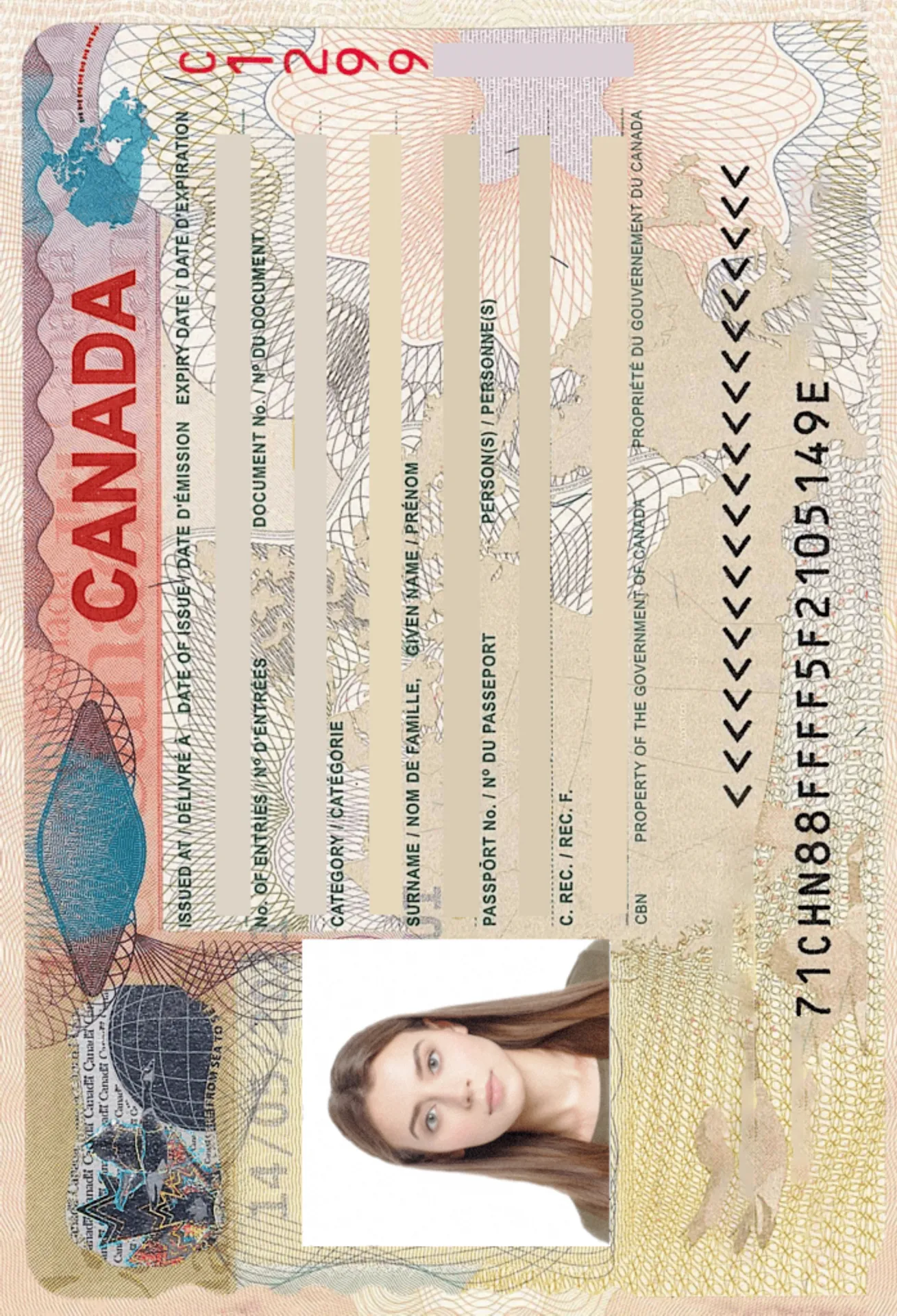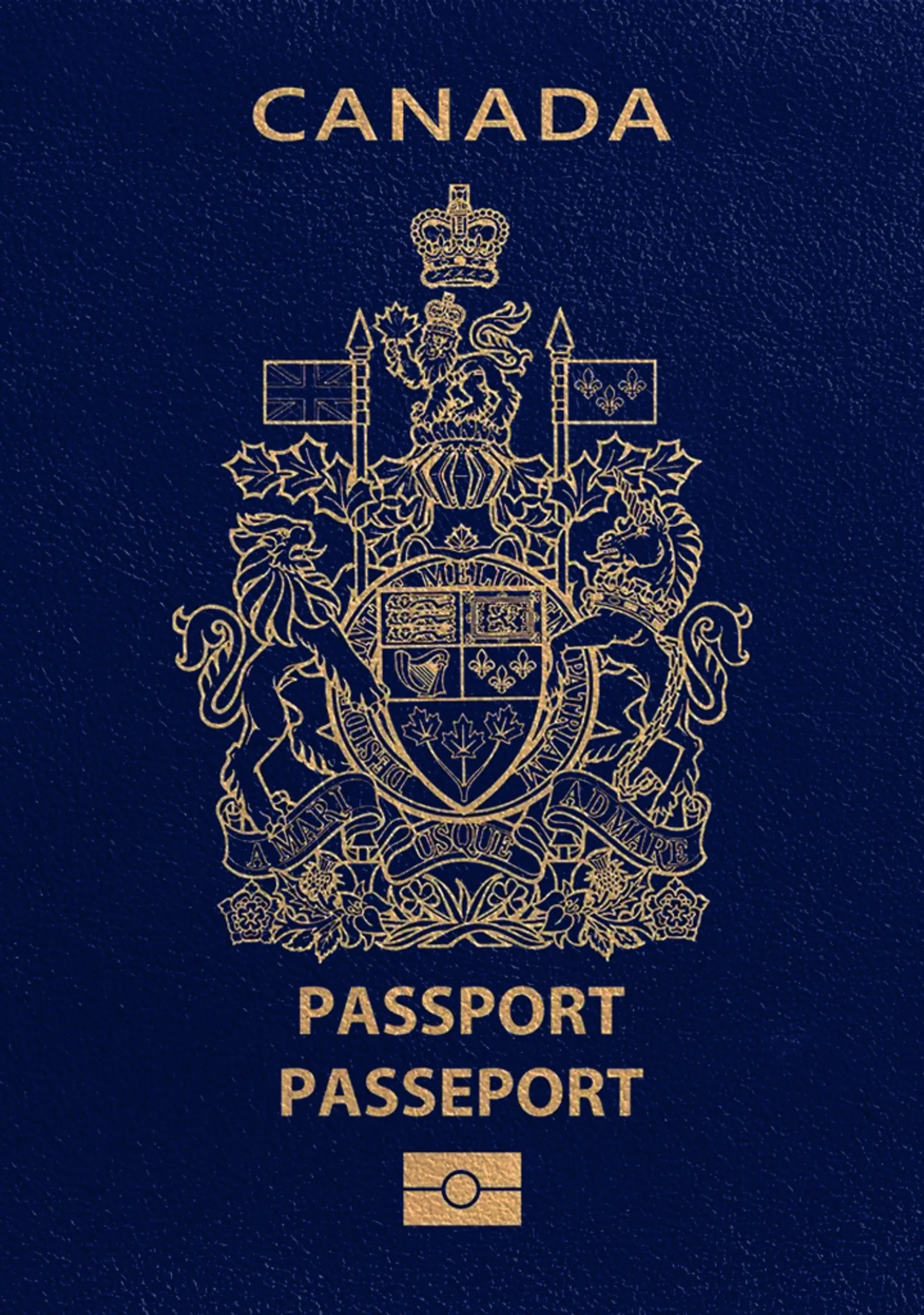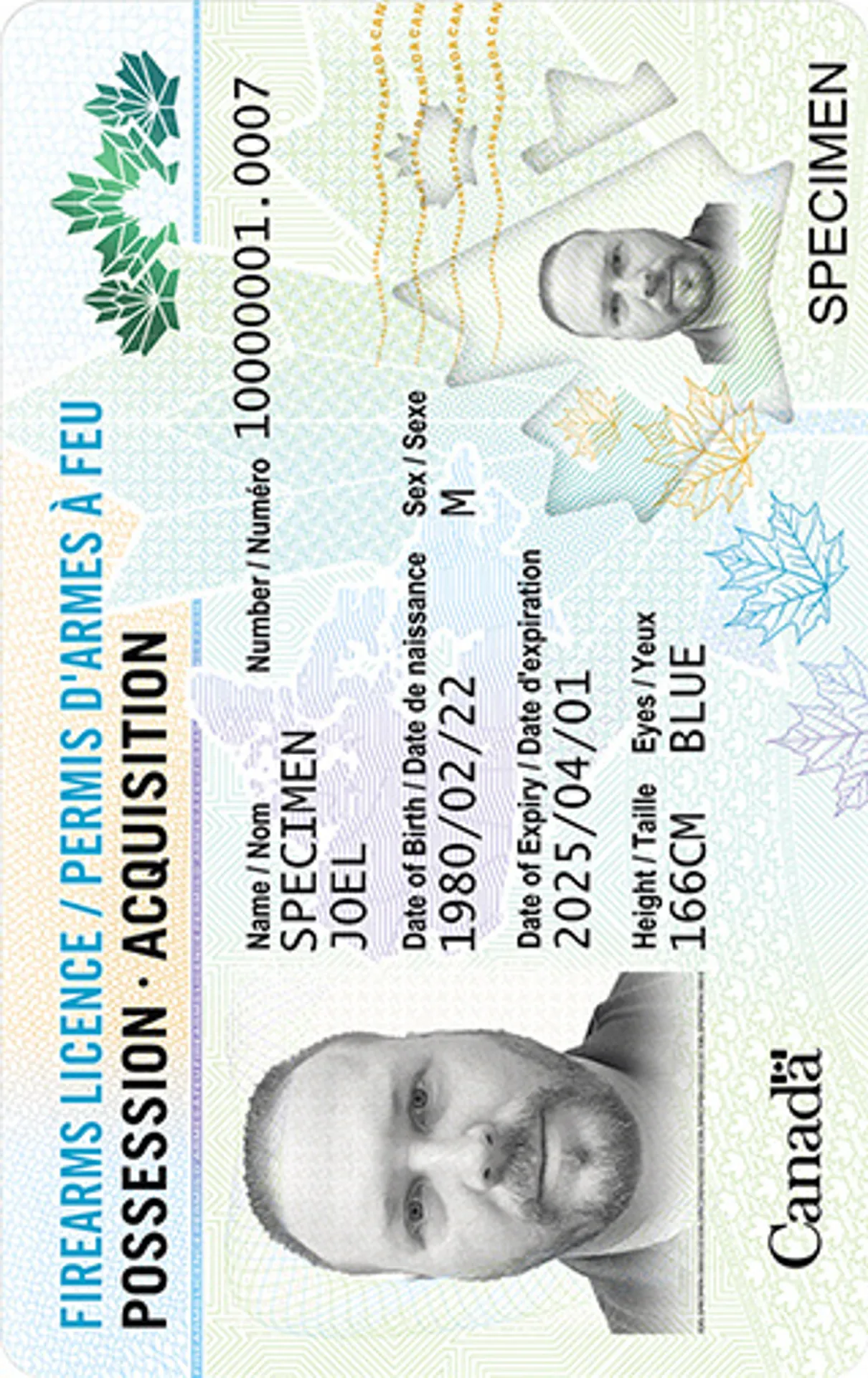Professional PR Card Photo Service for Passport & Visa Requirements
How to take your own biometric photo
Get the perfect biometric ID photo in 3 minutes or less.
Check out just how easy it is!

Take or upload a photo
First, snap a photo or upload one from your device. Our photo editing tool will help you frame the picture correctly.

Get your photo fine-tuned by AI
Next, AI fine-tunes your photo by adapting the background to meet all requirements. It also crops and resizes the image.

Let our experts verify the pictures
Finally, one of our experts carefully verifies the picture against official requirements. You get the feedback in under a minute.

Enjoy your new photos
Your 100% compliant photos are ready for instant download. You can also order printouts and get them delivered to your door.
Tips for taking your own biometric photos
Follow these steps to get the best results
Mind the distance
Pose 4–6 feet (1–2 meters) from the camera. Use a timer to take your photo or have someone snap it for you.
Face the camera directly
Keep your head straight. Avoid tilting your body or looking away. Remember: portrait mode is not suitable for any ID photos.
Ensure good lighting
Take your photos in daylight e.g., next to a bright window. Shadows on your face or in the background are not allowed.
PR-Card-Photo in a Nutshell
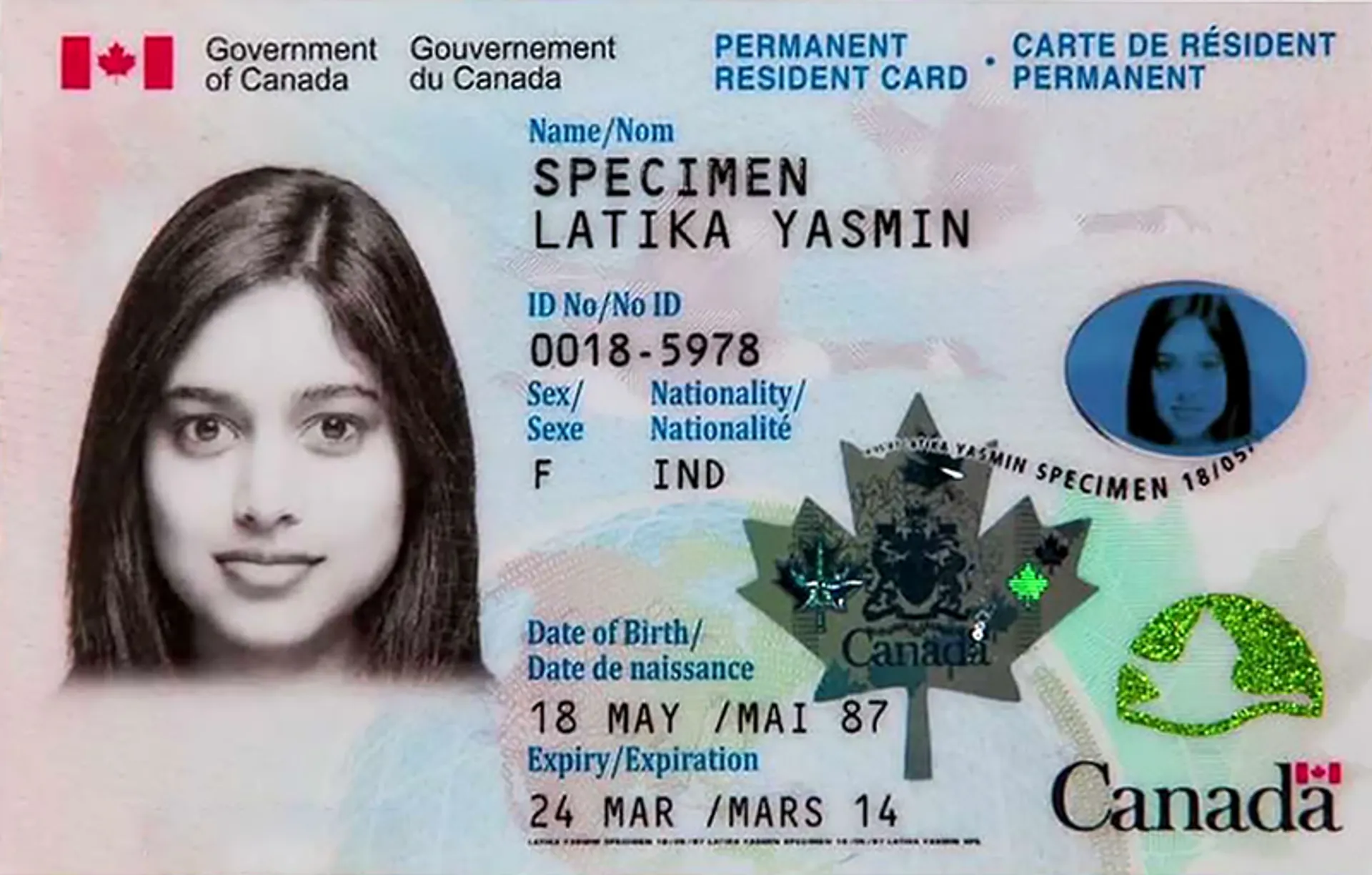
Size
Resolution
Is it suitable for online submission?
Is it printable?
Need more details? Read the information below
PR card photo guidelines
Do you know what you need to submit when you apply for a permanent resident card in Canada? You need to prepare some supporting documents and a passport-size photo. Follow our guide to find out what the exact PR photo specification is. Discover a Passport Photo Online tool that will help you to prepare your photograph for a PR card in an easy and quick way. You will also save money because your PR card photo will cost you just a fraction of the usual price!
PR card photo
To apply for your Permanent Resident card, you are required to attach a picture of yourself, taken during the last six months and showing your current appearance and facial features. If you are renewing your permanent residence in Canada, you must also submit a photo that shows how you currently look. In each case, you should supply 2 (two) identical and unaltered photographs - not submit two different photos, this will lead to your application being rejected. That is why it is highly recommended to verify if your PR photo is suitable before sending your form and copies of documents.
PR card photo specifications
There are some basic rules about PR photo size, compositional details, and technical specifications. Get familiar with them and use a special online photo tool to resize, crop, and adjust your Canada PR card photo.
Remember that only original photos printed in high quality photographic paper, that are not altered in any way or cut out of an existing photo will be accepted. You may attach a photo in color or black and white. Your image must be clear, sharp, and in focus, and the paper it is printed on must not be damaged or bent.
PR card photo size
According to the Canadian government, the required PR photo size is
in millimeters:
- 50 mm wide x 70 mm long.
in inches:
- 2 inches wide x 2 3/4 inches long.
The photo must include the person’s head and shoulders. Head measured from the top of the applicant’s head to the chin must be between 31mm and 36mm (1 1/4 inches and 1 7/16 inches).
Permanent resident card photo requirements
There are some compositional rules you need to know:
- your face must be positioned in the centre of the photograph,
- image must be a close-up taken en-face (show the full front view of the candidate's head and shoulders),
- you should not smile, a neutral facial expression is required,
- your eyes must be open and mouth closed,
- the light must be evenly distributed on your face,
- no shadows and glares on the surface of your face are allowed,
- you must look straight at the camera.
Colors in your Permanent resident card photo
You may attach a color or black and white photo - it is up to you. A background must be white, plain and clear. Avoid shadows or patterns too. If you have some trouble with obtaining a clear, white background, use an online photo editor to remove the background from your image. This photo tool will automatically change the background to the recommended color. Do not take a picture in white clothes, because a photograph must show a clear difference between the person’s clothing and the background. Photographs must represent your natural skin and eye colors. If you have a “red eye” effect in your picture, do not retouch it. Just take another photo without a flash lamp.
Other Canadian PR card photo requirements
- Your eyes must be clearly visible, so if you wear glasses, there must be no glare in the glasses.
- Sunglasses and tinted eyeglasses are not allowed.
- Red eye alterations are unacceptable. Do not use any computer software to retouch it, just retake the photo.
- You can have a head covering in your photo only if it is worn for religious beliefs or medical reasons. However, your full face must be clearly visible.
- In case you use makeup, choose natural skin tones exclusively.
- Shadows and flash reflections are not allowed. Lighting must be consistent on the face and background.
You can wear your business or casual clothes and have your hair how you like. A beard is allowed. Jewellery is not forbidden in the PR photo but it is better to take it off as it may obscure or cover your face (especially big earrings).
Photo for PR card - medical considerations
Wheelchairs
If you are in a wheelchair, you should place a plain white blanket behind your head because in the picture no other objects can be visible. But a much better idea is to go to take a photo with a backrest visible behind you and then just remove the background using an online photo service. Save your time and energy - we will make the background perfect for you!
Headwear or nasal cannula
You can wear head covering for medical purposes or a nasal cannula in your permanent resident photo – as long as your eyes remain clearly visible. You just need to submit a letter from your doctor explaining the situation.
Children and babies in Permanent resident card photos
Child photos must follow the same photo specifications as for adult candidates. For newborn babies, the PR photo may be taken while the child is sitting in a baby carrier. As in the case with a wheelchair, you may use a plain white blanket and put it behind the baby's head and shoulders, but an easier and quicker way is to use our photo background adjusting tool. Remember that the photo must show only the child's head and shoulders (child’s hands might not be visible either) - it can be difficult to hold newborn babies in a vertical position and your hands or torso may be seen. The tool that automatically removes the wrong background could be your only solution if you are a parent of a newborn.
Please keep in mind that your application will be rejected if your ID photos do not satisfy these specifications. Use a PR card photo tool, check if it is correct, and enjoy our acceptance warranty! All pictures prepared with us are guaranteed to be approved by the migration services!
Get a photo for your passport or other documents
Pick your document and get started now