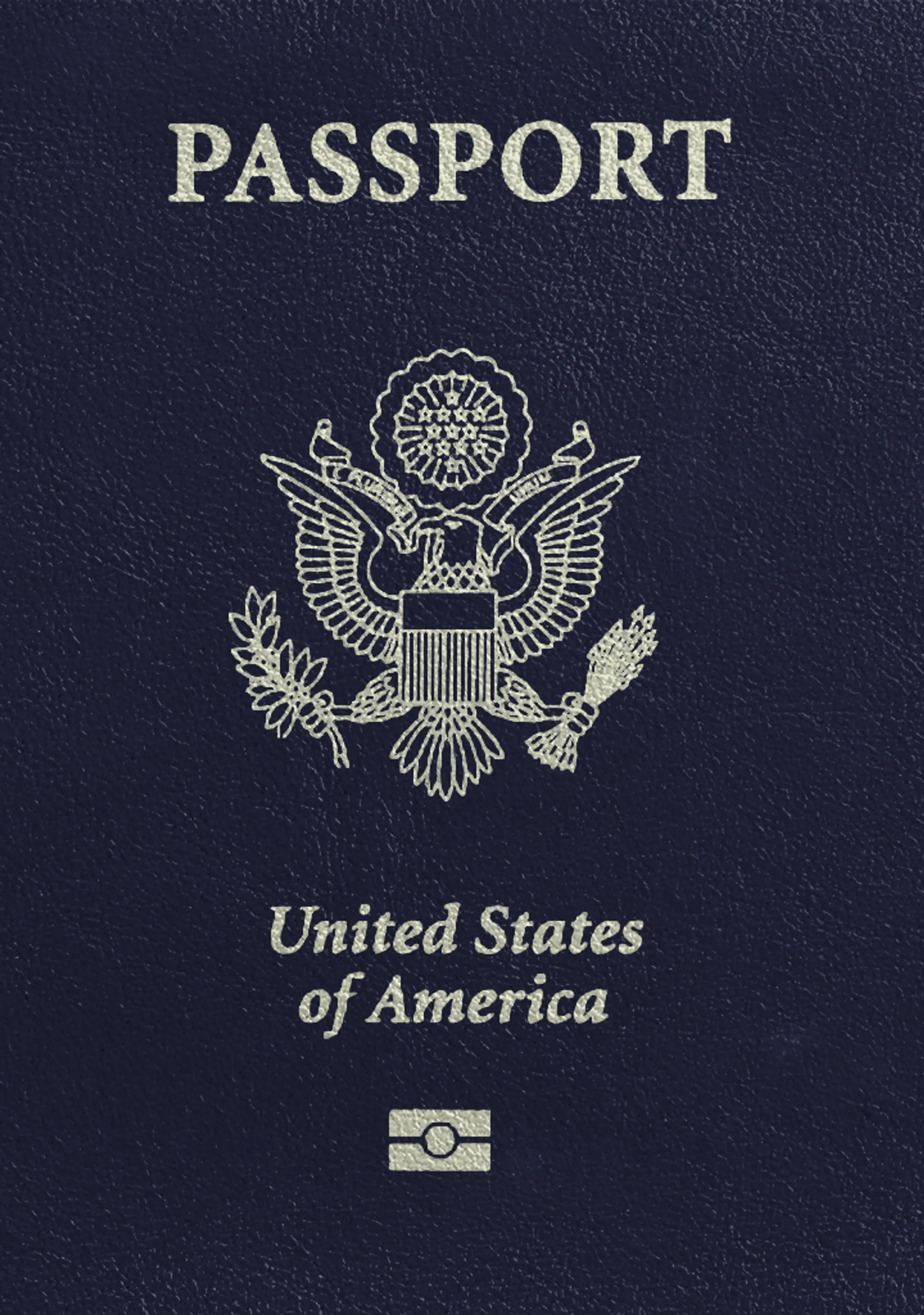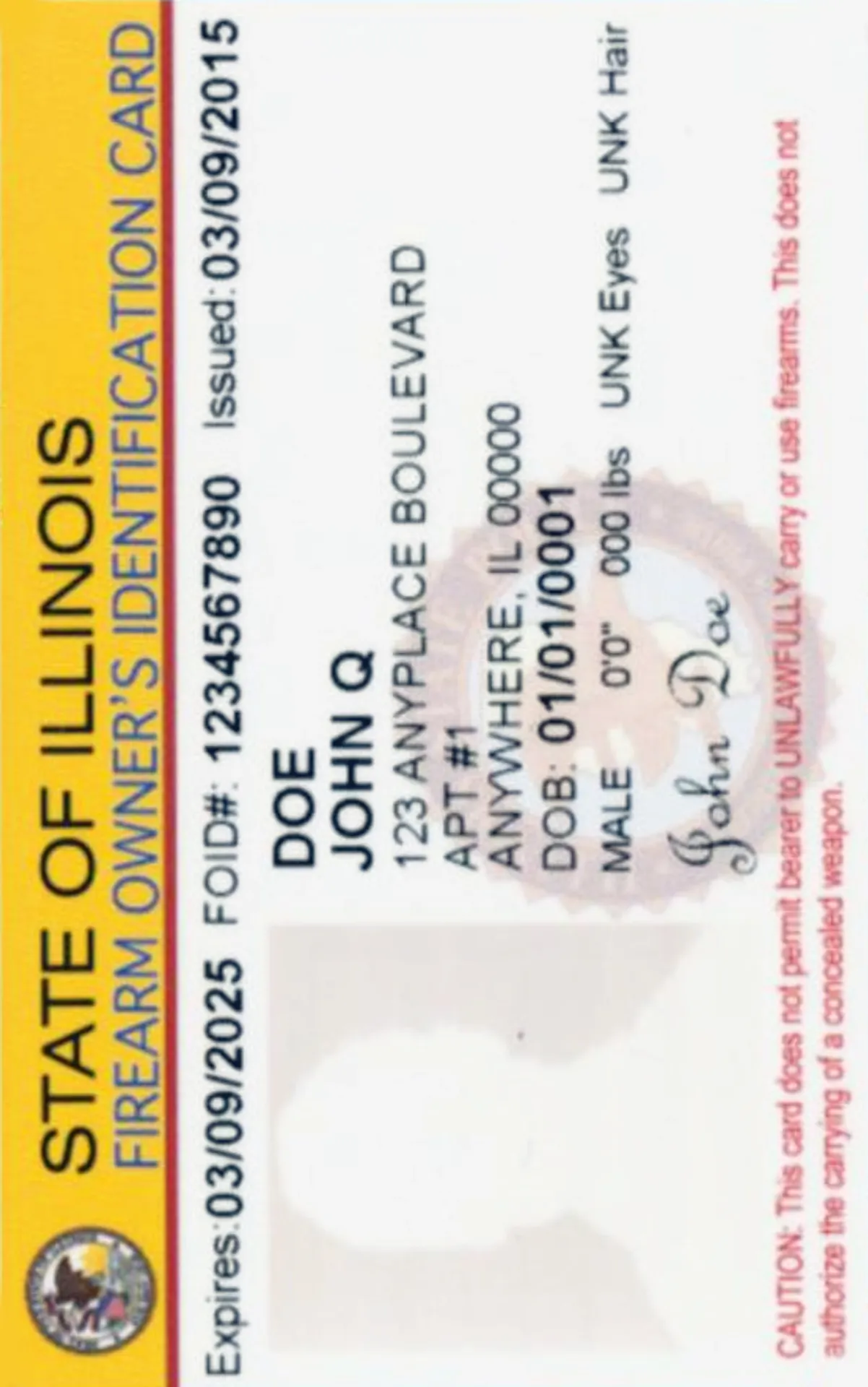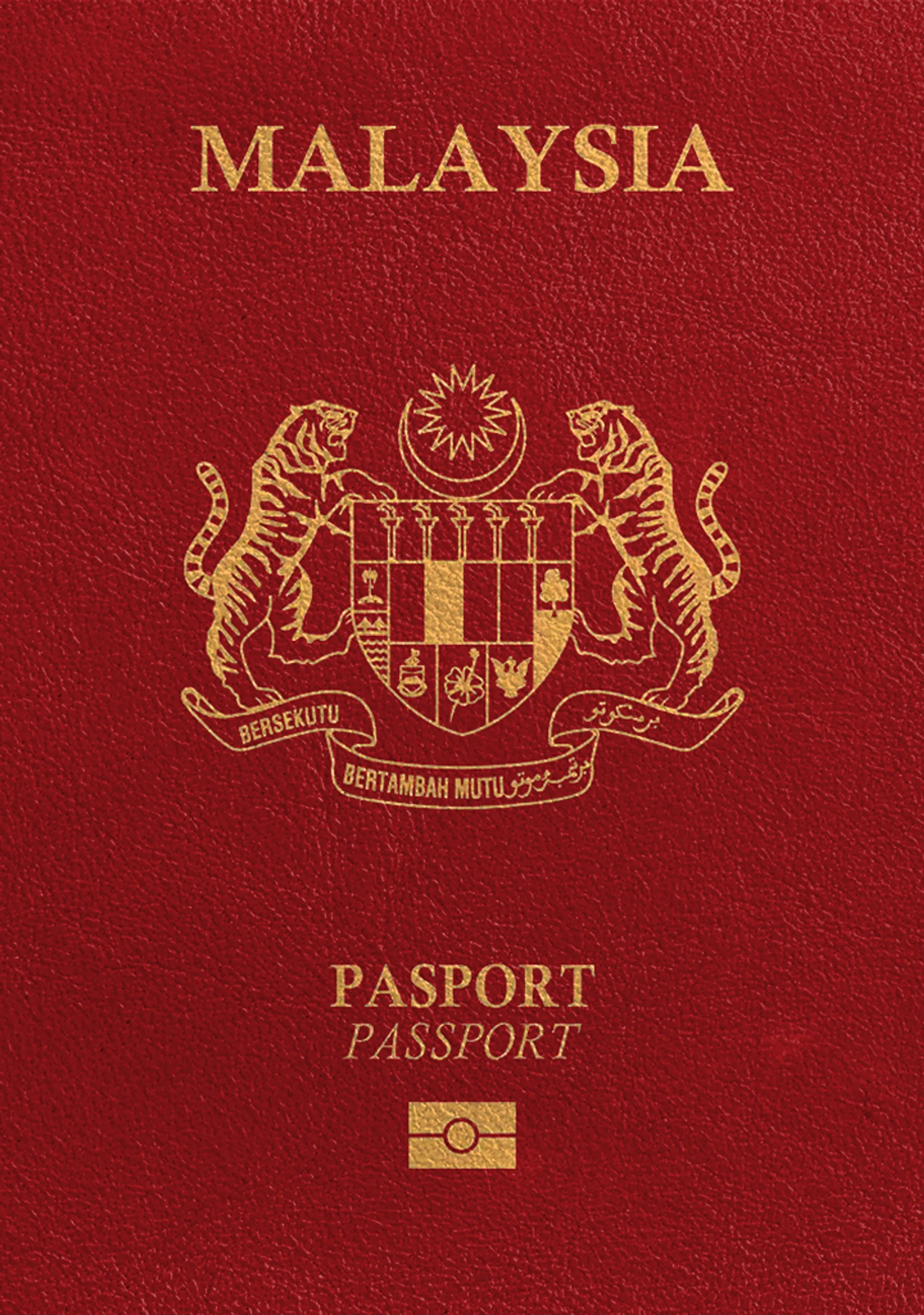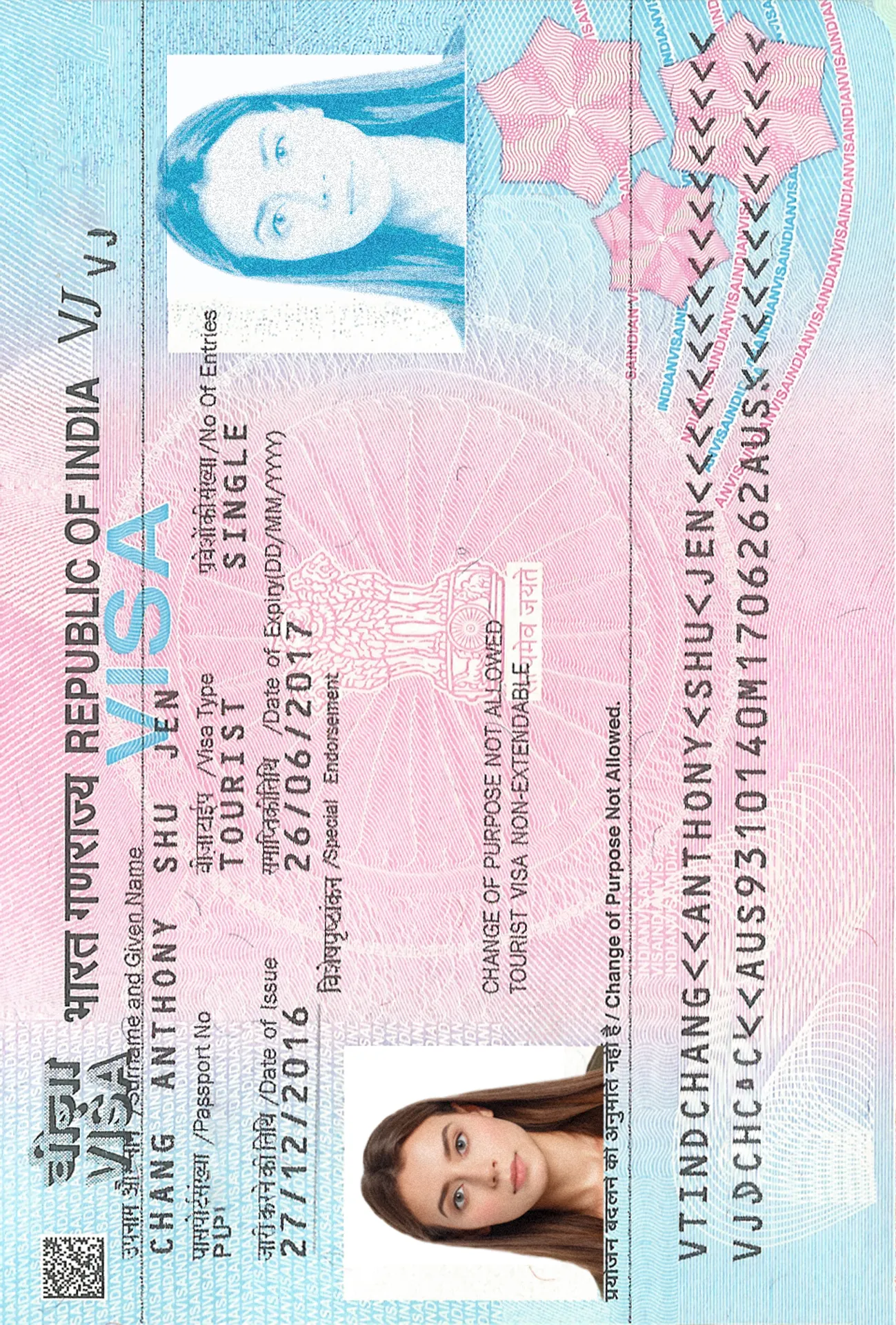Get a Digital Passport Photo Online Now (Where & How)
How to take your own biometric photo
Get the perfect biometric ID photo in 3 minutes or less.
Check out just how easy it is!

Take or upload a photo
First, snap a photo or upload one from your device. Our photo editing tool will help you frame the picture correctly.

Get your photo fine-tuned by AI
Next, AI fine-tunes your photo by adapting the background to meet all requirements. It also crops and resizes the image.

Let our experts verify the pictures
Finally, one of our experts carefully verifies the picture against official requirements. You get the feedback in under a minute.

Enjoy your new photos
Your 100% compliant photos are ready for instant download. You can also order printouts and get them delivered to your door.
Tips for taking your own biometric photos
Follow these steps to get the best results
Mind the distance
Pose 4–6 feet (1–2 meters) from the camera. Use a timer to take your photo or have someone snap it for you.
Face the camera directly
Keep your head straight. Avoid tilting your body or looking away. Remember: portrait mode is not suitable for any ID photos.
Ensure good lighting
Take your photos in daylight e.g., next to a bright window. Shadows on your face or in the background are not allowed.
Digital passport photos in a nutshell
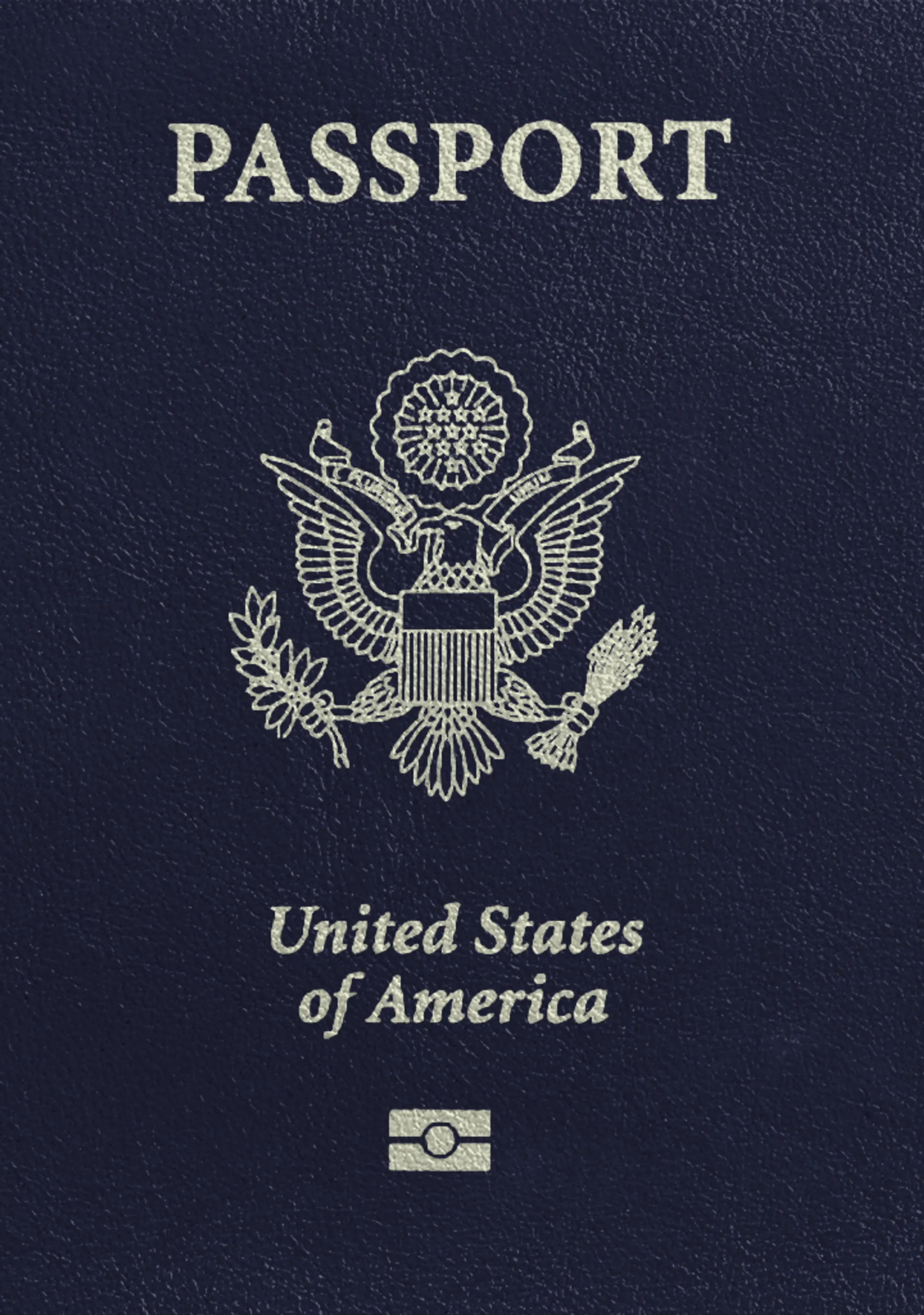
Size
Resolution
Is it suitable for online submission?
Is it printable?
Need more details? Read the information below
What is a digital passport photo?
A digital or soft copy passport photo is a photograph taken using a digital camera (e.g., using your smartphone’s camera) that meets specific requirements for use in online passport renewals. The digital picture must adhere to certain criteria, such as required dimensions, format, and resolution.
Additionally, a digital copy of a US passport photo:
- Cannot have any shadows on the subject or in the background
- Must show the subject’s head centered, facing the camera directly with the top of the shoulders visible
- Cannot feature the subject wearing head coverings, glasses, headphones, or any other accessories that may obscure the face (with the exception of accessories worn for medical or religious purposes justified through proper documentation from the relevant authorities)
- Have the subject pose with a neutral facial expression or a slight, close-mouthed smile
Where to get digital passport photos?
At present, none of the big pharmacy chains (e.g., Walgreens, CVS, or Rite Aid) or big box stores (Costco, Sam’s Club, or Walmart) provide customers with a digital version of US passport photos that meet the digital image requirements necessary for online passport renewals.
As such, customers have three options for sourcing digital (i.e., electronic copy) passport photos:
1. Professional photo studios
- Have experienced photographers and specialized equipment that can capture high-quality images that meet the passport photo requirements mandated by the US Department of State
- Provide digital copies of the photos by email or on a USB
- Are more expensive (on average) than photo booths or passport photo apps and still require booking an appointment/waiting in line and travel time
2. Photo booths
- Conveniently located in high-traffic areas (e.g., shopping malls and government offices)
- Newer models allow customers to input their email to save digital copies of their passport pictures
- Still require travel time
- Lack the experienced professionals of photo studios and specialized algorithms of passport photo apps that can ensure your passport photos meet the official passport photo requirements set forth by the US State Department
3. Online passport photo services
- Provide a user-friendly interface where applicants can upload their own photos or take new ones using their smartphone or computer camera
- Use specialized software to adjust the image to meet the specific guidelines required by the U.S. Department of State
- Are convenient and cost-effective, as many online passport photo applications charge significantly less than traditional studios
- Vary in terms of quality—therefore, it's important to carefully research and choose a reputable online passport photo application to ensure that the resulting photos are of high quality and meet all necessary standards
How to get a digital passport photo at home?
The easiest way to get a digital copy passport photo at home (or anywhere else) is to take your own passport photo with your smartphone and use an online service, such as epassportphoto.com, to instantly convert your image to a 100% compliant digital passport photo.
Grab your smartphone ➡️ Open the app ➡️ Snap a picture ➡️ Job Done ✅
It really is that easy.
Also, with epassportphoto.com, you get peace of mind that your digital photo will be accepted by US passport agents since all of our passport photos come with a double-your-money-back guarantee!
This way, your online passport renewal will not be unnecessarily stalled due to faulty passport photos, and you’ll have your new passport in hand as fast as possible.
How do I find digital passport photos near me?
To find a digital passport photo near you, visit epassportphoto.com to instantly get a US government-compliant digital passport photo for online passport applications.
Alternatively, customers can try their luck with
- Finding a professional photography studio that offers digital passport photos via email or saves them to an external storage device
- Locating a photo booth that provides digital passport photos (instead of printing them out)
Get a photo for your passport or other documents
Pick your document and get started now