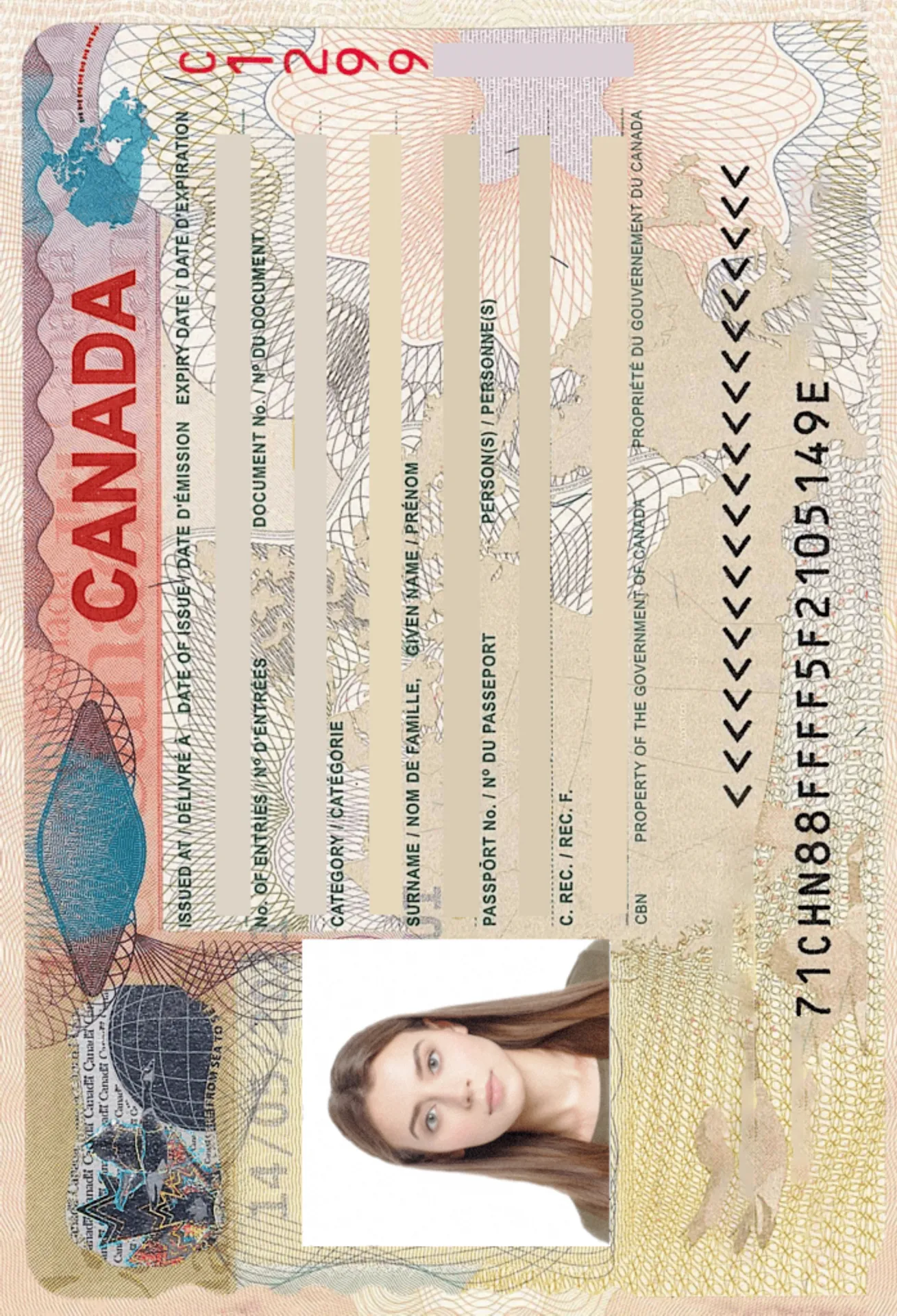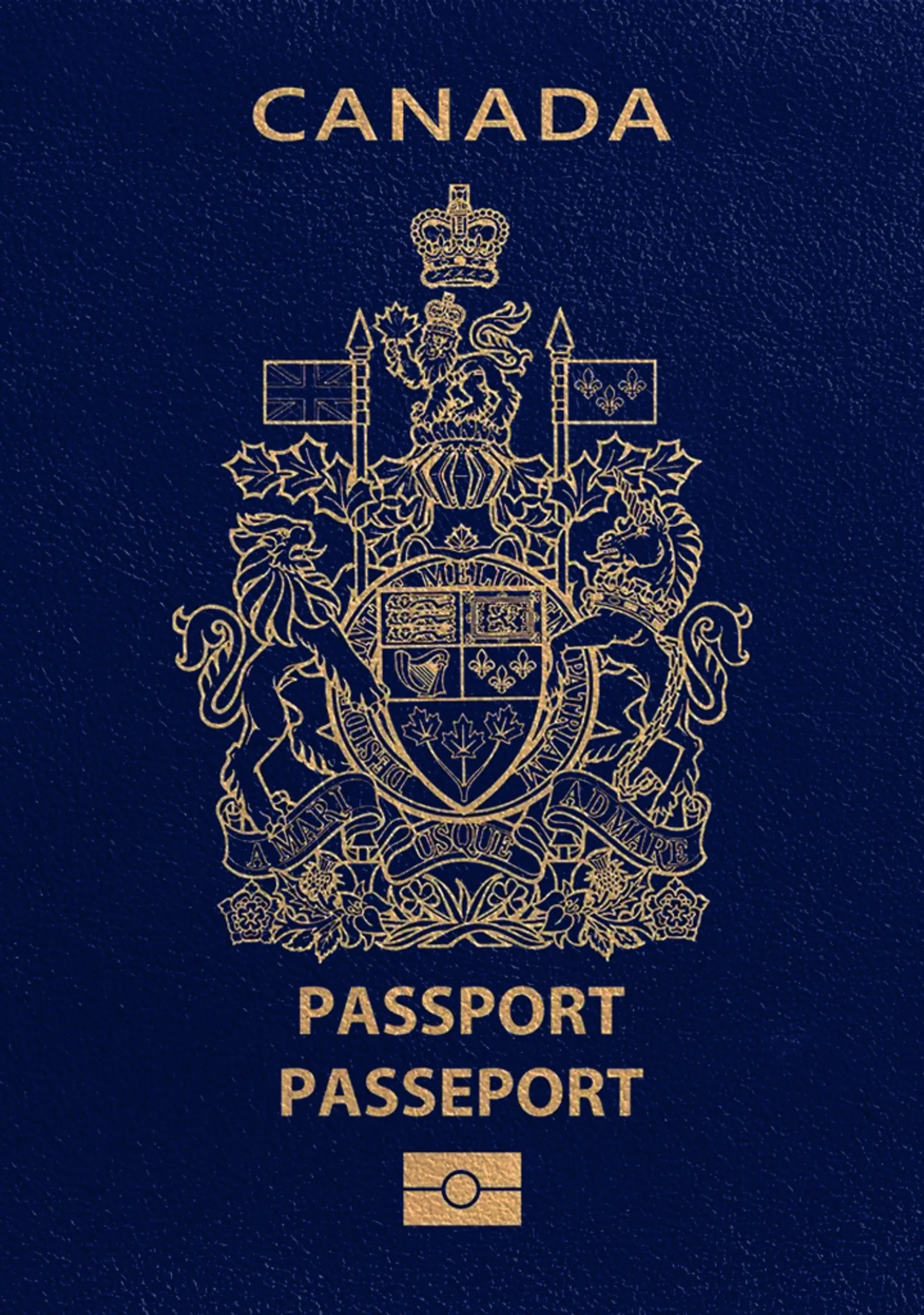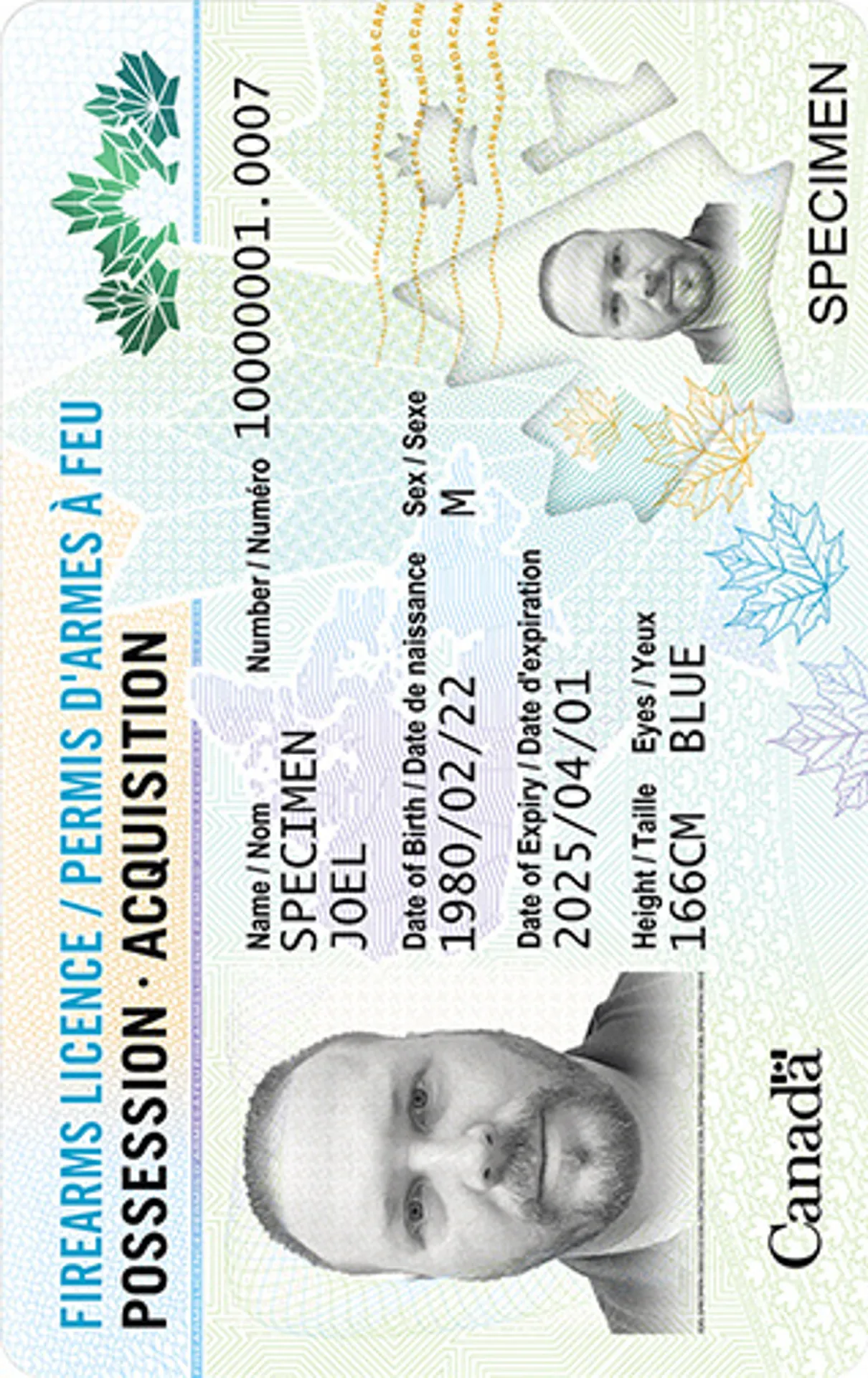US Visa Photo - 2x2 Inches
How to take your own biometric photo
Get the perfect biometric ID photo in 3 minutes or less.
Check out just how easy it is!

Take or upload a photo
First, snap a photo or upload one from your device. Our photo editing tool will help you frame the picture correctly.

Get your photo fine-tuned by AI
Next, AI fine-tunes your photo by adapting the background to meet all requirements. It also crops and resizes the image.

Let our experts verify the pictures
Finally, one of our experts carefully verifies the picture against official requirements. You get the feedback in under a minute.
Tips for taking your own biometric photos
Follow these steps to get the best results
Mind the distance
Pose 4–6 feet (1–2 meters) from the camera. Use a timer to take your photo or have someone snap it for you.
Face the camera directly
Keep your head straight. Avoid tilting your body or looking away. Remember: portrait mode is not suitable for any ID photos.
Ensure good lighting
Take your photos in daylight e.g., next to a bright window. Shadows on your face or in the background are not allowed.
US Visa Photo Requirements
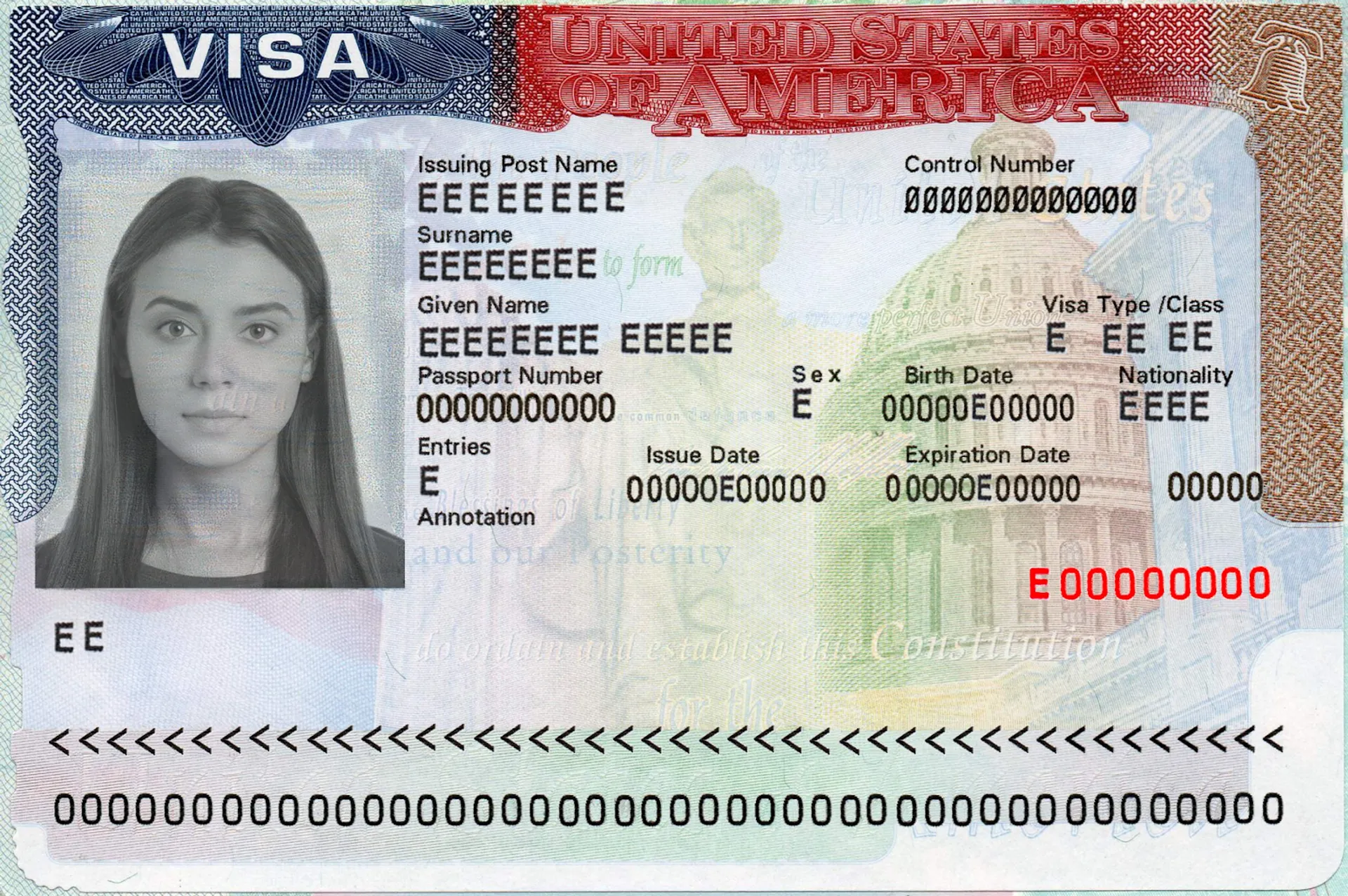
Size
Resolution
Is it suitable for online submission?
Is it printable?
Need more details? Read the information below
US visa photo size and requirements
A visa is one of the most essential documents needed to enter the United States, whether moving temporarily or permanently. It tells border officials that the US consulate has deemed you eligible to apply for entry into the country, although it does not guarantee it. The US visa application process varies depending on which visa you’re applying for, however, there are some common features.
The first of these is the application form, which has to be filled out with your details. You’ll also need to take a US visa photo to attach to the application, following the standard guidelines. After this, you’ll have to schedule an appointment for your visa interview with US officials to establish some details about your trip, your means, and how long you plan to stay. The appointment also involves a medical examination and the presentation of important documents to US border officials.
These important documents may include, but are not limited to: your application form’s confirmation page, an up-to-date passport, and the number and receipt to prove that you have paid your application fee. Of course, all US visa applicants need to provide their biometric US visa photo that meets the requirements in terms of size and composition, when applying for a United States visa.
Do Canadians need a US visa?
Most Canadians are exempt from needing a US visa to enter the United States. However, there are still specific situations where Canadian citizens will require a US visa. For example, if you plan to emigrate from Canada to the US, you need to qualify for a visa in the normal manner.
In addition, you’ll need a nonimmigrant visa if you are traveling to the US for business, for example, as a member of an international company or as a diplomat, a Treaty Trader or Treaty Investor, or the spouse of a US citizen or permanent resident.
Canadians will also need to go through the US Customs services if they have any prior criminal convictions or have previously been removed from the US Under the Jay Treaty 1974, First Nations peoples born in Canada may travel freely between Canada and the United States without the need for a visa to immigrate, work, retire, study, or invest. In order to benefit from this opportunity, you have to provide sufficient documentation to prove your status as an Indigenous person at the border.
This can be either an Indian Status Card, awarded by Indigenous Services Canada, or a letter from your ancestral tribal leader, backed up with records. At the point of entry into the US, Border Protection officers will still ask Canadian foreign nationals to outline their goals for the trip, their travel plans, as well as the intended length of their stay. An individual’s failure to disclose such information could result in the Department of Homeland Security to impose on them a permanent ban from the United States.
Canadians also require passports (for entry at airports) and Western Hemisphere Travel Initiative documentation (for entry at seaports and land borders).
US visa categories
When applying for a United States Visa as a Canadian, it’s important to ensure that you research the different types of visas thoroughly, to make sure you apply for the right one. If you don’t, you risk filling out the wrong application form and delaying the entire process. US visas come in two main categories, as follows:
Nonimmigrant visas
These are for people who only plan to stay in the US temporarily. There are over 20 types of nonimmigrant visas that cover many different reasons for visiting the United States. You have to make sure you pick the right one for you, based on your reasons for traveling to America, or you may be stopped at the border.
- Study (F or M) and Exchange Visitors (J)
- Tourism or recreation (in most cases, a B-2 visa)
- Visiting for Medical Treatment in the US (B-2)
- Diplomats and Government workers (A)
- Business (usually B-1)
- Temporary employment in the United States (requires a US work visa)
- TN Visas - A type of visa that Canadians have access to as part of NAFTA (North American Free Trade Agreement). It allows Canadian citizens to temporarily live and work in the US, in one of 63 professions, including accountancy and psychology. Unlike other visas in this category, TN Visas do not require sponsorship, making it cheaper for both employees and employers. This type of US visa can be acquired on arrival.
Immigrant visas
These are for Canadians who intend to immigrate to the United States permanently. Immigrant visas are usually sponsored by employers or relatives and can be available for many different reasons. As with Nonimmigrant visas, it is very important to pick the right one for your situation. These can include:
- Employment-based immigration - particularly key workers and professionals.
- Family - aimed at certain relatives of existing US citizens or permanent residents and Green-Card holders.
- Adoption - Children adopted from other countries by US citizens qualify for these visas.
- Diversity Visas - An annual lottery in which 50,000 citizens of nations that don’t supply many immigrants to the US are randomly granted “Green Cards”, which allow for permanent residency in the USA.
US visa photo requirements
All United States visas require the submission of a biometric photograph, which is used by US Border Protection to verify your identity. The United States Government has a stringent set of requirements for these photos that must be met if your application is to be accepted. Immigrant visas require two identical physical copies of your US visa photo to be sent, while for Nonimmigrant and Diversity Visas you can upload digital files as part of the online application.
US visa photo size
The photo requirements for a US visa call for a 2” x 2” (5cm x 5cm) photograph, with your head taking up 1” and 1 ⅜” (22-35mm) of its height from chin to crown. A good guide for this is that your eyes need to be around 56-69% of the way up the photo. You need to keep your face as central in the photo as possible. Digital files must be in a square aspect ratio and should measure between 600 x 600 and 1200 x 1200 pixels in size.
US visa photo attire
The US Government recommends that you wear clothes that you’re likely to wear on an everyday basis. Uniforms aren’t allowed in your photo for a US visa.
You should not wear a hat or other forms of headwear in your US visa photo unless it holds a religious purpose. When wearing religious headwear in your photo, you should make sure your face can be seen, and that it isn’t casting shadows. Headphones and similar devices are not accepted in US visa photos and should be removed. Only hearing devices are allowed. Whether a garment or head covering is worn for religious or medical purposes, you’ll need to provide a signed statement from an authorized official to prove it.
Glasses are not allowed in photos and should be removed if possible. If they cannot be removed for medical reasons, this should also be accompanied by a signed doctor’s note. If this is the case, you have to make sure your glasses do not obscure your face in the picture. Avoiding glare and shadows is essential, as well as making sure the frame doesn’t cover your eyes.
US visa photo facial expression
When taking your US visa photo, you should ensure you are standing directly face-on to the camera, and that no shadows are cast on your face that may obscure your features. You should also have both eyes open and maintain a neutral facial expression (no smiling!), with your mouth closed.
Other US visa photo requirements
- The background should be plain - either white or pale. There should also be a small white border along one side of the picture (a quarter of an inch thick will be sufficient).
- The photo itself must be reasonably up to date, i.e. taken in the last six months, so it represents your appearance as accurately as possible.
- US visa photos need to be taken in colour.
- Don’t use a digital scan of an existing document, for example, a Canadian passport.
Most common mistakes in US visa photos
When applying for your US Visa, your photo must meet the requirements outlined above, or it will risk rejection, making the process even longer. To help you avoid this, we’ve made a list of what to avoid when taking that all-important photo. Focus on getting these right and you should be fine.
- Shadows on your face, or red-eye effect in the image.
- Non-neutral facial expressions, such as smiling, frowning, or making the “duck face”.
- Tilting your head in any direction.
- Non-neutral, cluttered backgrounds.
- Head positioned off-center
- Filters in the photo.
How can I take my own US visa photo?
Taking a visa photo can seem a bit daunting. Don’t worry, we’ve got everything you need to take the perfect US visa photo right here, allowing you to prepare your biometric photo from anywhere you happen to be - even from your own home. It saves you time and money, as we charge at least 30% less than a photo booth or a professional photographer. All you have to do is upload your photo to our ‘Passport Photo Online’ website or our app, and our software will give you a photo that fits all the requirements in seconds.
Our photo editing software will make sure to inform you of any reasons that your US visa photo could be rejected and will edit it until the requirements are met. We guarantee acceptance, so if your picture gets rejected, we’ll reimburse you for twice what you paid for the photo. Our photo tool app makes it even faster to get that perfect photo, only requiring your phone to create a professional quality image.
US visa photo - online tool
When you come to the task of taking your US visa photo, it’s important not to be overwhelmed by the requirements that the US visa application process sets forth for you. Our ‘Passport Photo Online’ app will make getting that photo an easy and fast process. All you need to do is take a photo of yourself, then upload it to our photo editing website. Our photo tool will do the rest, making sure all of the requirements are met while helping you fix anything that needs to be changed.
Using Artificial Intelligence, our app and website alter your photo until it fits all the criteria, guaranteeing that it will pass the US Government visa requirements. For example, the software will crop and resize your photos to make sure they’re the correct size for a United States visa. It will also register and report mistakes in the photo that need to be changed, like lighting or obscured facial features. We can deal with the background, too. Our software has a background remover function that replaces any background with a plain, white setup that’s perfect for the US Visa application.
Once you have your perfect photo, we can either provide you with a digital file that you can upload to any United States visa online application, or we can send physical copies to your home address, perfect for documents requiring physical photos like the US Immigrant visas. Remember, digital files can also be given to local photo printing services, so you’re never far away from getting a physical copy of your photo.
Our photo editor mobile app is available in the iOS App Store and Google Play, giving you the flexibility to create your perfect visa photo on your iPhone, Android, tablet, or other device.
Get a photo for your passport or other documents
Pick your document and get started now