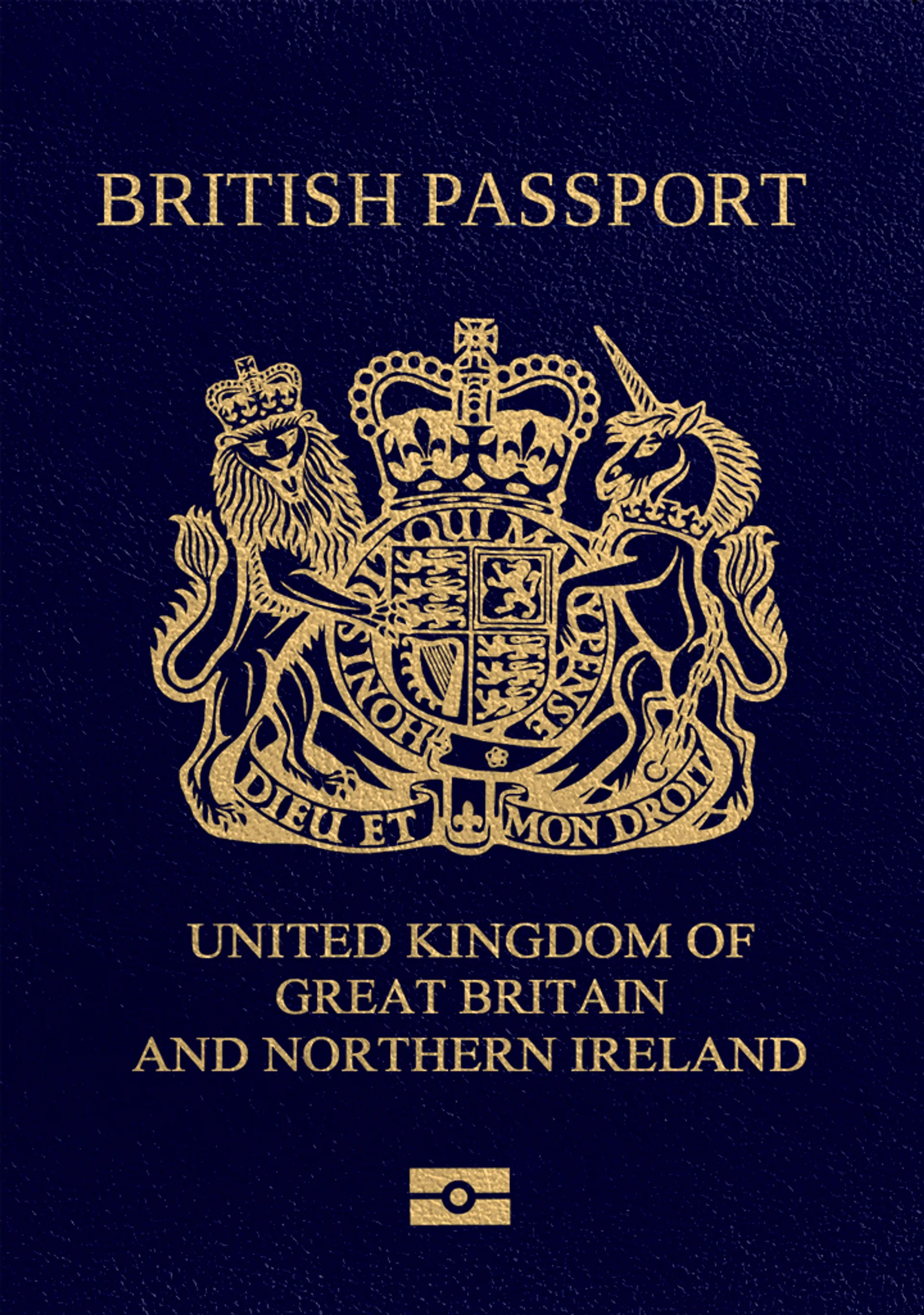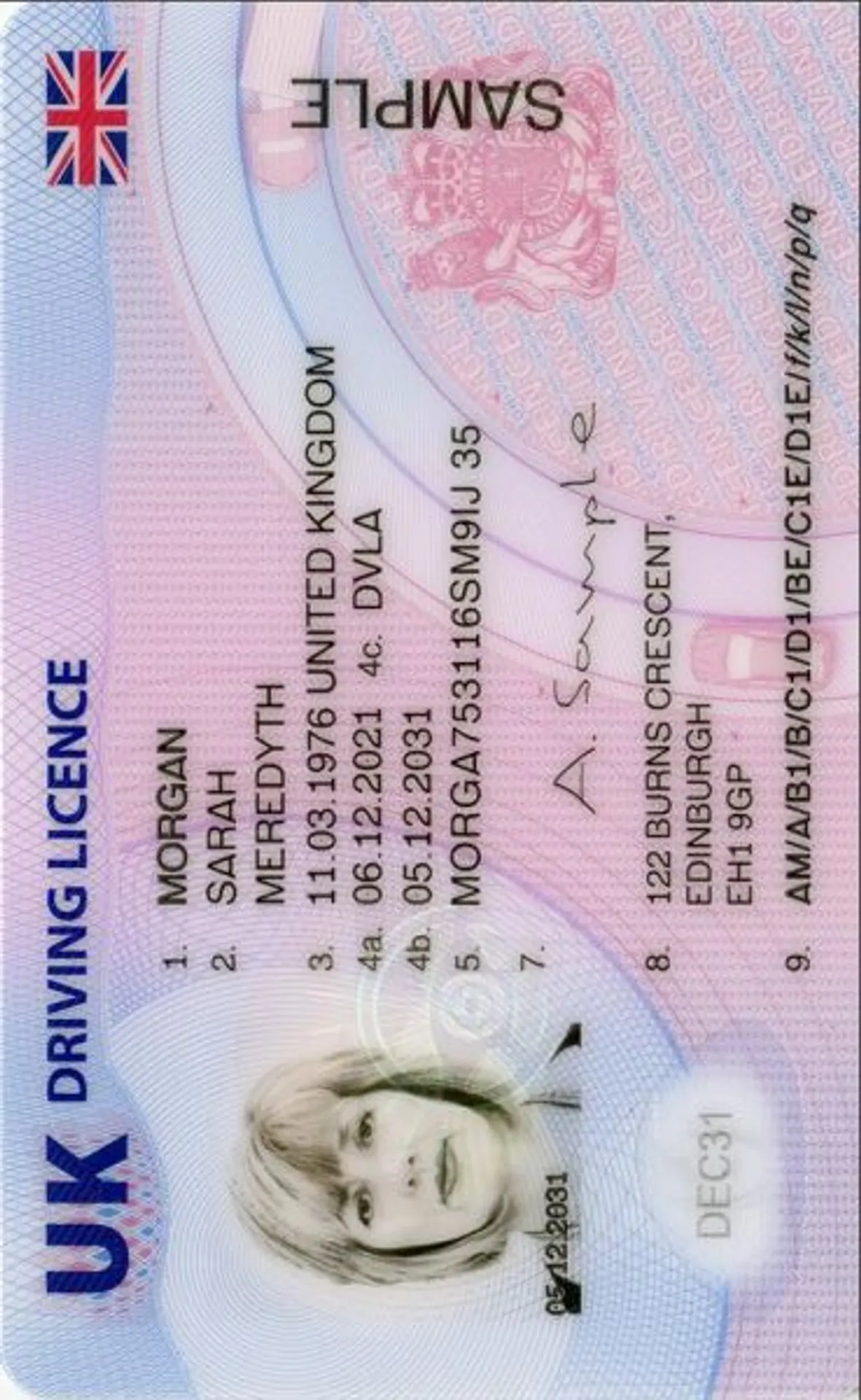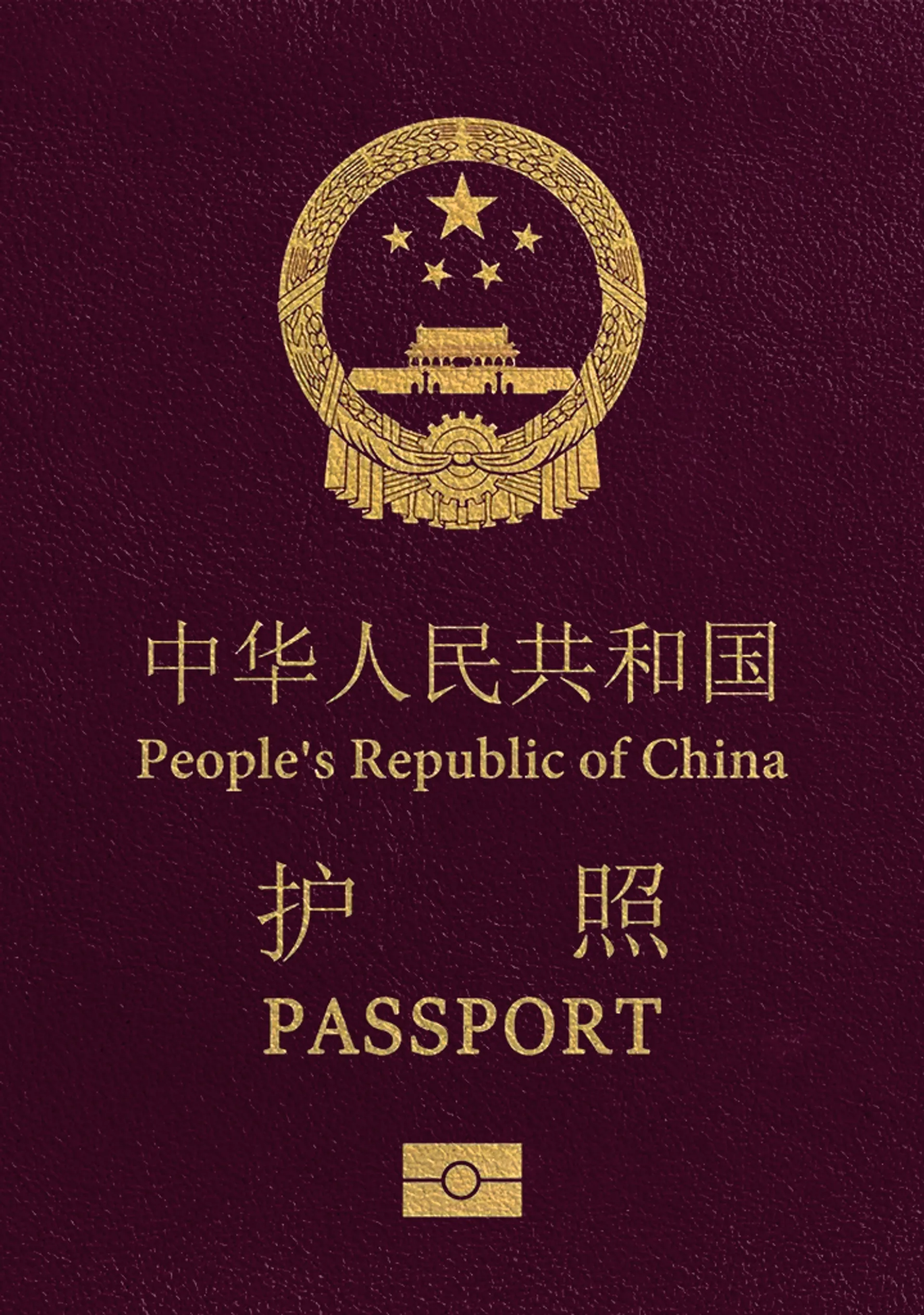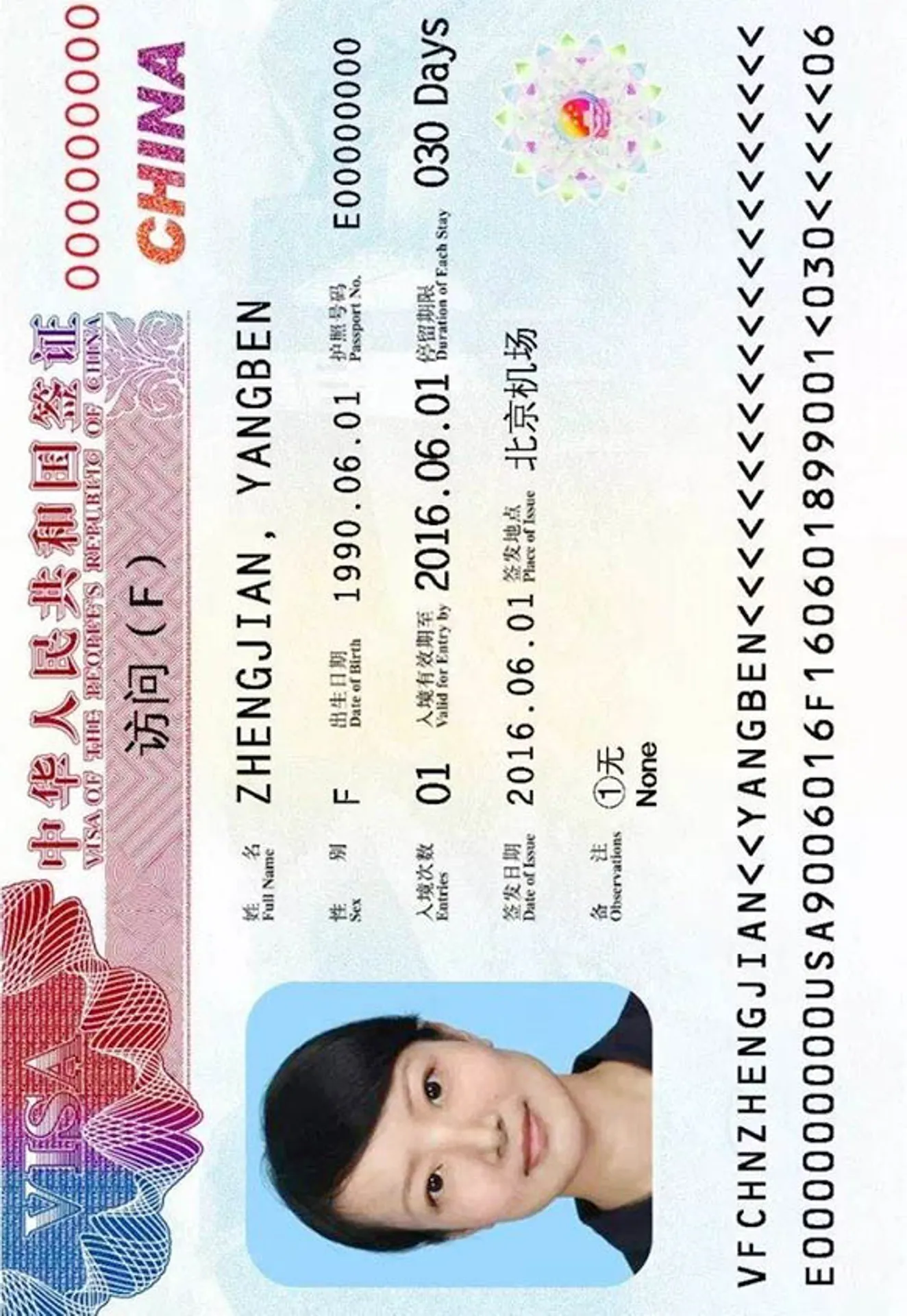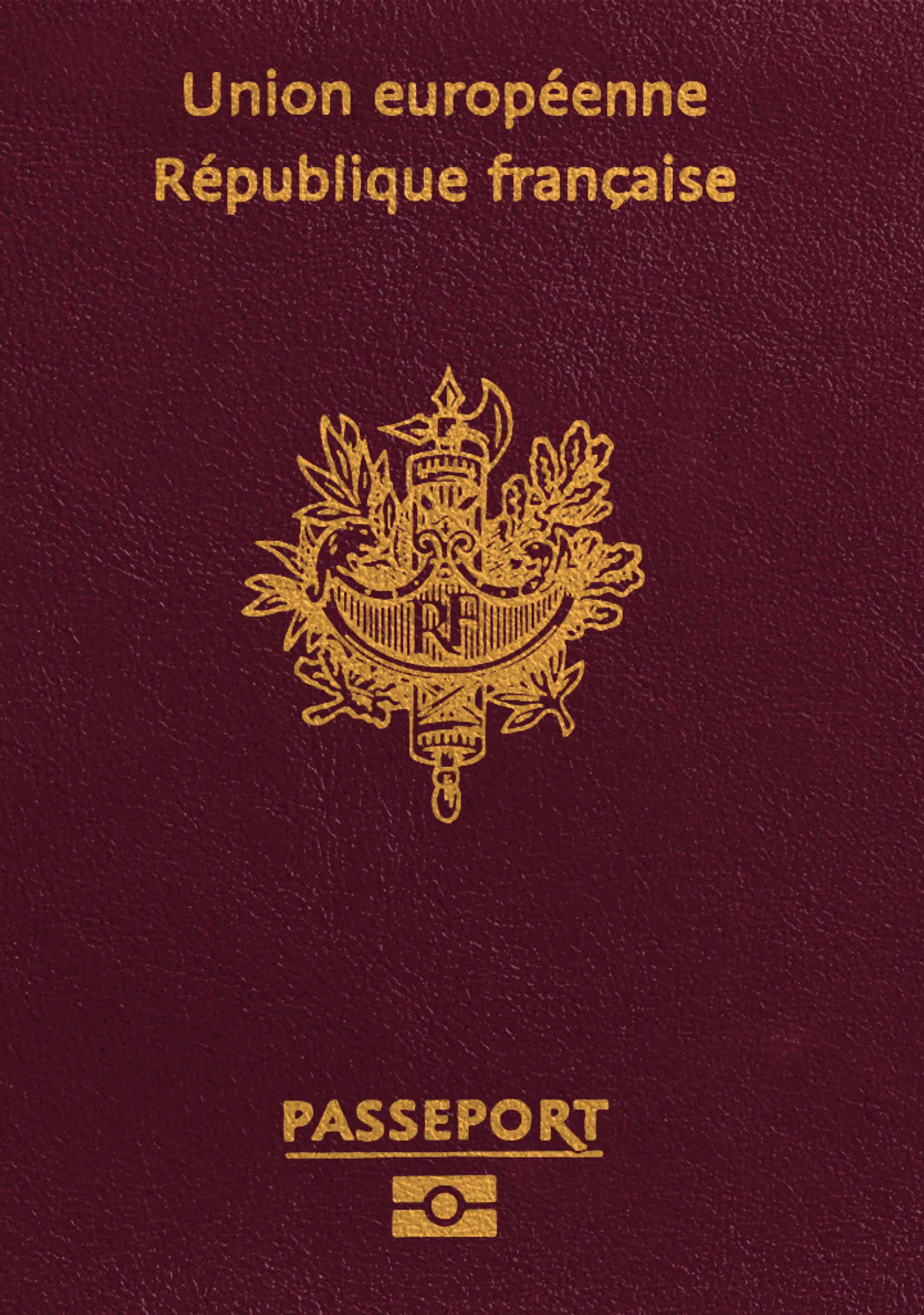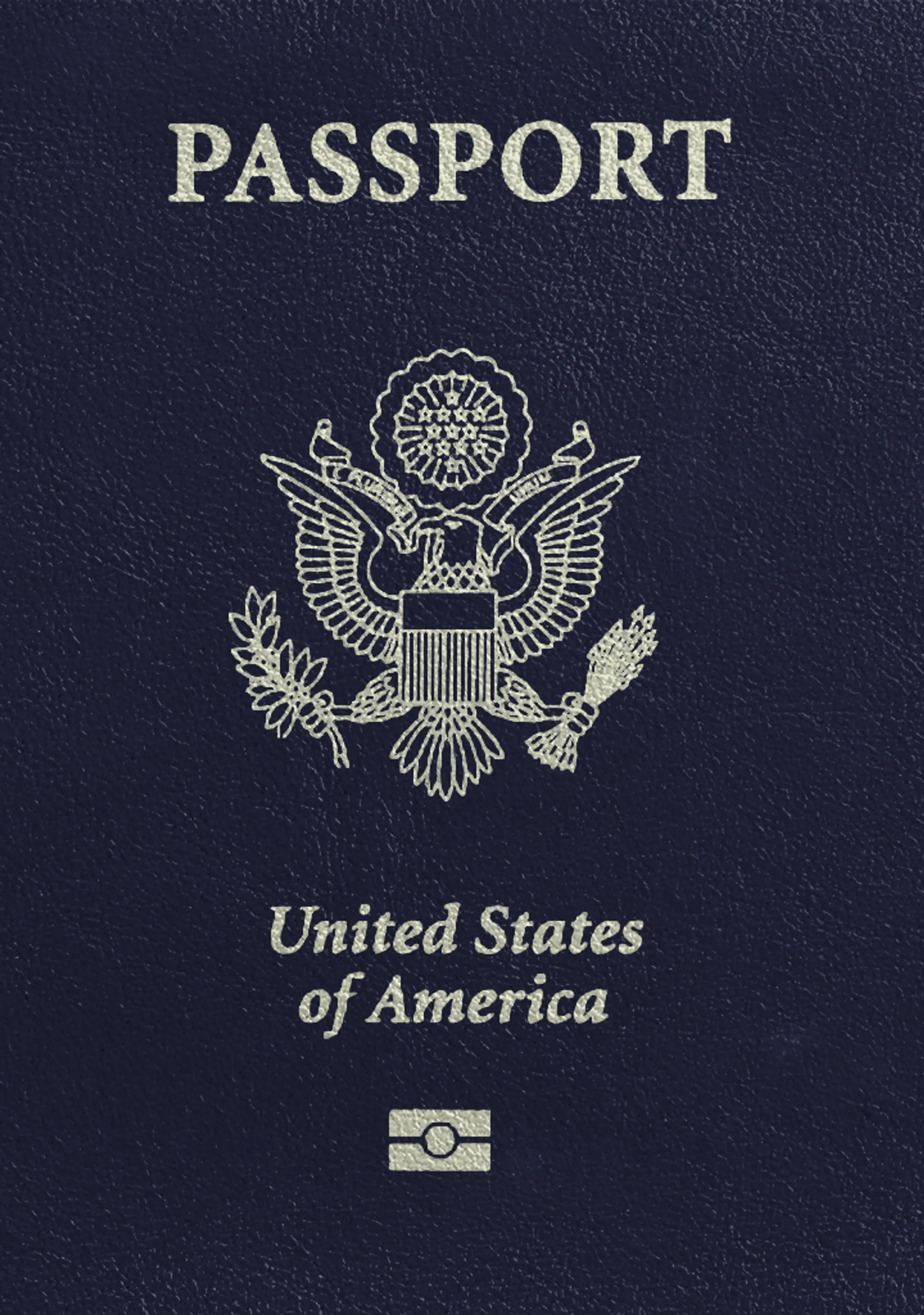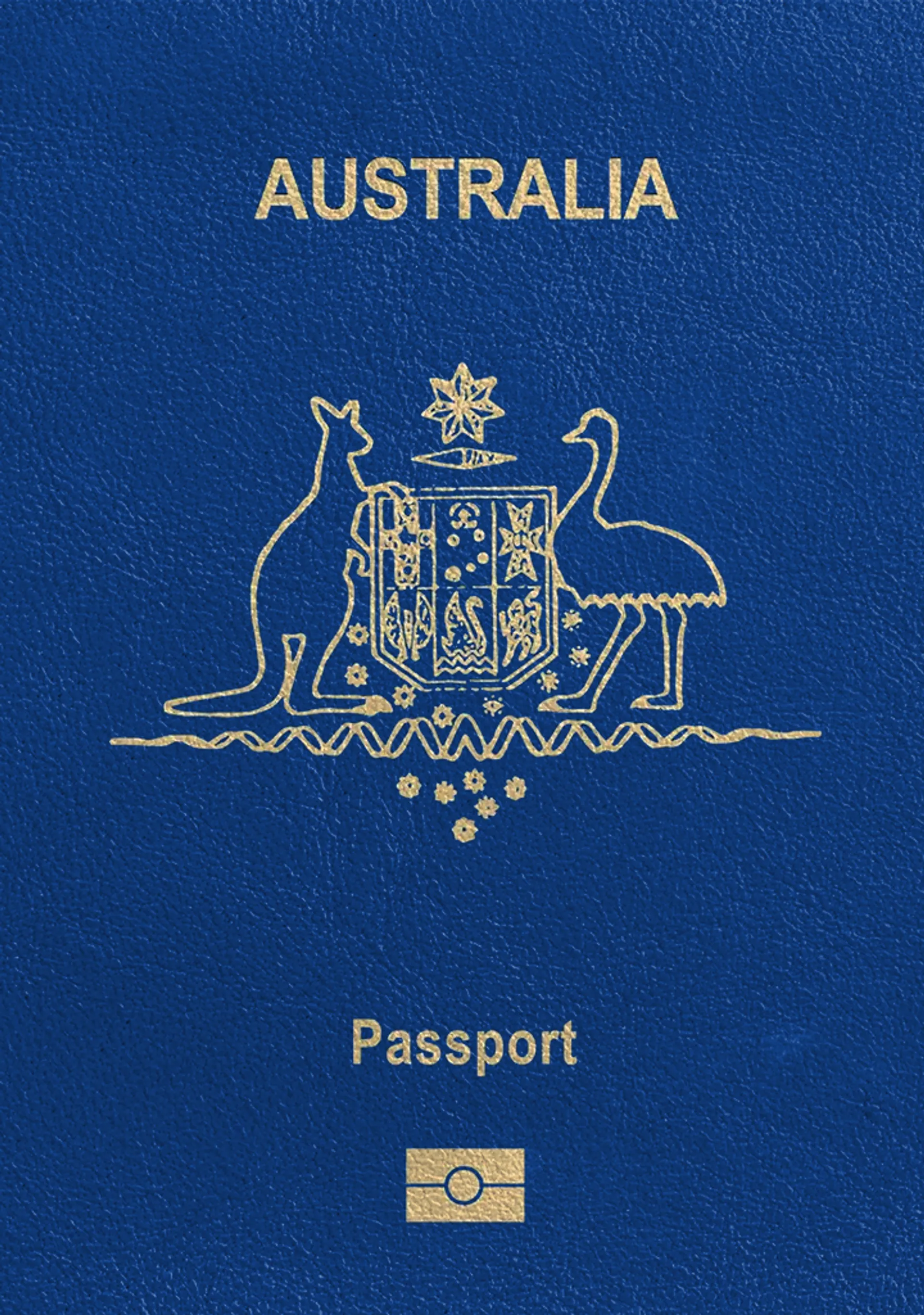Digital Passport Photos with Your Phone
Instant cropping. Expert verification. Doorstep delivery.
How to take your own biometric photo
Get the perfect biometric ID photo in 3 minutes or less.
Check out just how easy it is!

Take or upload a photo
First, snap a photo or upload one from your device. Our photo editing tool will help you frame the picture correctly.

Get your photo fine-tuned by AI
Next, AI fine-tunes your photo by adapting the background to meet all requirements. It also crops and resizes the image.

Let our experts verify the pictures
Finally, one of our experts carefully verifies the picture against official requirements. You get the feedback in under a minute.

Enjoy your new photos
Your 100% compliant photos are ready for instant download. You can also order printouts and get them delivered to your door.
Tips for taking your own biometric photos
Follow these steps to get the best results
Mind the distance
Pose 4–6 feet (1–2 meters) from the camera. Use a timer to take your photo or have someone snap it for you.
Face the camera directly
Keep your head straight. Avoid tilting your body or looking away. Remember: portrait mode is not suitable for any ID photos.
Ensure good lighting
Take your photos in daylight e.g., next to a bright window. Shadows on your face or in the background are not allowed.
Digital passport photos in a nutshell
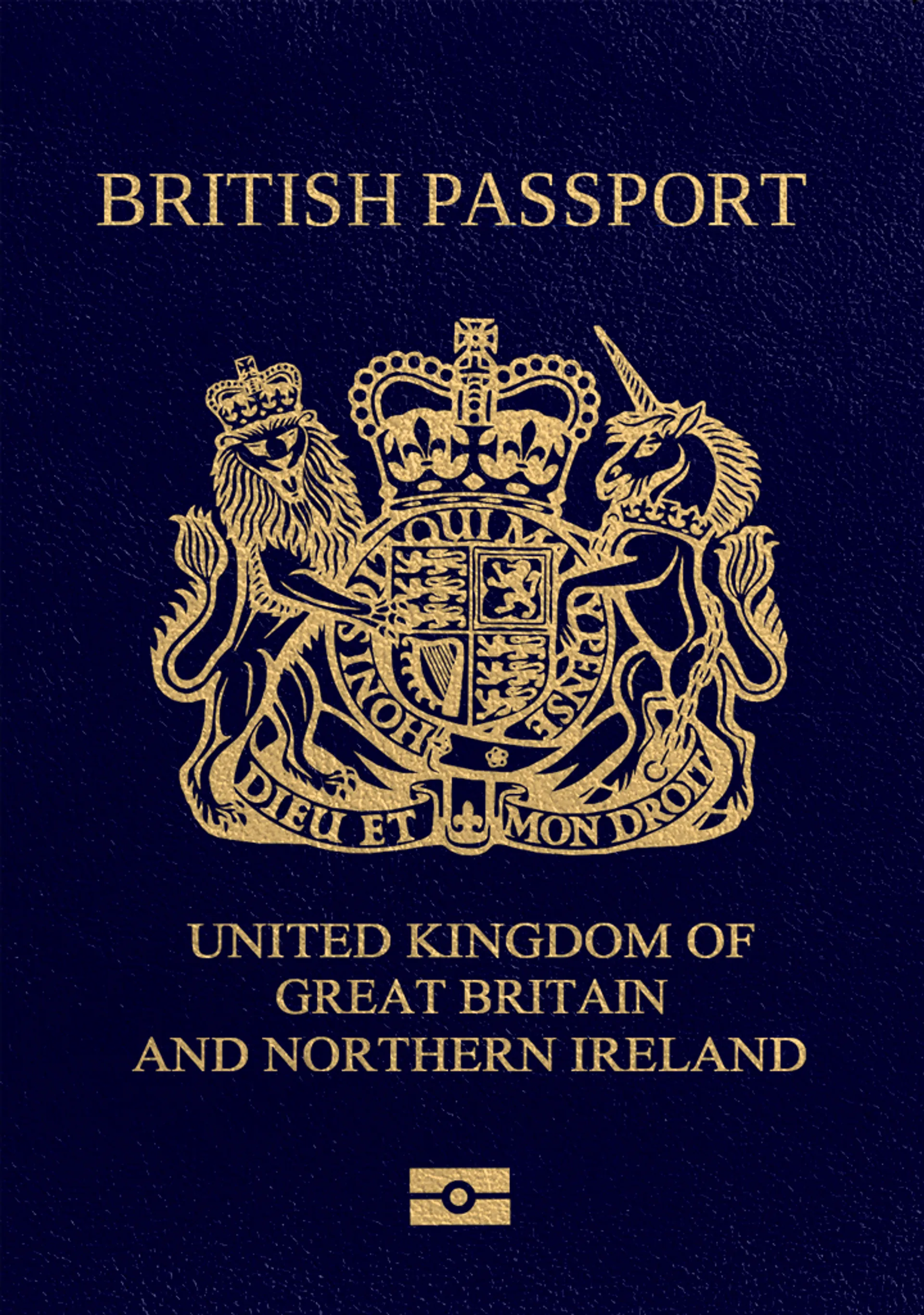
Size
Resolution
Is it suitable for online submission?
Is it printable?
Need more details? Read the information below
What is a digital passport photo?
A digital passport photo is a digital version of your passport picture, usually in JPEG or PNG format. The same official requirements apply for both digital and printed versions. If you are renewing your passport online, you’ll have to provide a digital picture.
Where can I get a digital passport photo?
The most popular way to get a digital passport photo is a photo booth. All of the most popular services provide a printed copy and a digital passport photo code that can be entered directly into the online renewal application form.
Alternatively, you can use our app to get a digital passport picture just by using your phone. We’ll adapt it to the required size, remove any unwanted element from the background, and double check it for compliance with the official requirements.
How much is a digital passport photo?
The prices can change significantly depending on the service you choose. Usually, the price for a digital passport photo goes from £6 to £12, but some providers can go as high as £16. The fees often include both the printout and the digital version, especially if you’re using a photo booth.
How to get a digital passport photo near me?
The first thing you should do is use your search engine of choice and type “digital passport photo near me”. You can narrow down your search by looking for some of the most popular digital passport photo services in the UK. In stores like Sainsbury’s, Tesco, Morrisons, and Boots you can often find a photo booth that will provide you with pictures for all the most common documents in the country.
Nothing in your vicinity? Our app can help you get the perfect digital passport photo anywhere you might be. As soon as you’re done, we’ll send the file to your email address—ready to go for any online application. You need the printout as well? We can ship it to your door on demand.
Can I take a digital passport photo myself?
Yes! Just take a picture with your phone and upload it to our app. Here’s some of the official UK passport photo requirements you must watch out for:
- No other people or objects visible
- Clear contrast to the background
- No red-eye effect
- Include your head, shoulders and upper body.
- Face forwards and look at the camera
- Maintain a neutral expression
- Keep the eyes open and mouth closed
- The face must be fully visible
- No head coverings (unless religious or medical)
- No shadows on the face or in the background
Not sure if you followed all of them? Don’t worry—we’ll check every detail and get a perfect digital passport photo with 100% compliance guarantee.
Get a photo for your passport or other documents
Pick your document and get started now
Explore popular documents around the world