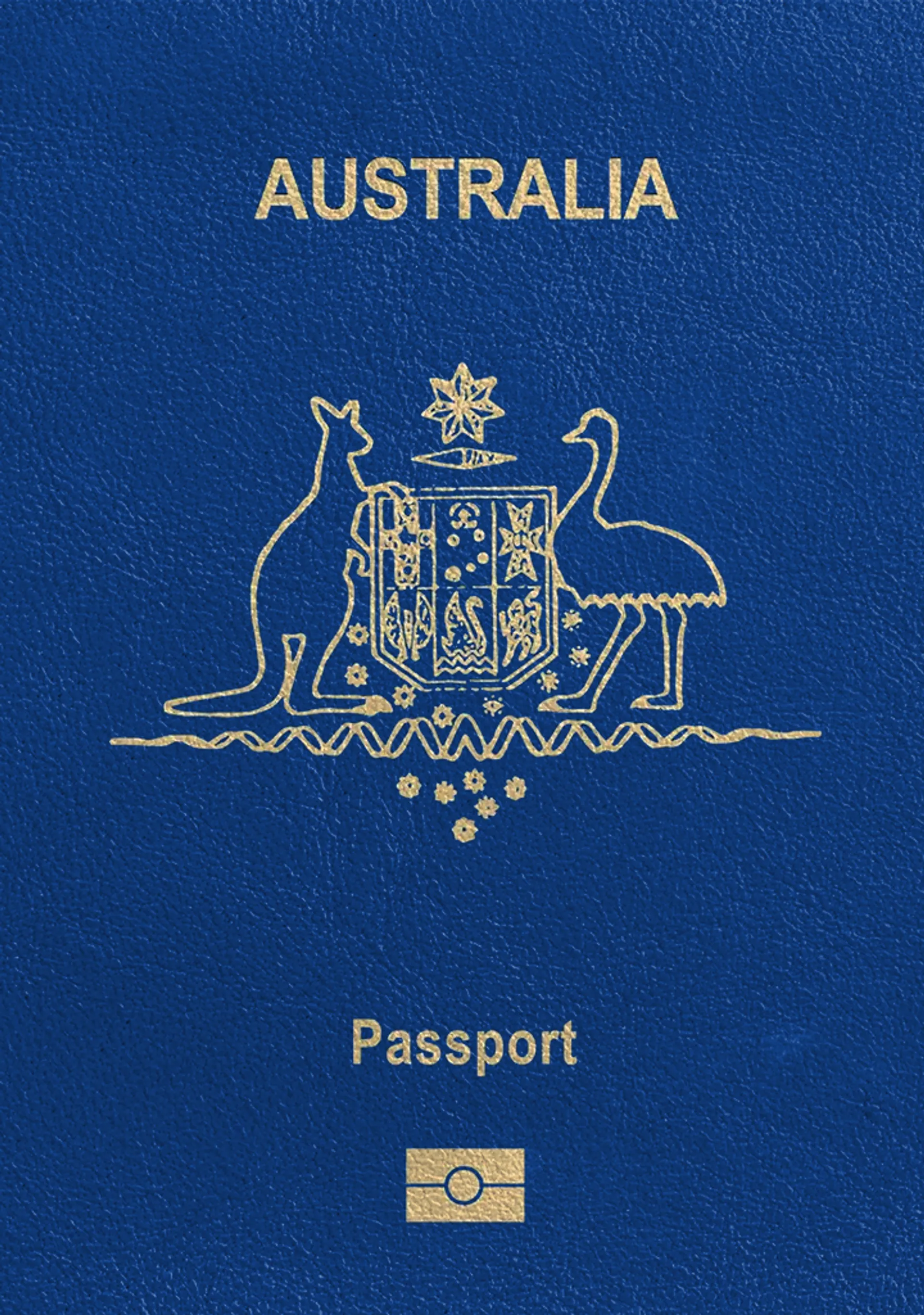Get Your Best Kmart Passport Photos
How to take your own biometric photo
Get the perfect biometric ID photo in 3 minutes or less.
Check out just how easy it is!

Take or upload a photo
First, snap a photo or upload one from your device. Our photo editing tool will help you frame the picture correctly.

Get your photo fine-tuned by AI
Next, AI fine-tunes your photo by adapting the background to meet all requirements. It also crops and resizes the image.

Let our experts verify the pictures
Finally, one of our experts carefully verifies the picture against official requirements. You get the feedback in under a minute.

Enjoy your new photos
Your 100% compliant photos are ready for instant download. You can also order printouts and get them delivered to your door.
Tips for taking your own biometric photos
Follow these steps to get the best results
Mind the distance
Pose 4–6 feet (1–2 meters) from the camera. Use a timer to take your photo or have someone snap it for you.
Face the camera directly
Keep your head straight. Avoid tilting your body or looking away. Remember: portrait mode is not suitable for any ID photos.
Ensure good lighting
Take your photos in daylight e.g., next to a bright window. Shadows on your face or in the background are not allowed.
Kmart passport photos in a nutshell
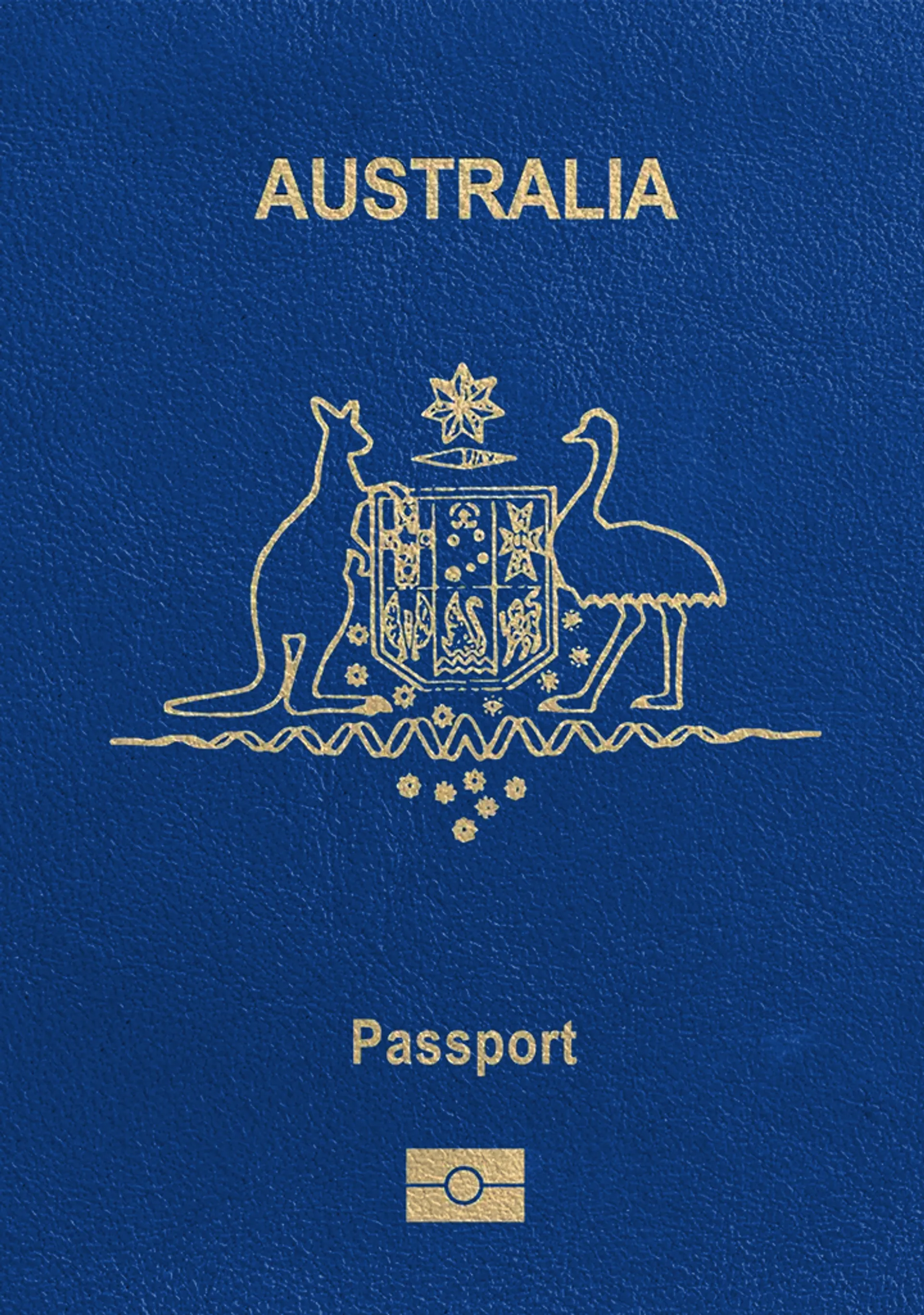
Size
Resolution
Is it suitable for online submission?
Is it printable?
Need more details? Read the information below
Does Kmart do passport photos?
No, you can’t take passport photos at Kmart.
You can still get your own passport photo taken at home, save it in digital format, and ask for your Kmart passport photo prints on-site, through the app, or by attending any of their photo kiosks.
However, there’s no guarantee your photos will be accepted unless you get your passport photographs with the help of a high-quality passport photo editor.
Can you print passport photos at Kmart?
Yes, you can do it, but no matter how much you scroll up and down in the photo prints list, the Kmart website does not offer such a passport-size printing option.
Note you must print a Kmart passport photo in size 35x45 mm or 40x50 mm, which is the size for an Australian passport photo according to the official requirements.
Read on to learn how to print your Kmart passport photos!
How to print passport photos at Kmart?
Wrapping it all up, you have 2 ways to get your passport photos printed at Kmart.
|
Passport Photo Printing Kmart |
|
|
Site |
Print a passport photo template in size 10x15 cm (postcard size). The delivery can take up to 10 days. You can get a passport photo template including 2 photos by uploading your picture to the Kmart Photos app, available on Google Play or App Store. |
|
In-store |
Attend any of the 200+ stores open in Australia and ask the Kmart photo centre staff to print your photo in passport size. Look for your nearest local Kmart store here. |
Note: you can also connect your smartphone to Kmart’s Kodak Moments Kiosk by Wi-Fi and upload your photo. This is a self-service photo printing station available at every Kmart store, but there’s no record that the machine lets you print your image in passport size, so a previously prepared template may be required too.
An alternative would be to try our Australian passport photo maker and get the photo prints delivered to your home. Take as many photo shots as you like, upload the one you fancy most, and the app edits the image according to Australian passport photos’ requirements.
How much does Kmart charge for passport photos?
Getting passport photos at Kmart is $0.10 for printing a previously prepared template in size 10 x 15 cm. To date, the facility does not offer passport photo services.
Get a photo for your passport or other documents
Pick your document and get started now