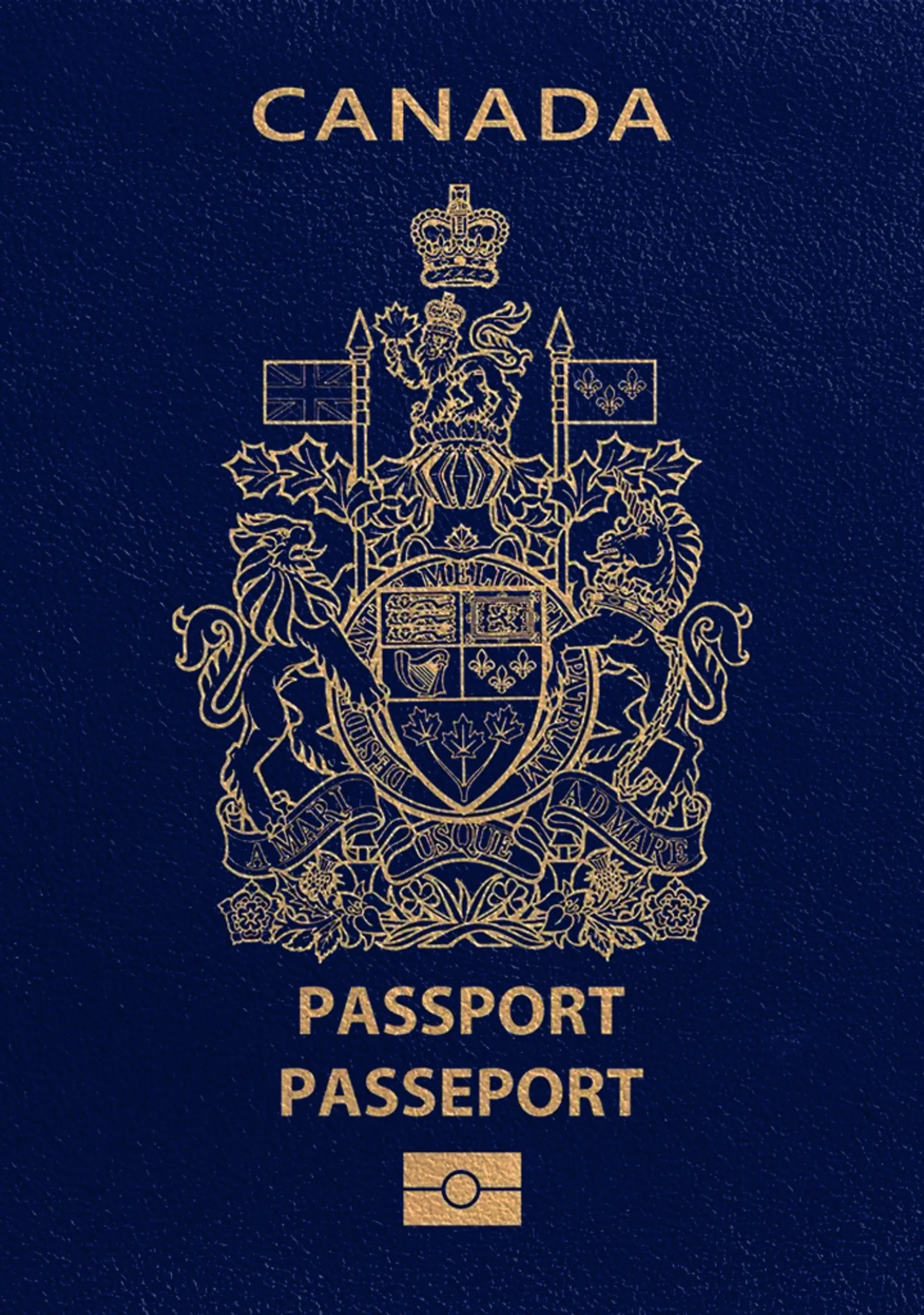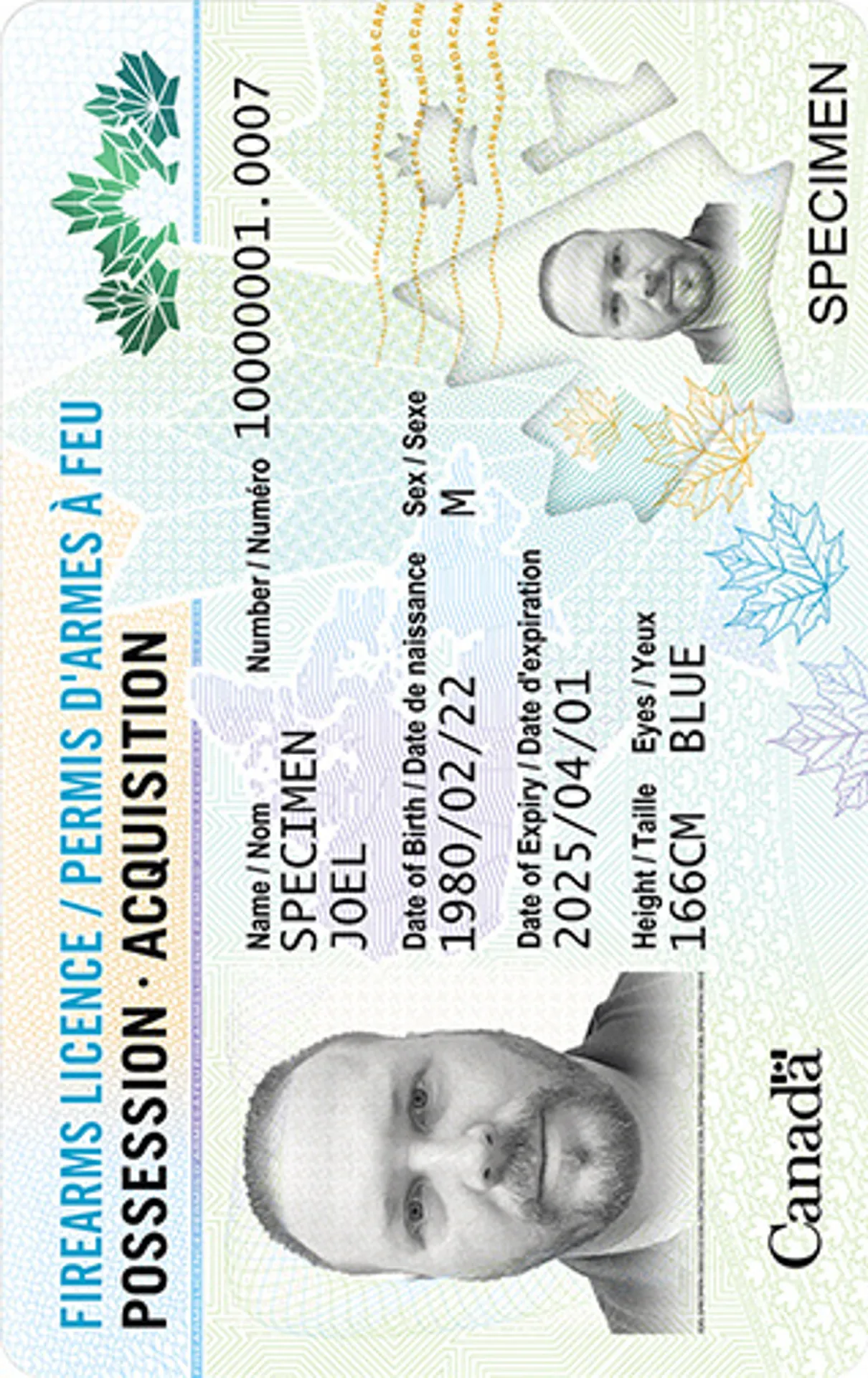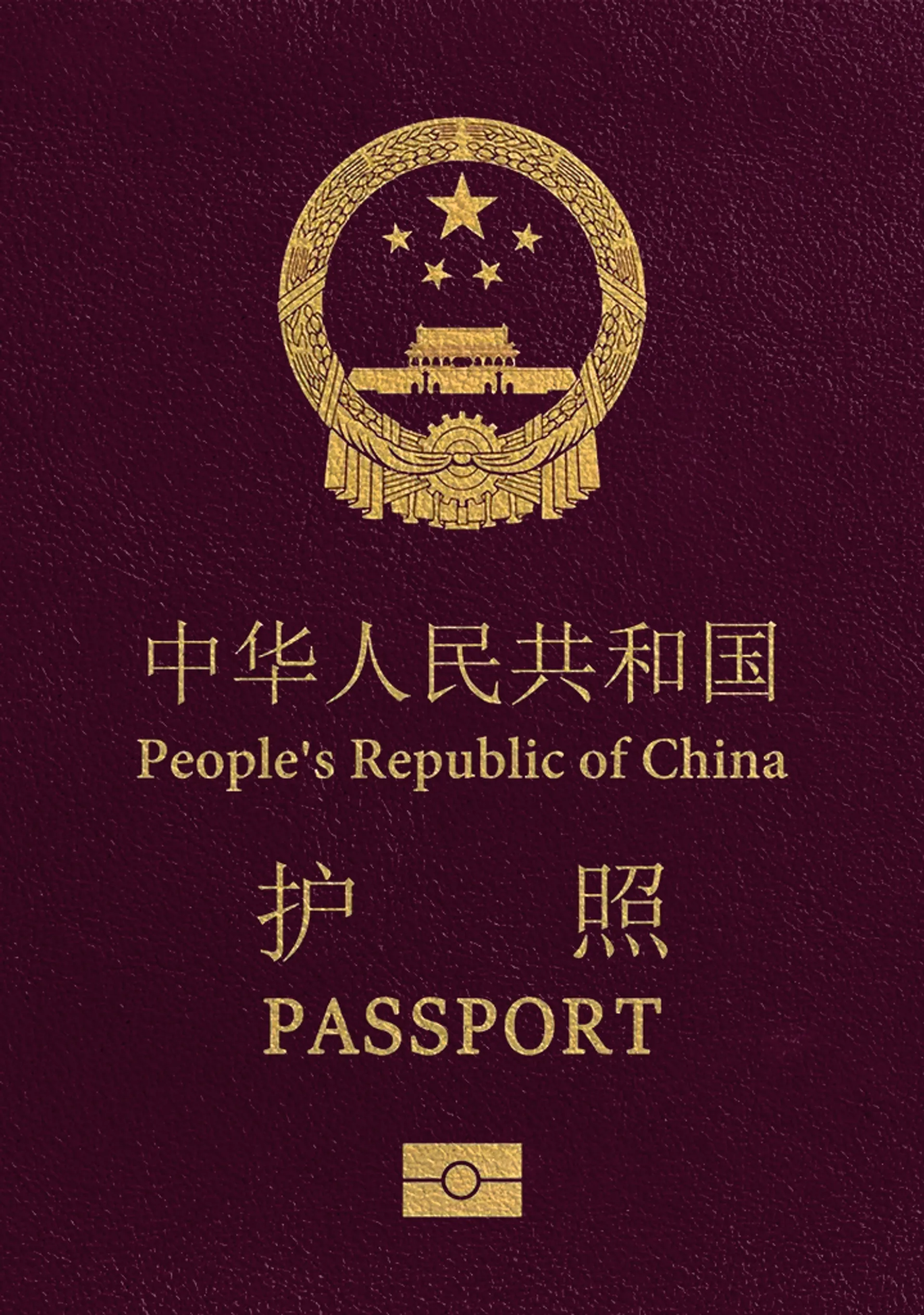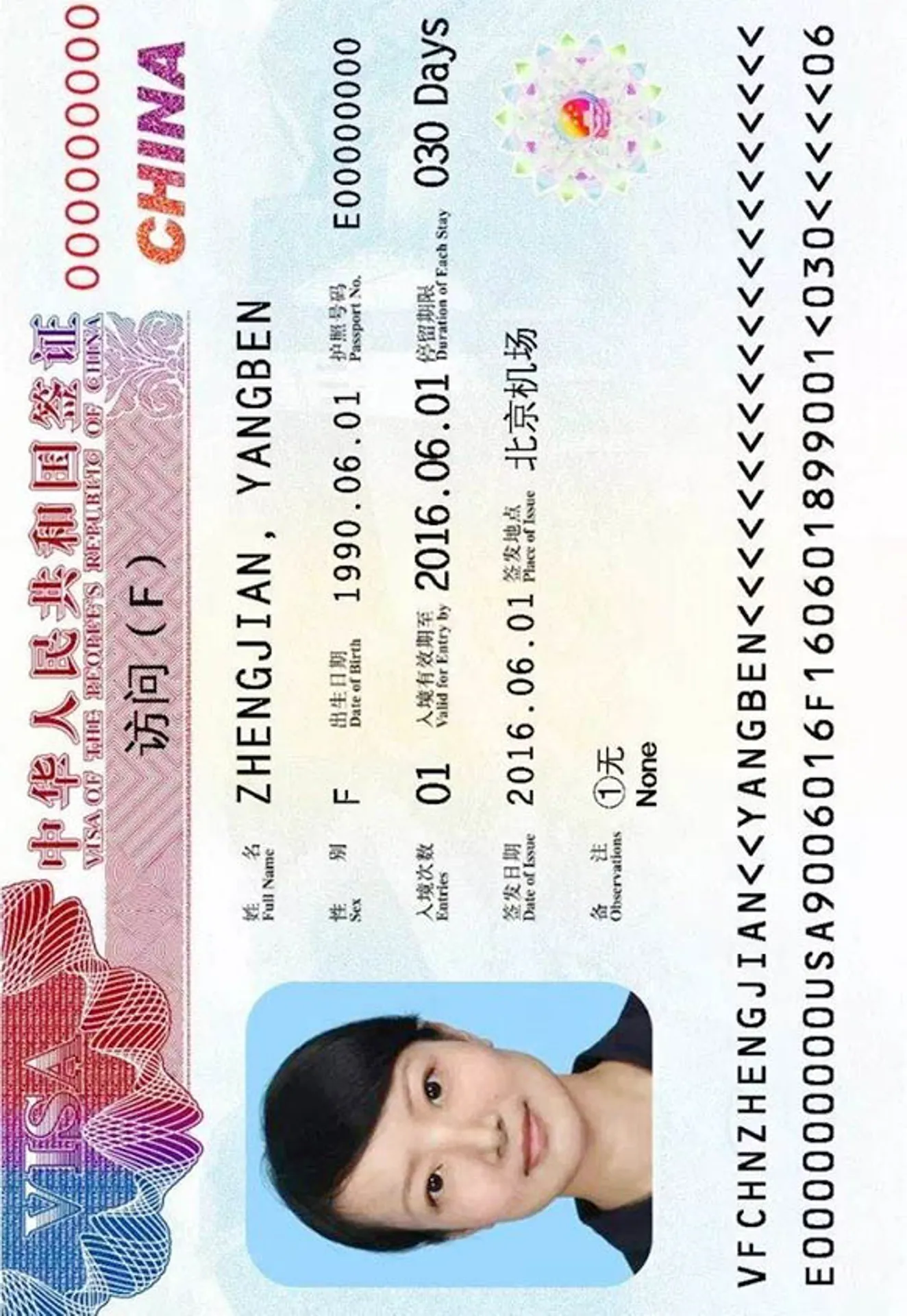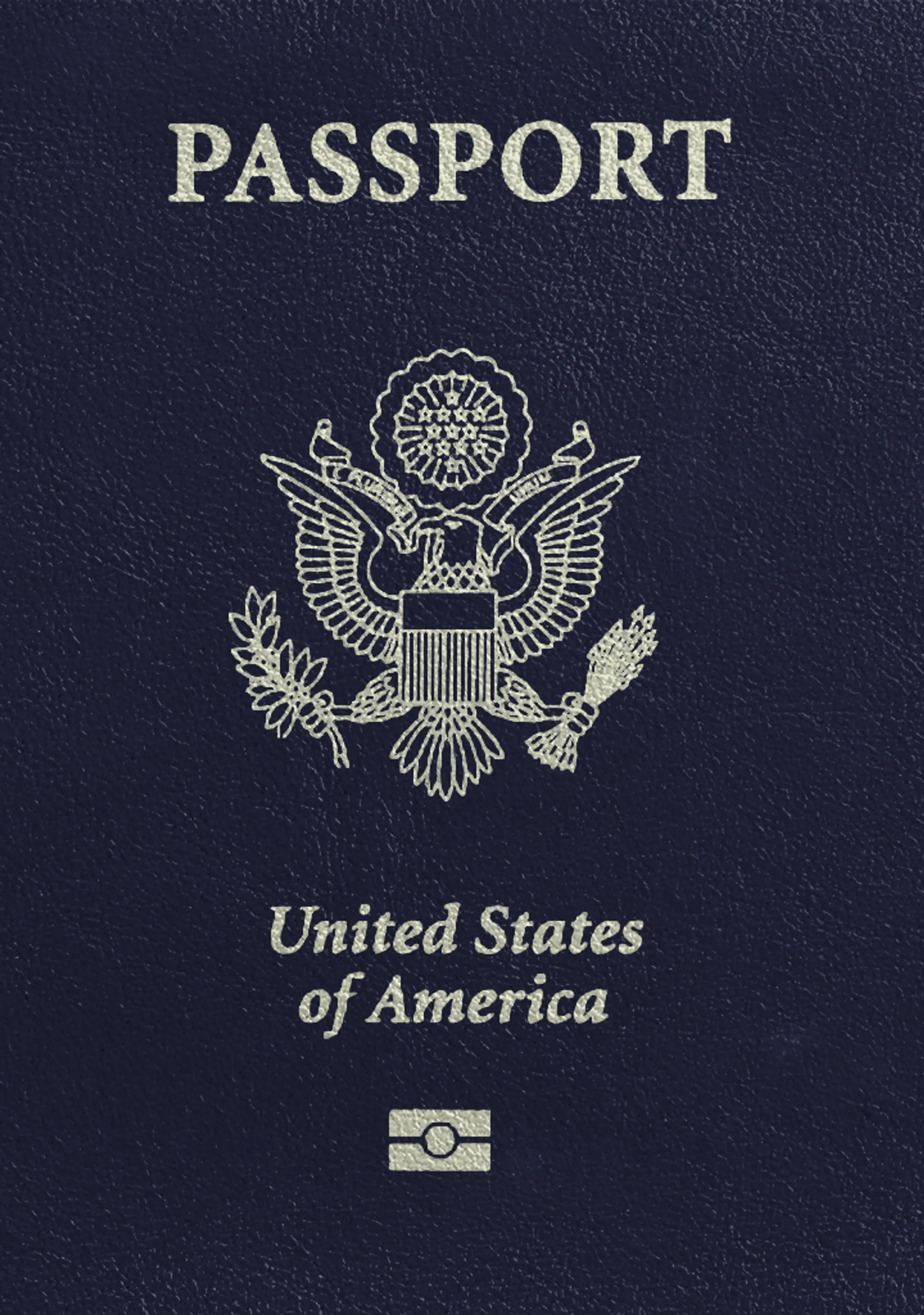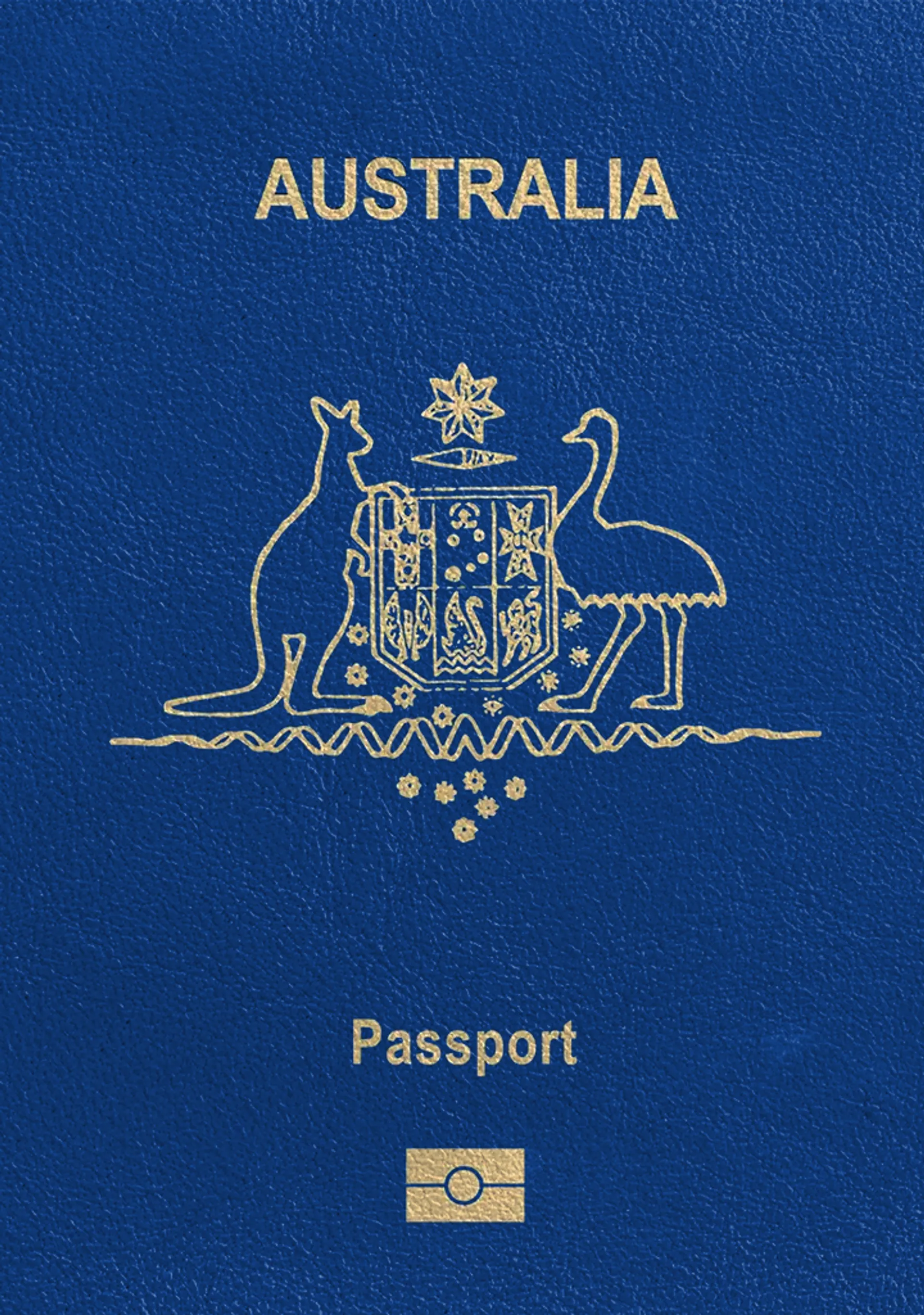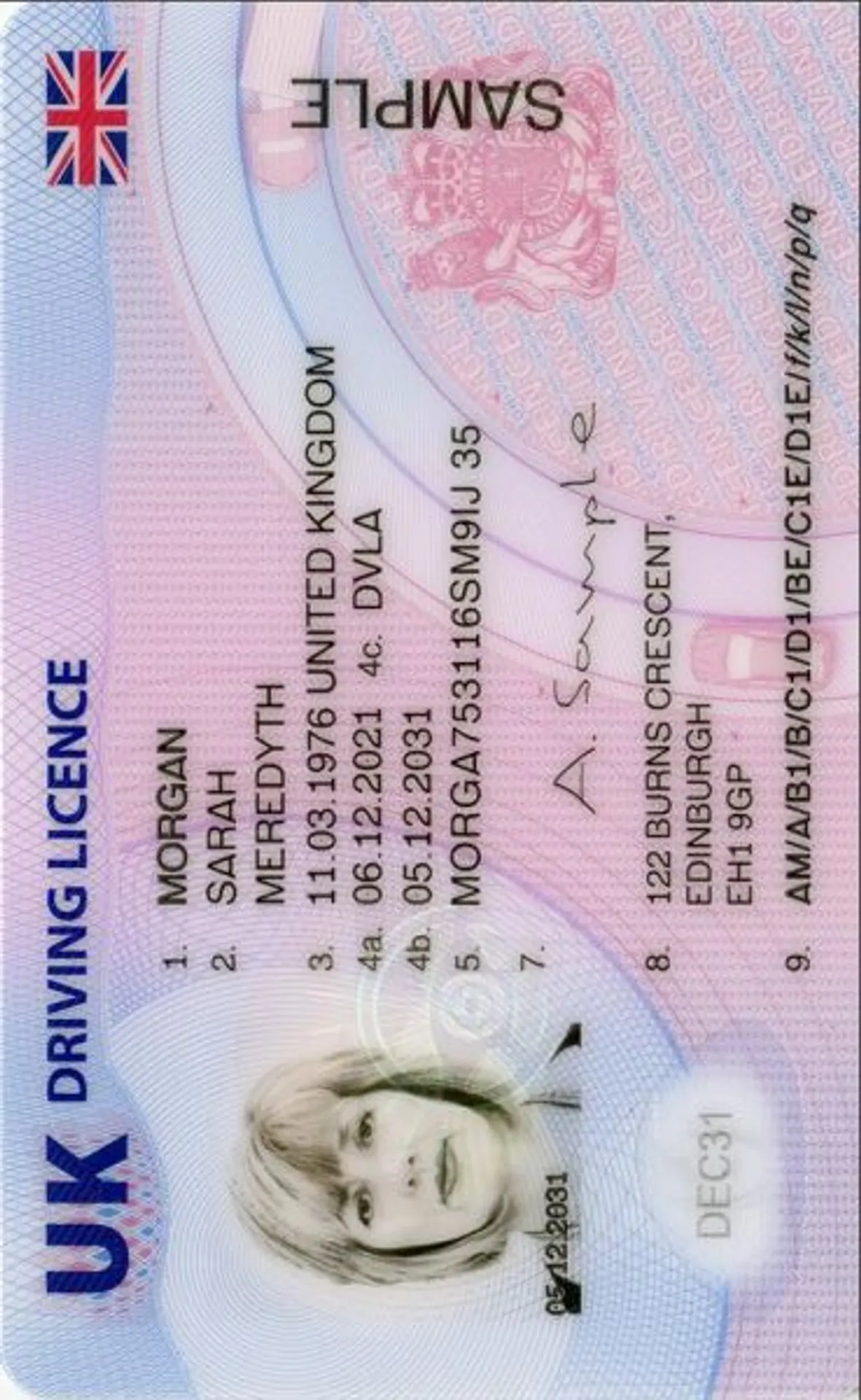Get Your Best Canadian Visa Photo
Professional validation. Doorstep delivery. Unbeatable prices.
How to take your own biometric photo
Get the perfect biometric ID photo in 3 minutes or less.
Check out just how easy it is!

Take or upload a photo
First, snap a photo or upload one from your device. Our photo editing tool will help you frame the picture correctly.

Get your photo fine-tuned by AI
Next, AI fine-tunes your photo by adapting the background to meet all requirements. It also crops and resizes the image.

Let our experts verify the pictures
Finally, one of our experts carefully verifies the picture against official requirements. You get the feedback in under a minute.

Enjoy your new photos
Your 100% compliant photos are ready for instant download. You can also order printouts and get them delivered to your door.
Tips for taking your own biometric photos
Follow these steps to get the best results
Mind the distance
Pose 4–6 feet (1–2 meters) from the camera. Use a timer to take your photo or have someone snap it for you.
Face the camera directly
Keep your head straight. Avoid tilting your body or looking away. Remember: portrait mode is not suitable for any ID photos.
Ensure good lighting
Take your photos in daylight e.g., next to a bright window. Shadows on your face or in the background are not allowed.
Canadian visa photo in a nutshell
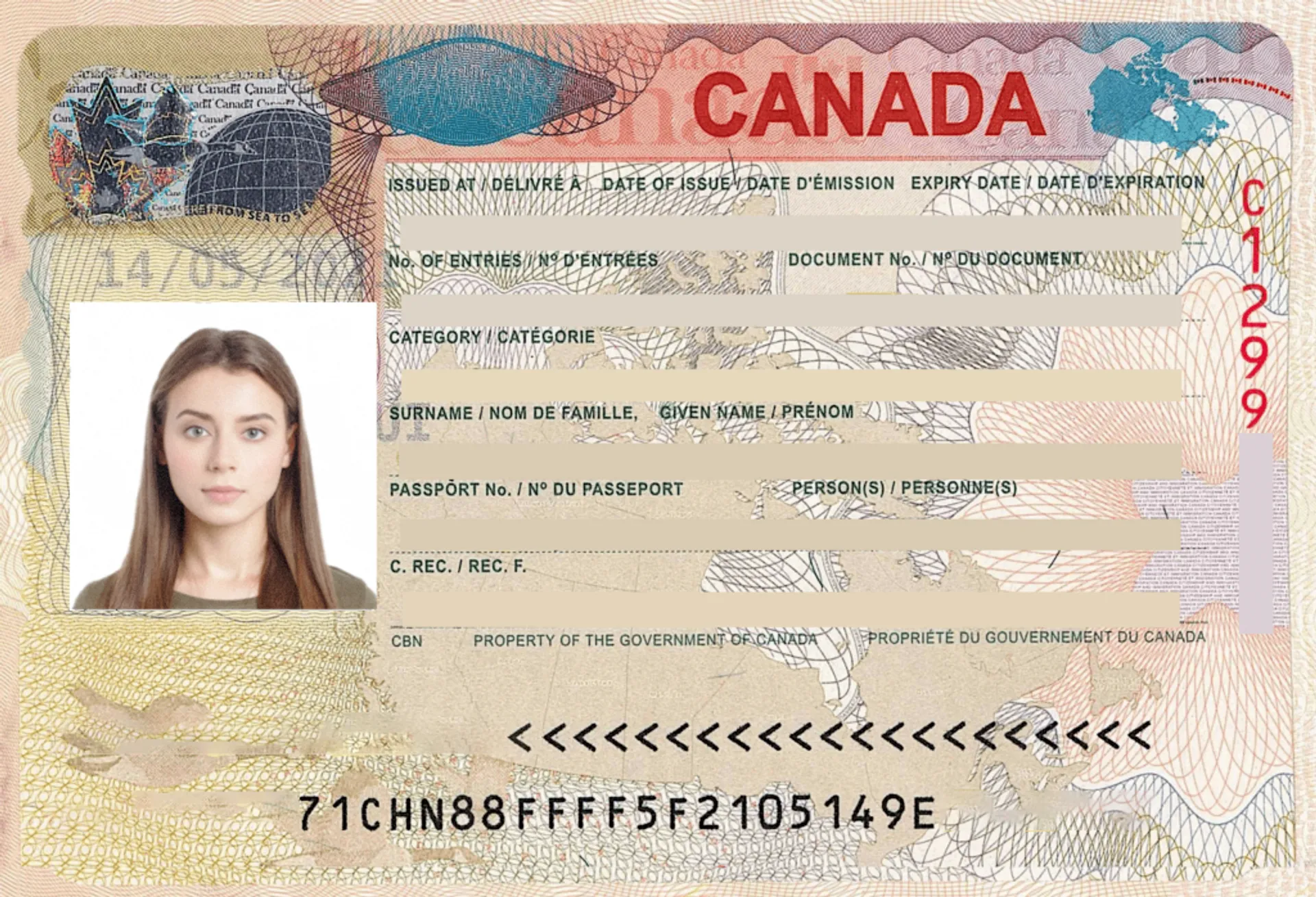
Size
Resolution
Is it suitable for online submission?
Is it printable?
Need more details? Read the information below
What are the IRCC Canada photo requirements?
According to the official requirements of the IRCC Canada, your Canadian visa picture must:
- Be black and white or in colour
- Be taken within the last 6 months
- Have plain white or light-coloured background
- Measure at least 35x45 mm (or 420x540 in pixels)
- Have the applicant’s head occupy between 31–26 mm of the picture’s height
- Have the applicant face the camera directly with a fully visible face, your eyes open and mouth closed
Remember also about some Canadian visa photo requirements regarding your attire and photo quality:
- Ensure natural lighting for your visa photo
- You’re allowed to wear a head covering for religious purposes only
- Avoid any pieces of clothing that may disguise your normal appearance
- If you need to keep your glasses, ensure they’re non-tinted prescription glasses
- Limit jewellery and accessories, and ensure they do not cover your facial features
- Print your photos on high quality photographic paper or submit photos for your online visa application
The overview of Canadian visas
The Canadian government recognises different visas, depending on the individual’s situation. Fortunately, the photo regulations apply to all of them. So, by following our guide, you will be able to prepare a Canadian visa photo for your:
- Work permit
- Student visa
- Visitor visa
- TRV (Temporary Resident Visa)
The immigration department pays close attention to every picture the newcomers present. Everyone wishing to visit Canada for any reason must follow all requirements as stated by the IRCC Canada.
Specifications of digital Canadian visa photos
You can also apply for your Canadian visa online. To do this, you need your photos in digital format. IRCC has separate specifications for digital Canadian visa photos:
- You can submit the image in JPG or JPEG 2000 format
- The individual’s head must measure between 372 and 432 pixels
- The image can be black and white or in colour as per the colour RGB space
- The dimensions of digital visa pictures must be at least 420x540 pixels
- The file size cannot be smaller than 60kb. Ideally, aim for the size around 240kb
|
Digital Canadian Visa Photos |
|
|
Dimensions in pixels |
At least 420x540 |
|
The applicant’s head in pixels |
Between 372 and 432 |
|
The file format |
JPG or JPEG 2000 |
|
The file size |
Between 60kb and 240kb |
Where can I get a Canadian visa photo taken?
Individuals can take Canadian visa photos at professional photography studios or any spots that offer visa photo-taking services. The easiest way to do it, though, is to snap a picture on your own at home! Try our Canadian visa photo editor and see how simple it is.
Get a photo for your passport or other documents
Pick your document and get started now
Explore popular documents around the world