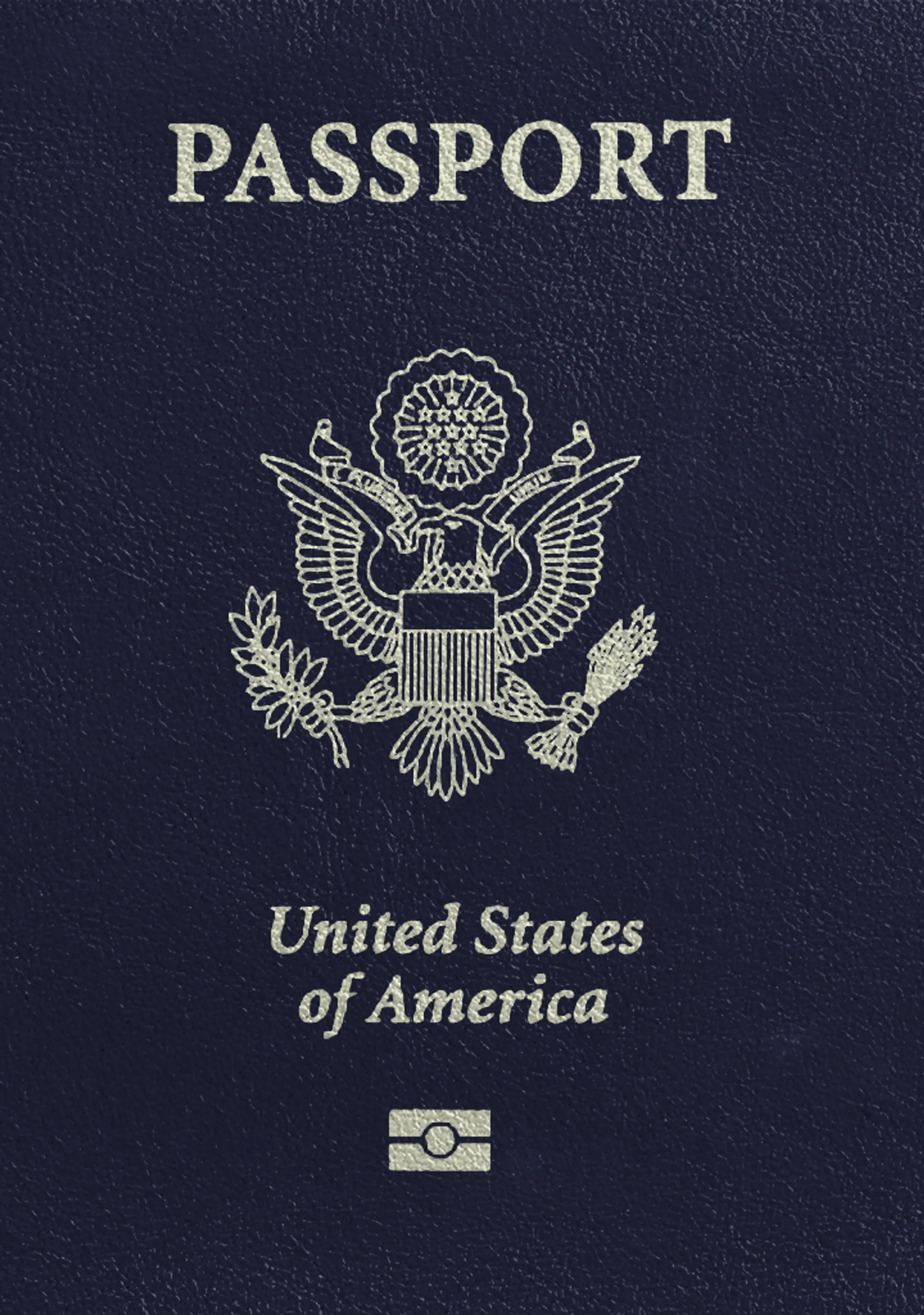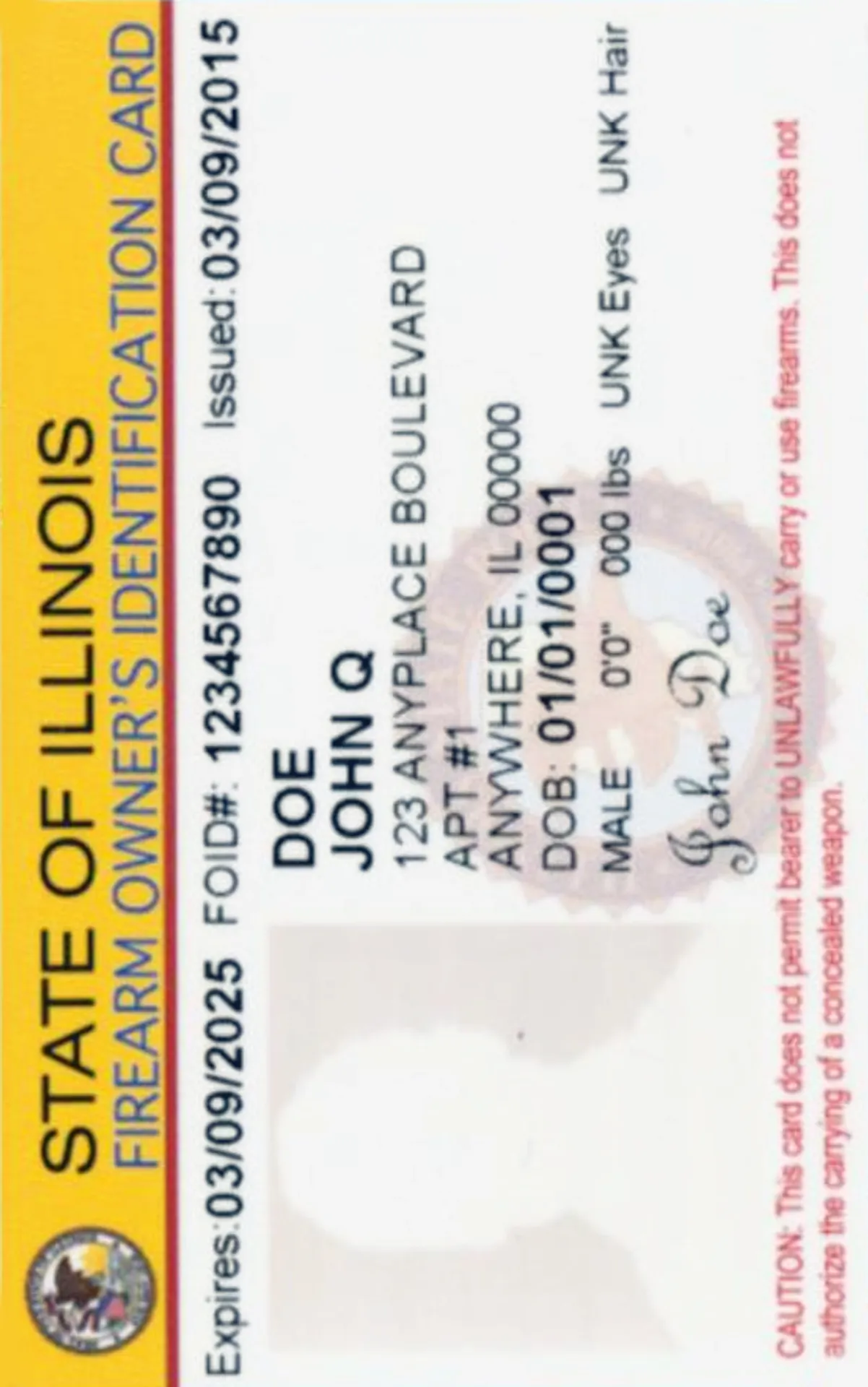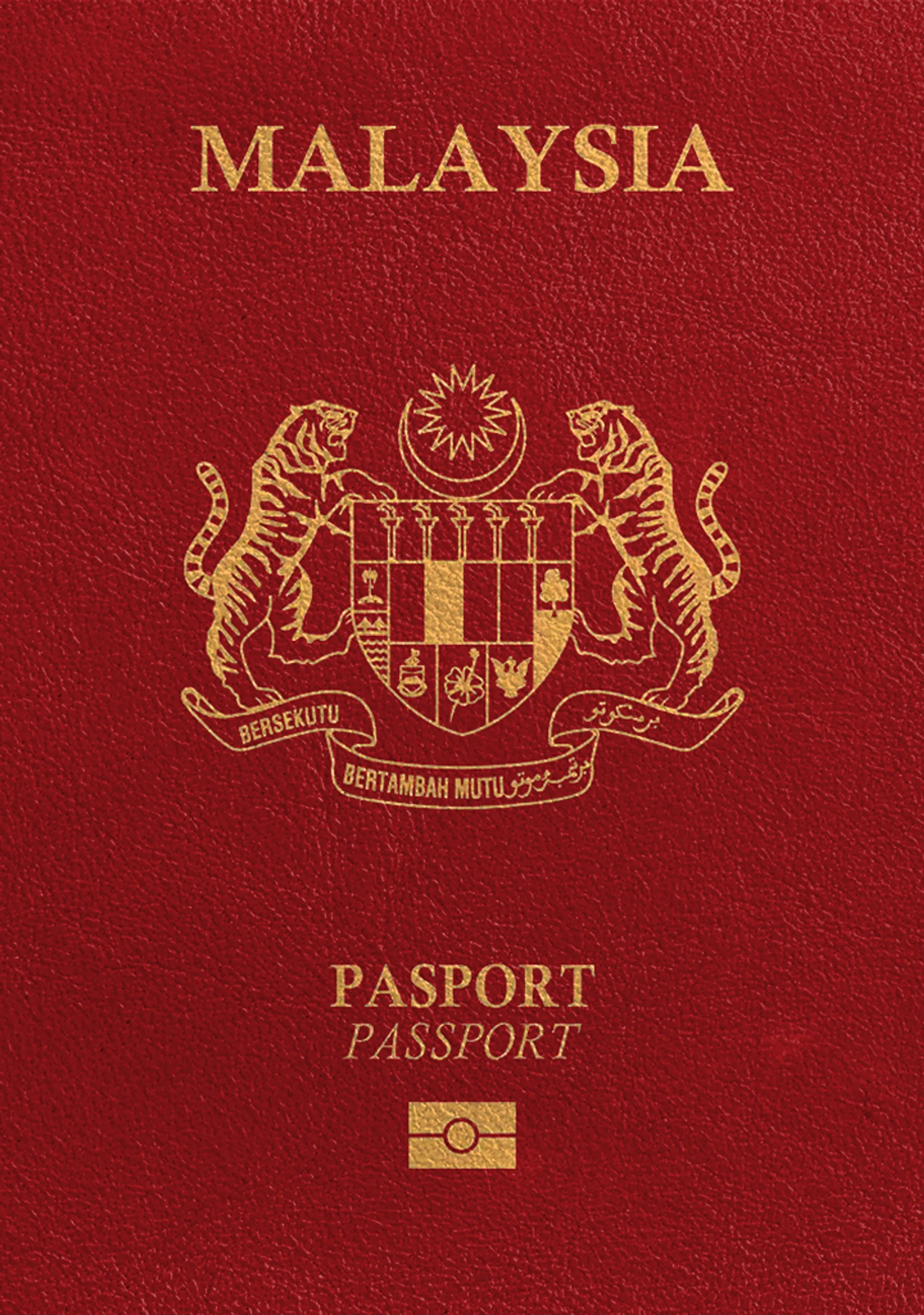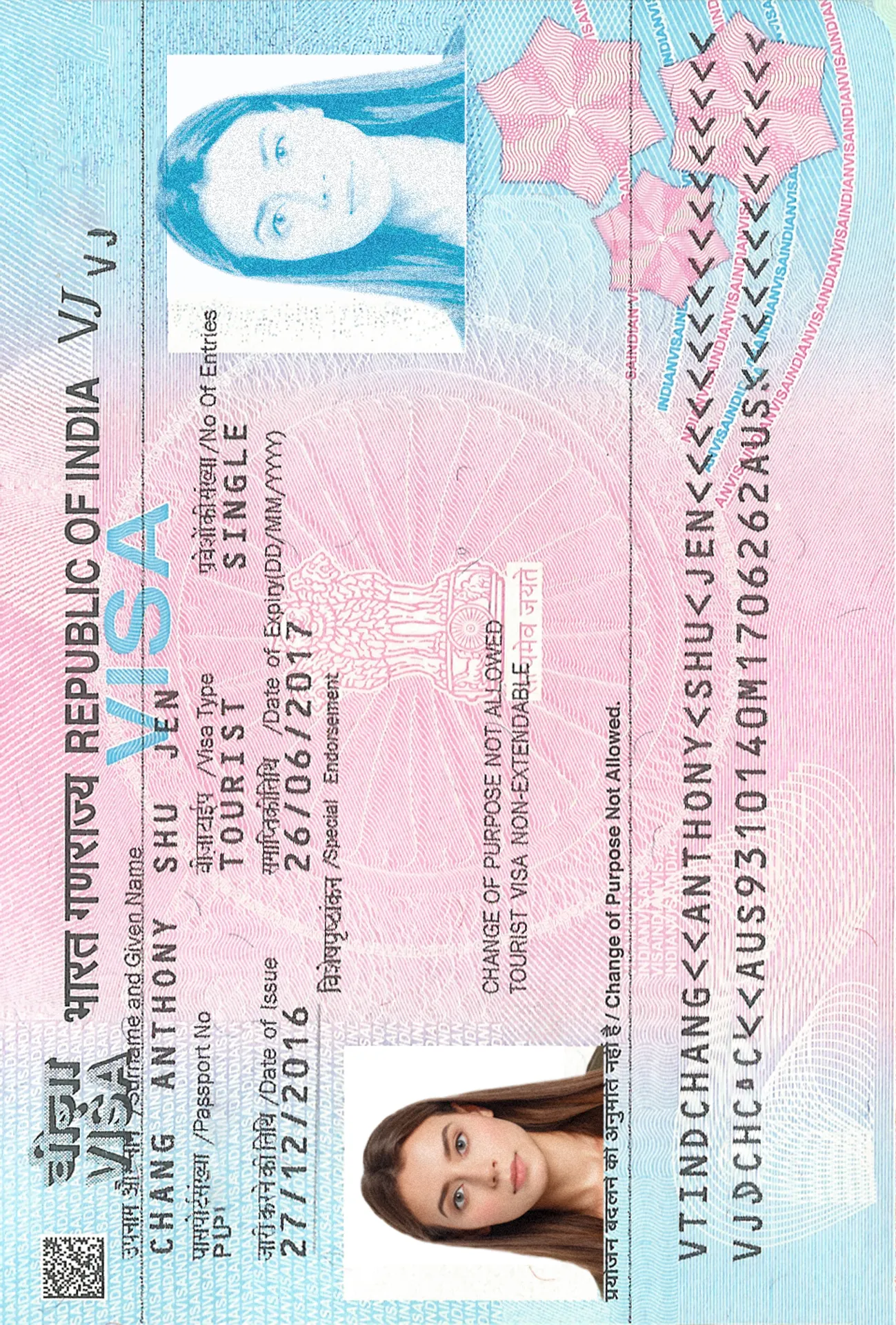Get Your Best Passport Photo with an iPhone
How to take your own biometric photo
Get the perfect biometric ID photo in 3 minutes or less.
Check out just how easy it is!

Take or upload a photo
First, snap a photo or upload one from your device. Our photo editing tool will help you frame the picture correctly.

Get your photo fine-tuned by AI
Next, AI fine-tunes your photo by adapting the background to meet all requirements. It also crops and resizes the image.

Let our experts verify the pictures
Finally, one of our experts carefully verifies the picture against official requirements. You get the feedback in under a minute.

Enjoy your new photos
Your 100% compliant photos are ready for instant download. You can also order printouts and get them delivered to your door.
Tips for taking your own biometric photos
Follow these steps to get the best results
Mind the distance
Pose 4–6 feet (1–2 meters) from the camera. Use a timer to take your photo or have someone snap it for you.
Face the camera directly
Keep your head straight. Avoid tilting your body or looking away. Remember: portrait mode is not suitable for any ID photos.
Ensure good lighting
Take your photos in daylight e.g., next to a bright window. Shadows on your face or in the background are not allowed.
iPhone passport photo in a nutshell
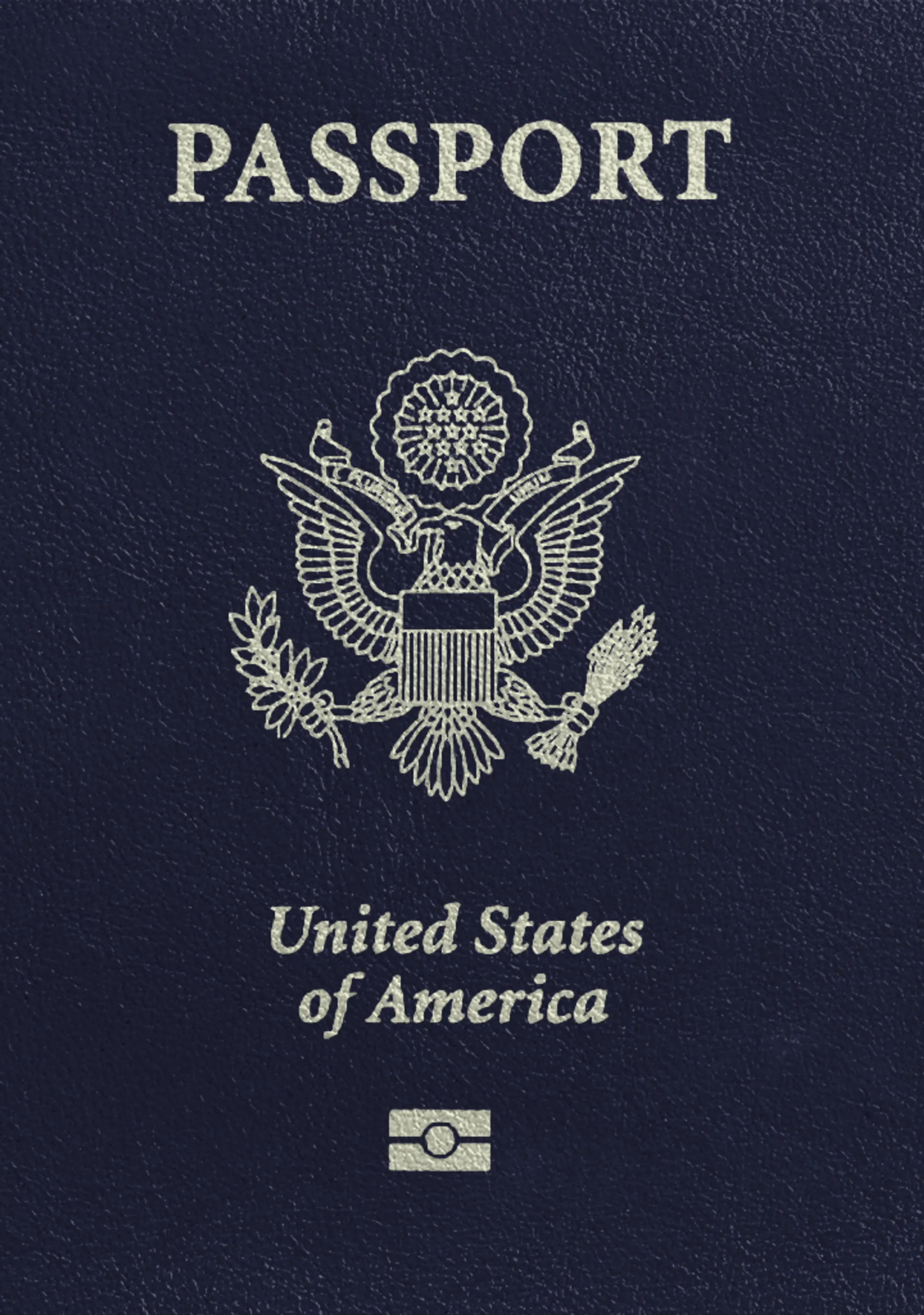
Size
Resolution
Is it suitable for online submission?
Is it printable?
Need more details? Read the information below
Can I take a passport photo with an iPhone?
Yes, you can use your iP
The rear cameras on all iPhones from iPhone 3G (released in 2008) onward are capable of taking passport photos. All the models from iPhone 6s (released back in 2015) upwards have front-facing cameras that are good enough for snapping a passport photo as well.
So, you're good to go as long as your camera is operational.
What you must remember, though, is that your DIY iPhone passport photo meets all the official US State Department requirements.
How to take a passport photo with an iPhone and photo editing tools
Follow the steps below to get a passport photo using an iPhone.
- Choose a well-lit area with a plain white background to take the photo. A plain wall, curtain, or sheet will do the job.
- Affix your iPhone to a tripod or put it on a stable surface and set a self-timer. You can also ask someone to hold it for you.
- To take a passport photo on your own, open the camera app on your iPhone and switch to the front-facing camera. Make sure that the camera is at eye level and that you’re holding the phone about 1.3 feet away from your face.
- Adjust the exposure and focus to ensure the camera settings are optimized for passport photos.
- Ensure that your face is centered and that it takes up most of the frame, as well as your head and shoulders are visible.
- Look directly at the camera with a neutral expression, keeping your mouth closed, your eyes open, and avoiding frowning.
- Take the photo by tapping the shutter button or using the volume buttons on the side of your iPhone. We recommend you take multiple images to ensure that you have at least one that you like and meets the requirements.
- Review the pictures and choose the best one. Your photograph can’t have shadows or glare, as well as your face must be 100% visible.
- Crop the picture to the right dimensions using apps such as ePassportPhoto on your iPhone or Photoshop, Gimp, or Lightroom on your computer.
- Save the photo in JPEG format, in size between 54 KB and 10 MB to apply for a passport online or print it on high-quality photo paper at the nearest store or with an inkjet printer if you
Here’s how to take a passport photo on your iPhone using our app
You can dramatically reduce the number of steps necessary to take a 2x2 passport photo on an iPhone with our app. Plus, you’ll get your photo verified by an expert to make sure it's 100% compliant with all the regulations.
Here’s how to take a passport photo using our app on an iPhone:
- Get the app from the App Store.
- Snap a photo or upload one you’d like to use from your iPhone’s gallery.
- Wait about 1 minute for the photo to be fine-tuned by AI and double-checked by an expert photographer.
- Download your fully compliant digital passport photo.
- You can choose your passport pictures delivered to your doorstep if you prefer.
Enjoy the peace of mind knowing that the passport agency will accept your picture, and your application won’t get rejected before you travel. This intuitive passport photo app is the best way to take a passport photo on an iPhone.
Download the passport photo maker at the App Store and create passport photos anywhere, anytime.hone to take a passport photo.
Get a photo for your passport or other documents
Pick your document and get started now